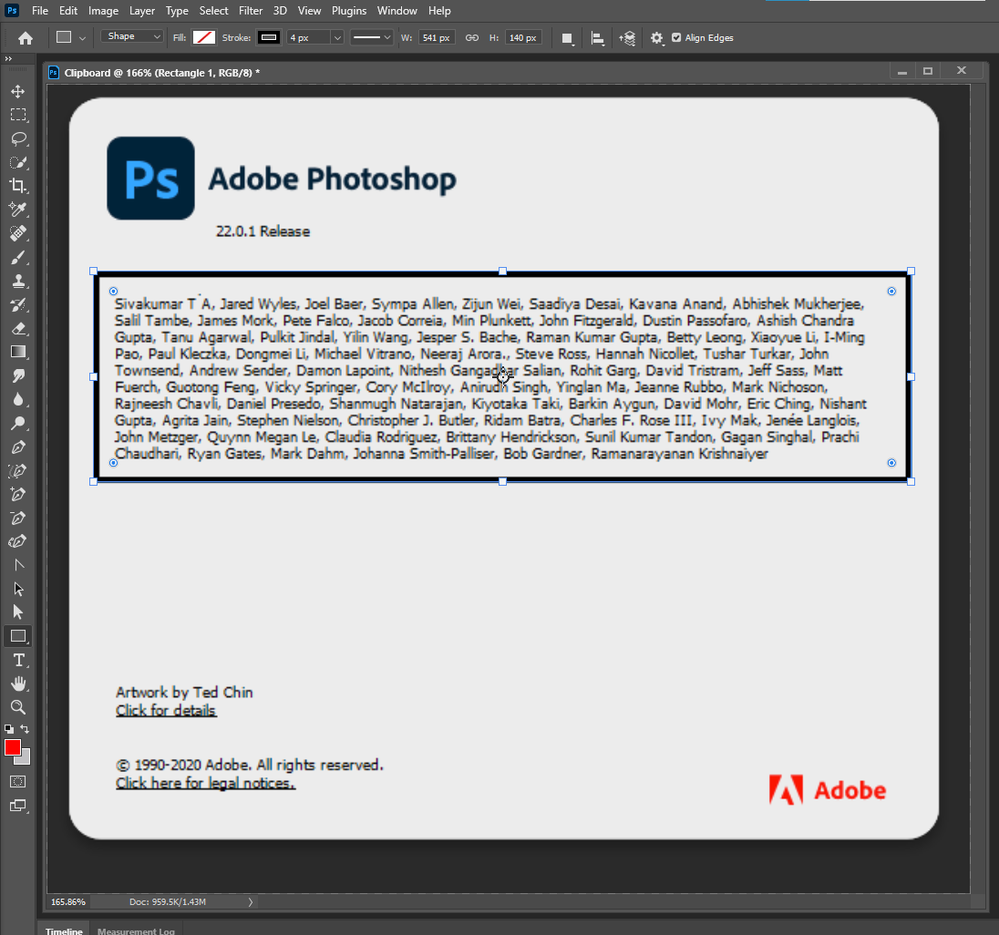Lines in Photoshop
Copy link to clipboard
Copied
In the latest version of Photoshop I just tried to draw a box, but all I am seeing for line options are solid, dotted and dashed.
What happened to all the others, the kind with two weights of lines, even three and other choices?
Am I missing something?
Explore related tutorials & articles
Copy link to clipboard
Copied
Adobe crippled the line tool in 2021. Use the Brush tool Click and Shift+Click for straight line brush weight size. You can use line tool shape mode to add arrowheads as a separate step later in your processing. You may way to add you complaint to Adobe many have.
Copy link to clipboard
Copied
I can't imagine why Adobe would do that. I love that they add new features, but don't take things away.
I need to add a box around a small ad and wanted to use something other than the meager selection they have left. The dots and dashes make it look like a coupon, which it is not.
I will definitely complain to Adobe.
Copy link to clipboard
Copied
You should be able to do that with the rectangle tool.
Find more inspiration, events, and resources on the new Adobe Community
Explore Now