 Adobe Community
Adobe Community
- Home
- Photoshop ecosystem
- Discussions
- LINK LAYERS TO CHANGE THE CONTENT
- LINK LAYERS TO CHANGE THE CONTENT
LINK LAYERS TO CHANGE THE CONTENT
Copy link to clipboard
Copied
Hello everyone,
I have a file mock up with many layers that contains the same object, there may be ways to connect all these layers together, so that when i want to change the object inside, i change it only once ?
ex:
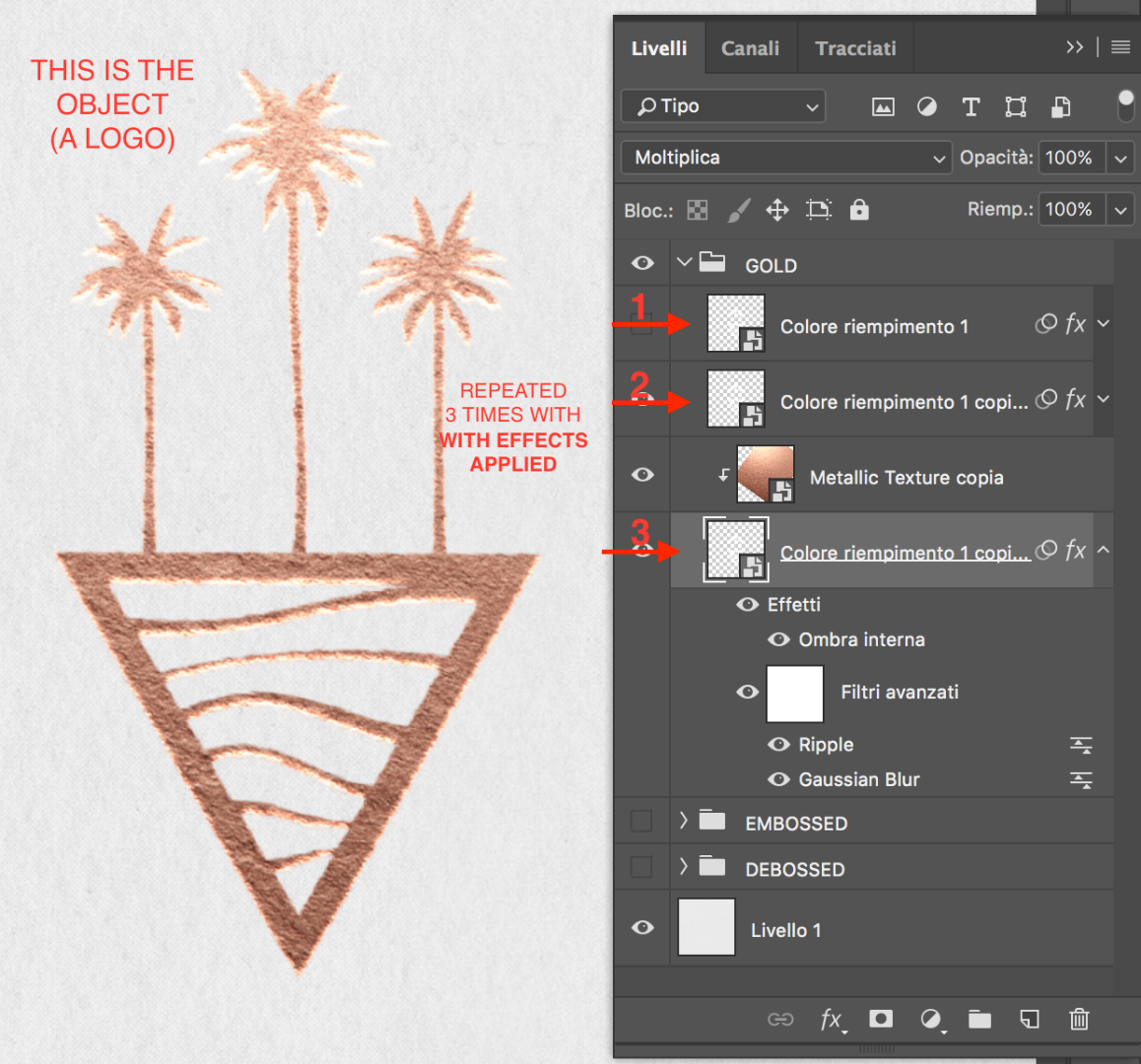
If I need to replace the logo with another one, how can i change the content of the 3 layer of the logo in one go?
Thanks a lot in advance !
Explore related tutorials & articles
Copy link to clipboard
Copied
If you duplicated (Cmd + J) the Smart Object layer then altering the content of one layer would also change all the other layers.
Copy link to clipboard
Copied
There are two way a duplicating smart object layer. One way create independent smart object layers the other way create smart object layers that share a single object. If the smart object layers share a single object all you need to do is replace the object using any of the layers and the content of all the layer will change. The replacement object must be the exactly the same size and resolution of the object being replaced. For all smart object layers have an associated transform that is not replaced or edited when you replace an object. So there are three different transform for this single object. For them to work correctly the replacement object must be exactly the same size and resolution as the original object.
You want to use Laye>Duplicate Layer... to create the smart object layers thate will share and onject.
You do not want to use Layer>Smart Objects>New Smart Object via Copy that creates independant smart object layer
To replace the object you use Layer>Smart Objects>Replace Contents...

