- Home
- Photoshop ecosystem
- Discussions
- Liquify Issues with Canvas Resize, etc
- Liquify Issues with Canvas Resize, etc
Liquify Issues with Canvas Resize, etc
Copy link to clipboard
Copied
If a smart object is modified with Liquify, and the image canvas dimensions are enlarged, the Liquify results are altered. Liquify results are similarly altered if a smart layer with Liquify applied is moved to another file. I don't see this addressed in the Phtoshop Help Guide, or anywhere else, although I did not search the entire web. This issue can be avoided by never altering canvas size, or dragging the smart layer to another file. But these are very limiting restrictions. I am now using Photoshop 21.0.1 and the issue is unchanged. See attached images.
I believe this is an issue that should be corrected. Perhaps I'm missing an obvious fix?
Using Mac 10.14.6

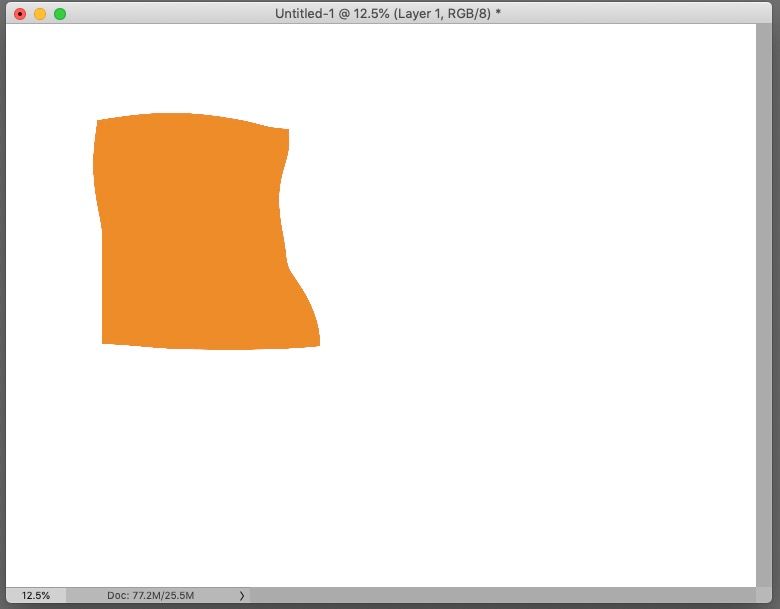
Explore related tutorials & articles
Copy link to clipboard
Copied
I find it hard to believe that this isssue has not yet been addressed. I first saw the issue raised in 2014 and it was confirmed to be a bug that the people at Adobe were working on. here we are 6 yrs later and it still hasn't been addressed.
The only work around (and it's not an ideal senario) is after you have liquifed your smart object, place it into another smart object and hey presto, you have a liquify whose mesh doesn't alter when you change your canvas size. But the dowside is that file sizes increase significantly and you end up with smart objects like russian dolls (one inside another, etc etc)!
Would be nice if Adobe could make it possible to limit a liquify mesh to the boundary of the smart object it is affecting, rather than to the whole document boundaries.
Copy link to clipboard
Copied
I had this issue today. I have a complex file with many layers and different liquifications happening on multiple layers. Then the art director asks for the canvas to be enlarged and it's not an easy ask. It should be simple.
Copy link to clipboard
Copied
Hello, same issue here, the liquify mesh is defined by the original format of the smart object. Any resizing will extend the mesh like a sourdough, which gives unpredictable results. In my case, it is an interesting parameter to work with, but I understand that this looks like a bug, or a function not well explained.
Find more inspiration, events, and resources on the new Adobe Community
Explore Now