Turn on suggestions
Auto-suggest helps you quickly narrow down your search results by suggesting possible matches as you type.
Exit
- Home
- Photoshop ecosystem
- Discussions
- liquify problem. after the " OK" when i used the f...
- liquify problem. after the " OK" when i used the f...
0
New Here
,
/t5/photoshop-ecosystem-discussions/liquify-problem-after-the-quot-ok-quot-when-i-used-the-filter-liquify-one-square-open-in-the-image/td-p/8892127
Mar 07, 2017
Mar 07, 2017
Copy link to clipboard
Copied
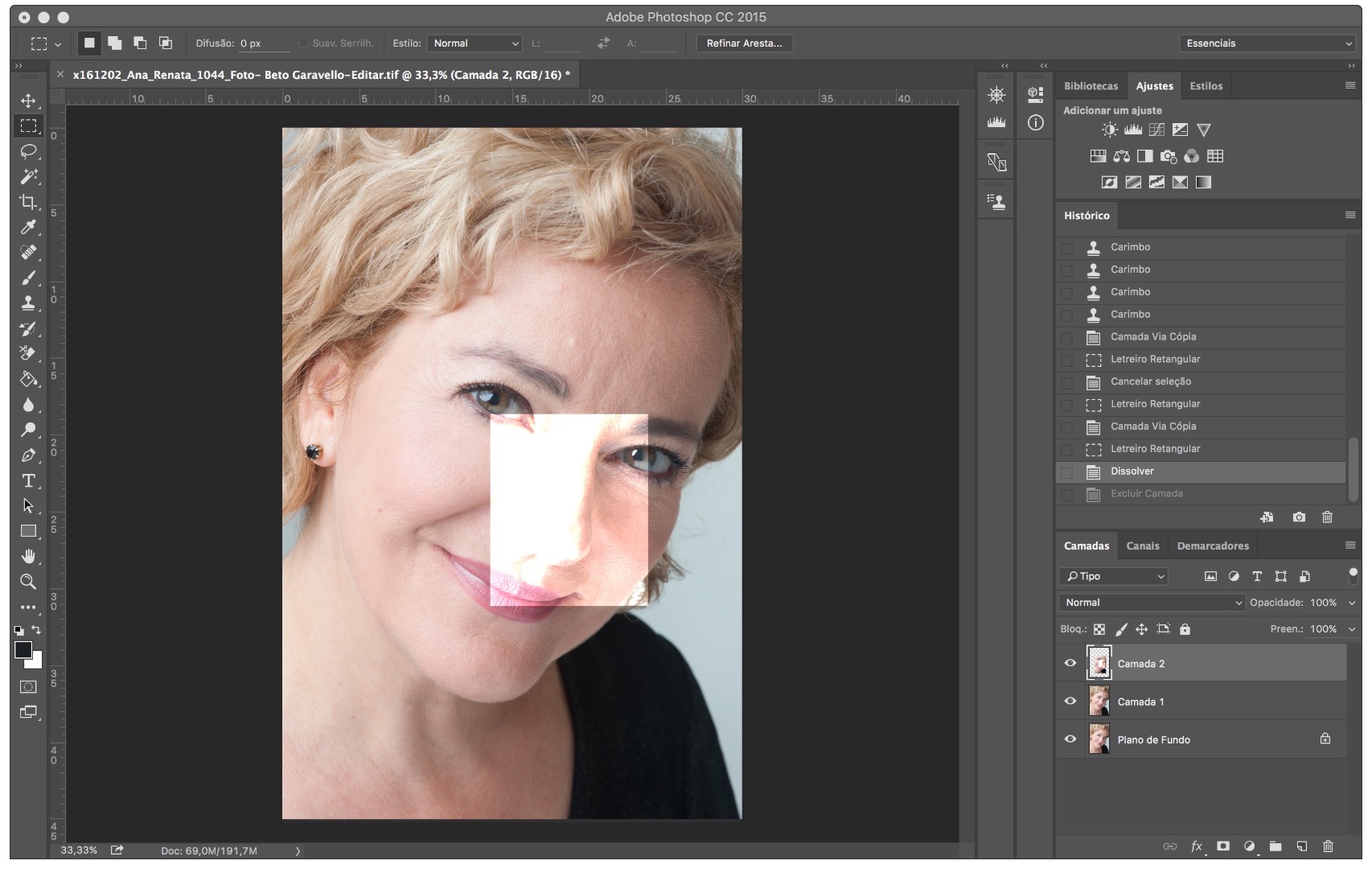
Community guidelines
Be kind and respectful, give credit to the original source of content, and search for duplicates before posting.
Learn more
 1 Correct answer
1 Correct answer
Community Expert
,
Mar 07, 2017
Mar 07, 2017
Reset Photoshop settings, this like will show you how.
Explore related tutorials & articles
Community Expert
,
LATEST
/t5/photoshop-ecosystem-discussions/liquify-problem-after-the-quot-ok-quot-when-i-used-the-filter-liquify-one-square-open-in-the-image/m-p/8892128#M77658
Mar 07, 2017
Mar 07, 2017
Copy link to clipboard
Copied
Reset Photoshop settings, this like will show you how.
Community guidelines
Be kind and respectful, give credit to the original source of content, and search for duplicates before posting.
Learn more
Resources
Quick links - Photoshop
Quick links - Photoshop on iPad
Troubleshoot & Learn new things
Get ready! An upgraded Adobe Community experience is coming in January.
Learn more
Copyright © 2025 Adobe. All rights reserved.