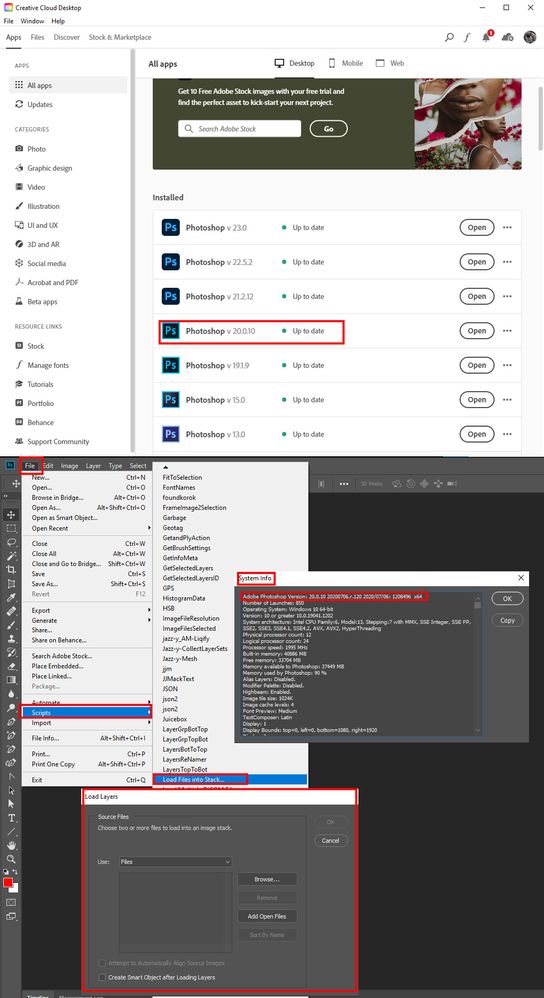- Home
- Photoshop ecosystem
- Discussions
- Load Files into Stack NOT WORKING
- Load Files into Stack NOT WORKING
Load Files into Stack NOT WORKING
Copy link to clipboard
Copied
I've reset my preferences and the "load files into stack" is still not working, I've also updated to the newest version. I' have the 20.0.6 release. Here is a screen shot of what's happening. When I try to load scripts, I get this (screen shot below) and the application freezes. I'm working on a mac. Please help! Im not very tech savvy.
Explore related tutorials & articles
Copy link to clipboard
Copied
Most recent is 22.5.1.
Copy link to clipboard
Copied
Do you think updating to that will fix the issue?
Copy link to clipboard
Copied
I remember there were some posts with similar graphics as yours before some update.
Copy link to clipboard
Copied
This looks like the result of a script being run in a version of Photoshop that is not 100% compatible with your operating system.
For example, when I updated to macOS Big Sur, I tried to use the previos version of Photoshop. I had the same result. Updating Photoshop fixed the issue. The script was fine and didn't need fixing, I just needed an appropriate version of Photoshop for the operating system.
Good luck.
Copy link to clipboard
Copied
So I'm horrible with updating my PS bc whenever I do, I encounter new issues. Anyways, I updated through adobe cloud, but when I select the "about photoshop" to check the version, it shows 20.0.6 instead of the newest version. Do I need to uninstall PS then reinstall?
Copy link to clipboard
Copied
Use Creative Cloud Desktop to update your Adobe applications.
Copy link to clipboard
Copied
You're likely to have the same issue, however a similar script here:
https://morris-photographics.com/photoshop/scripts/import-folder.html
Copy link to clipboard
Copied
It looks like you may have a Mac issue. On Windows the current version of Photoshop 2019 is 20.0.1 my Windows 10 System is up to Date. Windows 11 does not support my PC xeons processors. Photoshop version 20.0.1 Loads File into a stack works well on my workstation.
Get ready! An upgraded Adobe Community experience is coming in January.
Learn more