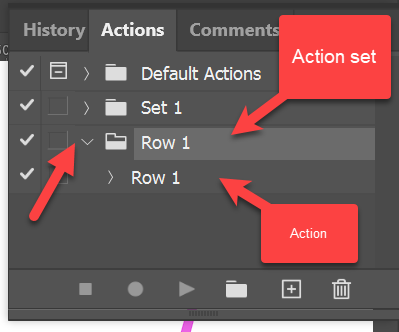Adobe Community
Adobe Community
Loading Action Sets
Copy link to clipboard
Copied
I'm trying to load an oil paint action from Envato Elements I have Photoshop 2023 but it won't load. Ps I am a newb so it may be operator error, but please help.
[subject edited by moderator for clarity]
Explore related tutorials & articles
Copy link to clipboard
Copied
Hi Judy,
Here are the general steps:
- Note where you put the Action Set when you downloaded it after purchasing.
- Open the Actions panel from the Window menu
- In the Actions panel, click the panel menu (lines in upper right) and choose Load Actions
- Navigate to where you saved the .atn file you purchased
- Select the action set and click Load
It will now appear in your Actions panel.
https://helpx.adobe.com/photoshop/using/playing-actions.html#playing_and_managing_actions
Note: If the Action Set was sent to you as a Zip file, you will need to Extract it first.
Let us know if this works or if you have further questions.
Jane
Copy link to clipboard
Copied
In addition to Jane's great advice, other methods include:
- Double-clicking the .atn file (presuming that the file type is associated to the required Photoshop version)
- Drag-n-drop the .atn file onto the Photoshop icon in your Mac Dock or Win Taskbar
- Drag-n-drop the .atn file onto the Photoshop application icon in your Applications or Program Files folder
Copy link to clipboard
Copied
In addition to what have been said: go to File > Open > navigate to .atn file and double click on it, or select and click Open.
Go to Window > Actions where action folder (set) with actions inside will appear. You may need to click on triangle in front of folder (set) to expand it in order to see individual actions.