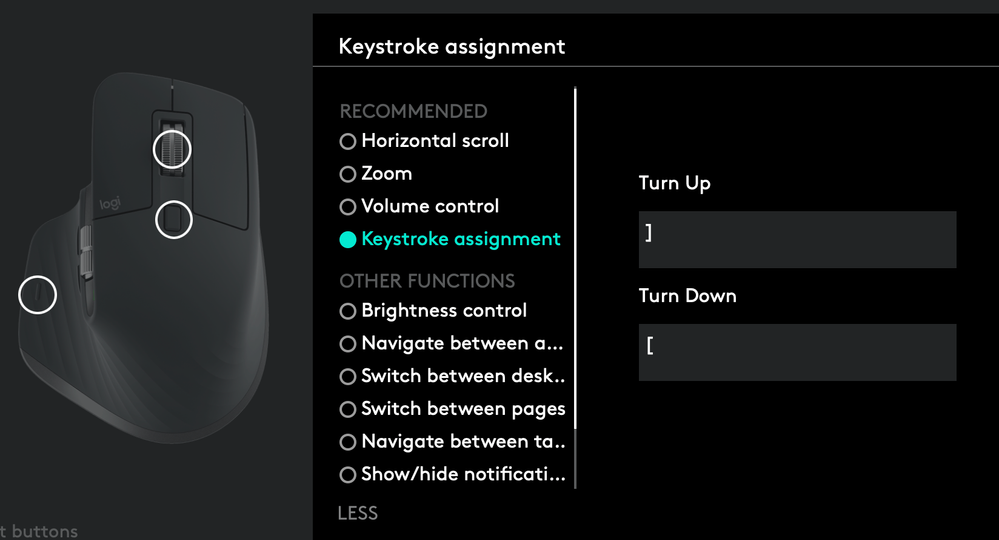- Home
- Photoshop ecosystem
- Discussions
- Logitech MX Master 3 Horizontal Scroll Wheel
- Logitech MX Master 3 Horizontal Scroll Wheel
Logitech MX Master 3 Horizontal Scroll Wheel
Copy link to clipboard
Copied
I've been using Photoshop CC for a while now. Back in March, I picked up a Logitech Master MX3 mouse and found it let me use the horizontal scroll wheel to adjust bruch size, which was nice and saved me a lot of time retouching photos. Ot I could assign other functions to the horizontal scroll wheel using Logitech Options, the software that came with the mouse. When I upgraded Photoshop to v. 22 a few days ago, I lost this functionality with the mouse. Sometimes it would work and other times not. Now, it never works. I tried making adjustments in Logitech Options, in Photoshop Preferences/Tool. Nothing worked. I don't know if this is a Photoshop or Logitech issue. Any ideas of how to fix it?
Explore related tutorials & articles
Copy link to clipboard
Copied
I have never gotten the pop up window at launch, but I can not control any brush settings (even opacity, which is set at as the default) with the buttons under the horizontal scroll wheel.
Copy link to clipboard
Copied
I just purchased the Master MX 3. Using PS 22.4 for Mac. LogiOptions correctly included in OS System Preferences>Security>Privacy>Full Accessibility, yet no brush function using either the forward or back buttons underneath the horizontal scrolling. Also after updating to 22.4, for the first time I'm seeing the "can't load logioptions etc" prompt on both iMac and MBP. Bizarre
Copy link to clipboard
Copied
Hmm, I can't see PS 22.4 for the Mac.
The latest I can find is 22.3.1
Copy link to clipboard
Copied
Finally, I found the solution. I also had this same Brush Size issue with the Adobe Photoshop 22.3.1 release. There is an issue with the Graphics Processor Settings in Adobe Photoshop - (Edit/Preferences/Performance). Sometimes it'll not detect the Graphics Processor. It's greyed out and unchecked. The issue is not with the Logitech MX Master 3 Mouse. The issue exists with Photoshop version 22.3.1. Please see the attached screenshots.
The Solution: I've uninstalled the Adobe Photoshop 22.3.1 version and installed the 22.4.2 version. The issue completely resolved and the Brush Size adjustments work very smoothly with the thumbwheel that comes with the Logitech MX Master 3.
Try this and send me your experiences on this. I'm happy to share my experience with you all to release you all from this bottleneck. Good luck. Cheers!
Copy link to clipboard
Copied
That's a good find and one worth keeping.
Copy link to clipboard
Copied
Copy link to clipboard
Copied
Simple solution for Mac M1s ... Sorry for windows as I don't use it but if that has same problem too may be same solution accordingly.
Install Logi Option + Beta latest .. Go to /Library/Application Support/Logitech.localized/LogiOptionsPlus/Plugins/UXP
and double click uxp_ps.ccx. It will open creative cloud app and will ask to install from locally and say yes or what ever and it will install in Plugins. Restart Photoshop and there you go. It will start behaing with Photoshop as it should.
You are all welcome in advance.
Copy link to clipboard
Copied
Works when you change in the Logi Option plus to keyboard shortcut. Up: ] Down [
Doesn't works on the Hungarian keyboard layout and similar because for the ] you have to press the option + 9. If you press the option the Photoshop and other Adobe products will work a differently so you have to change to the US keyboard layout.
Copy link to clipboard
Copied
I tried all of that and more, and nothing is working as it should. My conclusion is that logi doesn't recognize photoshop 2023 update and we have to wait for logi to fix things.
Copy link to clipboard
Copied
This worked for me!
-
- 1
- 2