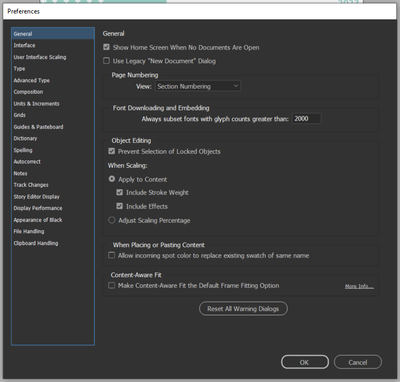- Home
- Photoshop ecosystem
- Discussions
- Re: logitech mx master 3 side scroll wheel problem...
- Re: logitech mx master 3 side scroll wheel problem...
logitech mx master 3 side scroll wheel problem: zoom in/out dosen't work with adobe
Copy link to clipboard
Copied
hallo I've found this Problem for a while. when i use side wheel to zoom in and out in Adobe it just came with the horizontal function. anyone with same problem? i assume it's the problem of adobe software(i have the newest version). zoom in works fine with website and other software. any ideas of how to fix it?
Explore related tutorials & articles
Copy link to clipboard
Copied
There are MANY programs in a full subscription, plus other non-subscription programs
Please post the exact name of the Adobe program you use so a Moderator may move this message to that forum
Copy link to clipboard
Copied
I use photoshop, Illustrator and Indesign.
Copy link to clipboard
Copied
Hi there, was this issue resolved? I now have this issue as well in Illustrator.
For clarity, I'm attempting to use the Zoom In/Out function for the horizontal scroll wheel of my Logitech MX Master 3. Even with Zoom In/Out set, within Illustrator it still scrolls horizontally instead. Any solutions?
Copy link to clipboard
Copied
Hi, still no solution here. It works fine with Photoshop ( it has the Photoshop zoom function in Logitech Option.) but Illustrator and InDesign have only the feature zoom in/out, which scrolls horizontally instead. 😞
Copy link to clipboard
Copied
Thanks... definitely frustrating. We'll have to keep hounding Adobe/Logitech to sort it out. Thanks for the quick feedback.
Copy link to clipboard
Copied
Step 1: You need to set MX 3 side scroll to zoom in/ out function on Logi option
Step 2: Turn on Ai
Step 3: Holding Alt on your keyboard and use the the MX 3 side scroll at the same
Copy link to clipboard
Copied
Just bought the mouse and encountered the exact same problem, did you find a solution?
Copy link to clipboard
Copied
Copy link to clipboard
Copied
Copy link to clipboard
Copied
As of today I'm still waiting on the issue to be resolved as well. I even sent Feedback through the Logitech Feedback option.
Copy link to clipboard
Copied
Hi there - I had the same query and happy to say it's now an option built in to Illustrator to set the scroll wheel to zoom rather than horizontal pan. Thought I'd add this here in case anyone is following this thread. Full instruactions here:
Copy link to clipboard
Copied
Copy link to clipboard
Copied
Hi! I've been following this thread but my general preferences doesn't have force enable pinch to zoom. What would be another solution or where can I find that?
Copy link to clipboard
Copied
Solution;
If you want to customize a program, do not select that program from the program list on Logi Options+, customize it by selecting the installed application from the Add Another Application button. I think the list on Logi Options may not match the application installed on the system, so customizations may not work.
You can tell the difference between the illustrator icons I added later and the icons in the entry's own list.
Copy link to clipboard
Copied
Solution: Hello There, Old thread but I just had the same problem. I went in Logitec App and clicked "setting" and "reset to default stettings". problem solved for me (mac 2019)
Copy link to clipboard
Copied
I have the same mouse with Windows 11. The recommended driver is the Logitech Options + app, but that doesn't work for me. I use the original Options app using the App specific dropdown to select Photoshop. As you can see, I have the scroll wheel set to Brush Size. This gives me a fairly corse control of brush size, but I have the page up and down buttons set to change brush size by one pixel. It works fine with whatever I set it to, but be warned, Options + broke it for me.
Find more inspiration, events, and resources on the new Adobe Community
Explore Now