- Home
- Photoshop ecosystem
- Discussions
- Losing layer styles when re-starting PS CC 2018
- Losing layer styles when re-starting PS CC 2018
Losing layer styles when re-starting PS CC 2018
Copy link to clipboard
Copied
Okay - I know I've seen this discussed before, but I couldn't find it today. Every time I close PS CC 2018, I lose the many, many styles I have loaded. I've tried loading them through the menu and through the preset manager, same result. After I re-start PS, all my styles are missing. Then I have to reload them one at a time and it's starting to really annoy me. I've tried saving the styles after I've loaded them, but it says the file is too big and won't save. I do use "append" when loading my styles. This doesn't happen with brushes or actions or patterns, just the styles. Help! ![]()
PC Windows 10
PS CC 2018
64-bit 12 GB RAM
Explore related tutorials & articles
Copy link to clipboard
Copied
You lose them in you documents or in Photoshop style palette. Are you Photoshop Preferences being reset to Adobe's defaults? If the Styles you load are not being saved into you Photoshop Preferences make sure your user ID has write access to your Photoshop user ID preferences folder. They should be saved in your user ID
Photoshop Preference file Styles.psp. I use Windows 10 and do not have a problem like that.
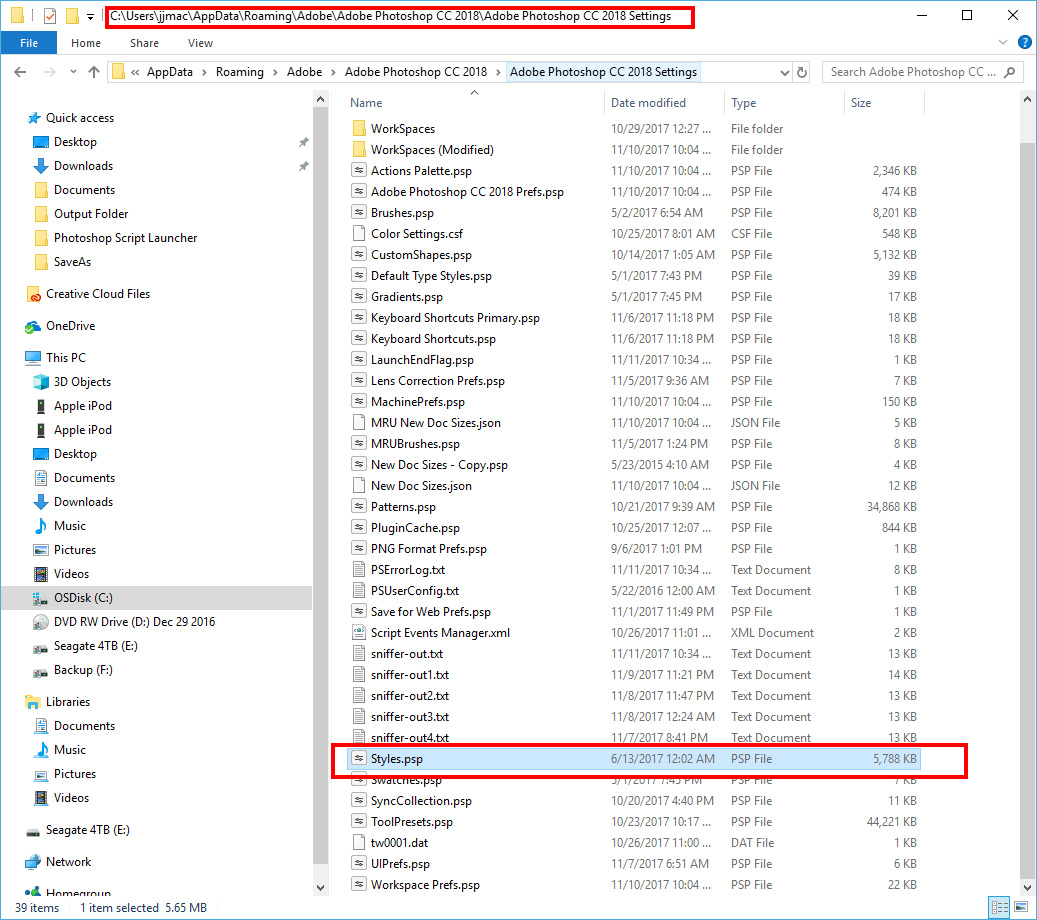
Copy link to clipboard
Copied
Thanks! I didn't exactly find the same file, but I was able to copy & paste the styles into the presets folder and that seems to have done the trick. I appreciate it!
