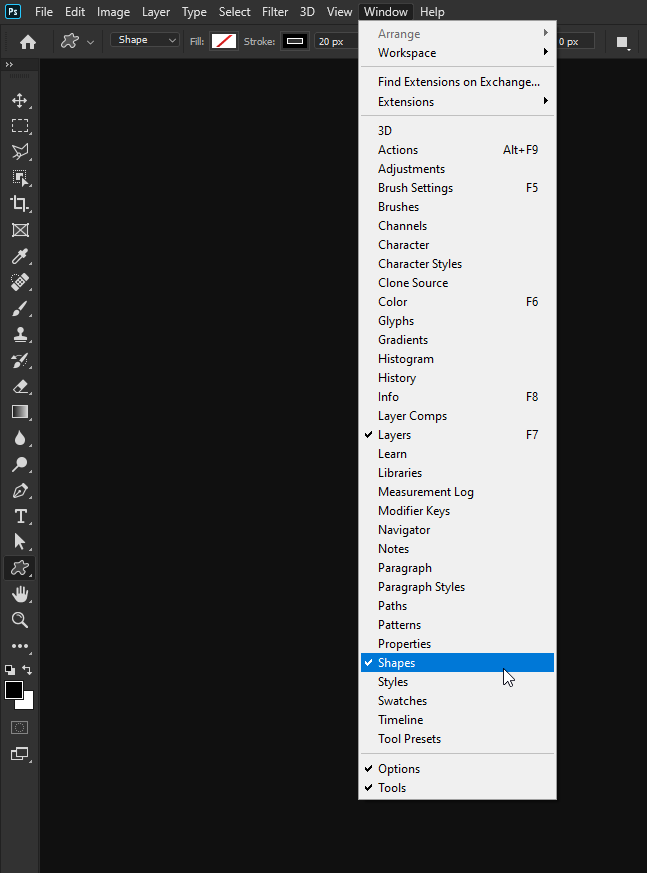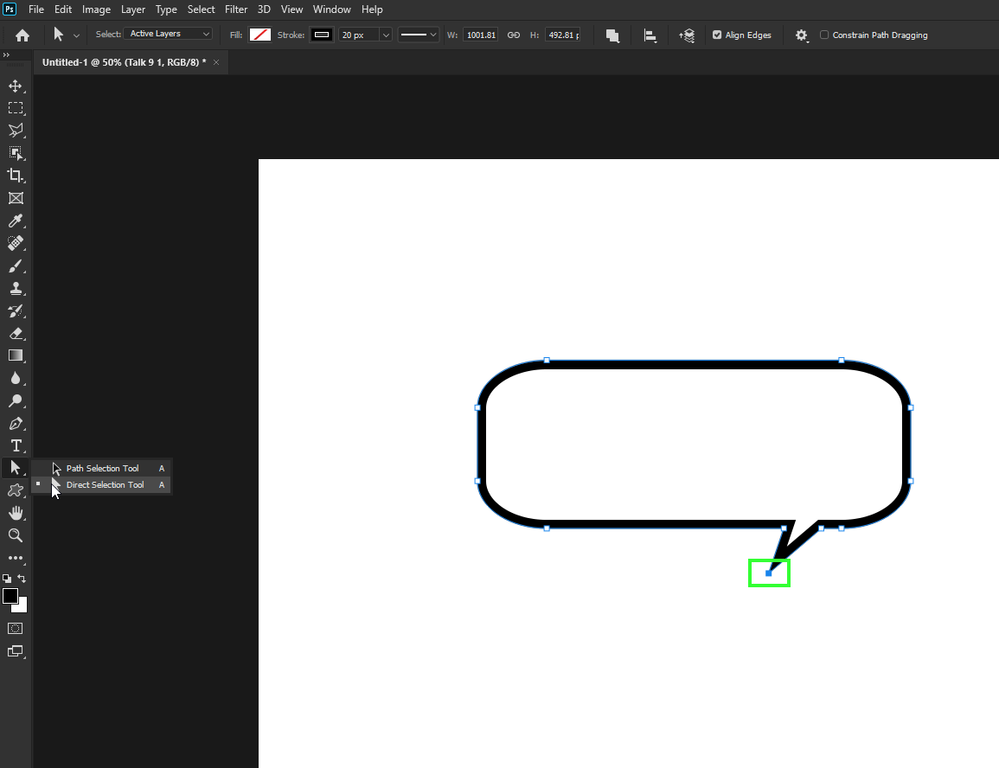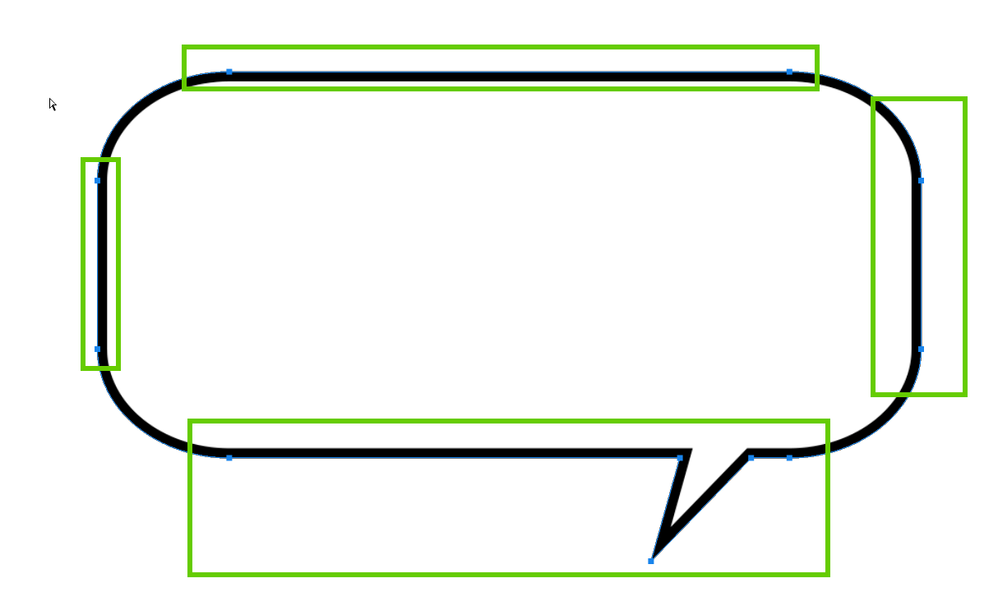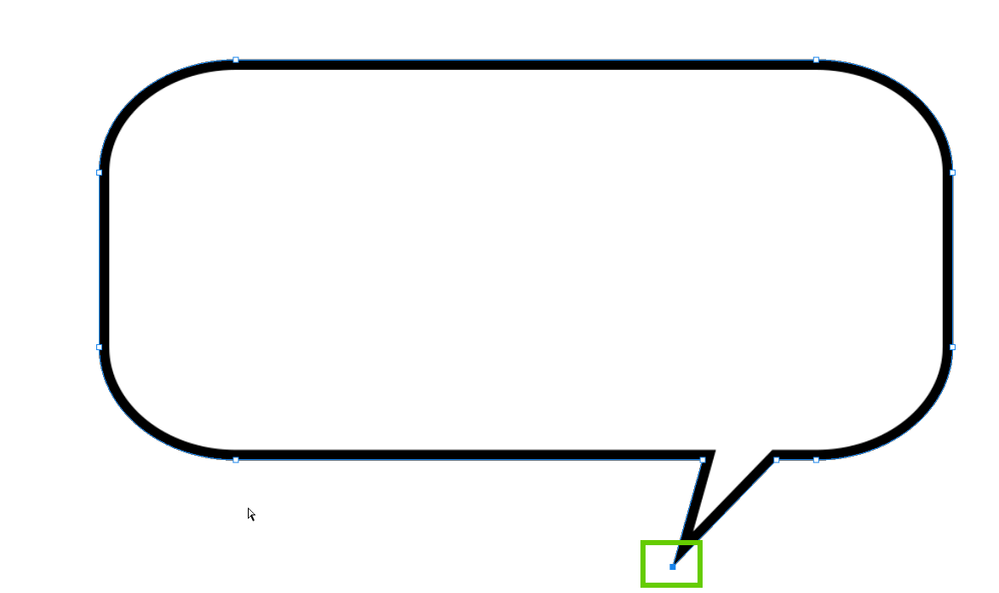- Home
- Photoshop ecosystem
- Discussions
- Re: Where did my basic custom shapes go
- Re: Where did my basic custom shapes go
Copy link to clipboard
Copied
I'm on the latest version of Photoshop CC 2019. I select custom shape (I want to create a talk bubble) but my basic shapes seem to be gone. All I get is Tree Leaves, Wild Animals, Boats and Flowers...what gives? I tried to reset default shapes and it just gave me the same choices.
 2 Correct answers
2 Correct answers
Hi
Open the Shapes panel (Window >Shapes). Click at the top right of the panel and in the drop down menu choose "Legacy Shapes and More"
Dave
Click on Window in the main menubar, then select "Shapes." In the flyout menu, select "Legacy shapes and more." Find the folder where the shapes that you want are in, and select them from there.
Explore related tutorials & articles
Copy link to clipboard
Copied
Hi
Open the Shapes panel (Window >Shapes). Click at the top right of the panel and in the drop down menu choose "Legacy Shapes and More"
Dave
Copy link to clipboard
Copied
Thanks Dave, seems to have done the trick...funny thing in PS 2020, but you gave the solution
Copy link to clipboard
Copied
To follow-up, this is the shape picker I cannot find:

Copy link to clipboard
Copied
As Dave mentioned
Copy link to clipboard
Copied
Help. I've done everything mentioned and can not find an option for "Legacy Shapes and more" What am I missing. I am using Photoshop 2022 and I'm tired of wasting my time looking for things that used to be there for the past 10 years.
Copy link to clipboard
Copied
@patriciamcgrath1270 wrote:
Help. I've done everything mentioned and can not find an option for "Legacy Shapes and more" What am I missing. I am using Photoshop 2022 and I'm tired of wasting my time looking for things that used to be there for the past 10 years.
What version do you have open (not installed)? The Shapes panel (Window menu, not options bar) with Legacy Shapes and More in the panel menu was introduced with PS 2020.
Show a screen shot if you don't see it.
Jane
Copy link to clipboard
Copied
It may be helpful to search for this exact YouTube video called: Adobe Photoshop 2022 - Where to find (legacy) shapes, published by YouTube user Ramon van Bedaf.
(I don't know if I can post YouTube links here and don't wish to risk sending my post to moderation for that reason.)
On a related note, it might be nice if Adobe simply moved anything "legacy" automatically into our Creative Cloud library so we aren't relying on the actual Photoshop app user interface to find them.
Copy link to clipboard
Copied
This might bee too late but I had the same issue as you until I did the following. Go to the menu, then Window>shapes. Once that box is there you will only see options for useless things like animals and what not, but lick on the three lines at the top right of that little box. There should be an option to select legacy shapes and then you'll have it in your selection!
Copy link to clipboard
Copied
I apologize for the typos, that was rough to read through myself.
Copy link to clipboard
Copied
See my previous post . To add the legacy shapes use Window >Shapes panel
Dave
Copy link to clipboard
Copied
I found my shapes, thank you Dave. Now I seem to not be able to adjust where the point is pointing. I want the point on the left, but I can't seem to drag the vectors about. Any suggestions?

Copy link to clipboard
Copied
Just select the anchor point with the direct selection tool
Copy link to clipboard
Copied
As Ged says - use the direct selection tool (white arrow)
Dave
Copy link to clipboard
Copied
Yes, I tried that but it only moved the entire shape. But then I clicked inside the image and the anchor points became active.
Thanks

Copy link to clipboard
Copied
When you first draw the shape all the anchor points will be active, just click once on the anchor point you want to move with the direct selection tool so that point is the only active one and then click again to drag
All active points are blue, non active are white
All anchor points active
Only one active anchor point
Copy link to clipboard
Copied
I used to have several shapes with the shapes tool, even basic ones such as arrows, stars etc... but in
Photoshop 2020, I don't find them anymore.
Are they still there? and how can I get them back?
I check the panel and there is no options to load.
Also, I tried to reset to default but it loads several times the same folders and can't even delete them?
Do you have a link to download them again (for free) so I can import them back?
And how can you delete a shape folder if the option is grayed out?
thank you
[Thread merged by moderator.]
Copy link to clipboard
Copied
Click on Window in the main menubar, then select "Shapes." In the flyout menu, select "Legacy shapes and more." Find the folder where the shapes that you want are in, and select them from there.
Copy link to clipboard
Copied
Thank you so much 🙂
Copy link to clipboard
Copied
Thank you for this answer. What a curious decision to replace the default shapes that have been there since before I can remember with a selection of trees and boats. Why not just leave the "legacy" shapes in there by default in their own tidy folder so people don't have to scratch their heads and go to help forums?
Anyway, thanks again for the insight.
Copy link to clipboard
Copied
It's ridiculous. How are rectangles and circles "legacy" shapes? Are Adobe planning to ditch them in the next release because the only shapes that they think we want now are flowers and animals, and nobody needs circles any more?
Copy link to clipboard
Copied
Thank You 🙏 you saved me a lot of time !
Copy link to clipboard
Copied
Some of the things that software developers (generally) do, never ceases to amaze me. Why on earth, would Adobe not have put the legacy shapes as default in the dropdown selector? Why? Yet another waste of my time trying to figure out what went wrong! I'm guessing that developers at Microsoft and Adobe are one and the same thing, right?
Copy link to clipboard
Copied
Hi I have done everything here and see the legacy folder but it does not open import or anything. I clicked in the four lines, I right click on the folder. What am I missing?
Copy link to clipboard
Copied
Can you please show a screenshot of your Shapes panel (Window menu > Shapes) with the panel menu open and the Legacy Shapes folders expanded?
`Jane
-
- 1
- 2
Find more inspiration, events, and resources on the new Adobe Community
Explore Now