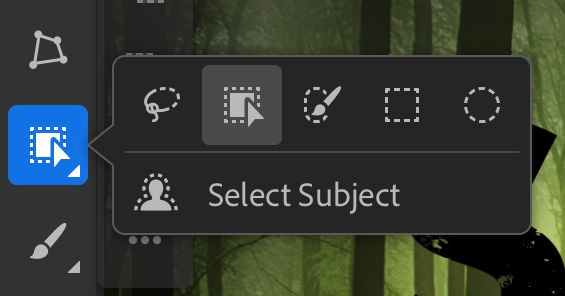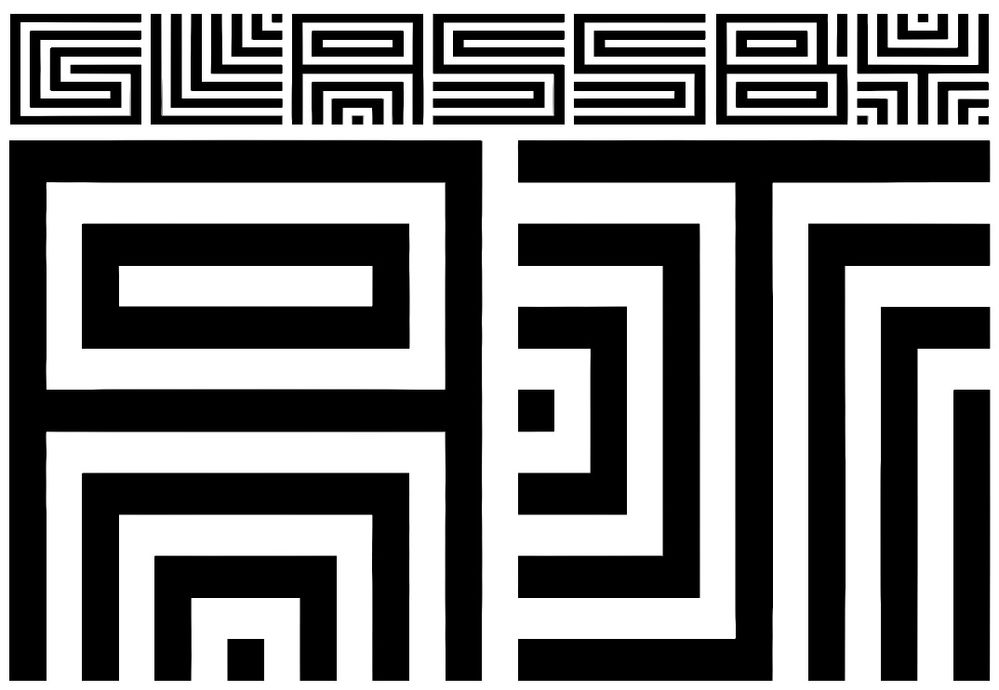Magic eraser on iPad...?
Copy link to clipboard
Copied
On my Mac, erasing an all white background is easy - just a couple clicks. On the iPad...I cannot seem to figure it out for the life of me. I can use the eraser tool to manually erase anything I want, of course, but how do I do a bulk, background erase? For example - I have an image that merged: 3 layers, white background, image 1, image 2. The two individual pics are clear and distinct with their own dark border. I just want to click and have the white background turn transparent.
Explore related tutorials & articles
Copy link to clipboard
Copied
I have been searching for the same! Such a useful tool especially when doing quick jobs for social emifa
I ended up having to use a free App as can't find how to do it
i don't think tou can
Copy link to clipboard
Copied
Have you tried to use the Select Object or Select Subject tools? Once you have a selection of your object, either:
- Copy it to a new layer and hide the old layer, or
- Invert the selection and delete the now selected background area
Copy link to clipboard
Copied
I'm having the same problem...except I can't seem to lasso it. Any help with how to proceed would be greatly appreciated 🙏🏻🙏🏻🙏🏻
Copy link to clipboard
Copied
Sa
Copy link to clipboard
Copied
I don't believe the magic eraser is available yet on the iPad but it will more than likely be there soon. But if you're doing a white background that needs to be eliminated, the select subject feature might help
Find more inspiration, events, and resources on the new Adobe Community
Explore Now