- Home
- Photoshop ecosystem
- Discussions
- MagicRefs - Image asset and reference image manage...
- MagicRefs - Image asset and reference image manage...
MagicRefs - Image asset and reference image manager inside Photoshop
Copy link to clipboard
Copied
In case anybody needs a slick image asset manager inside Photoshop or misses Mini Bridge - I built a new Photoshop panel!
Supports Photoshops CS5/CS6 as long as new ones CC2015 up to CC2019 and higher!
Check out more about MagicRefs, the reference image plugin inside Photoshop
Brief list of features includes:
– Deep integration with Photoshop – native panel. Always there in the UI when you need it
– Drag’n’drop folders – directly from Windows Explorer or Mac Finder
– Add images from web/URL
– View all images at once in a stream with zoom
– even more - see below!
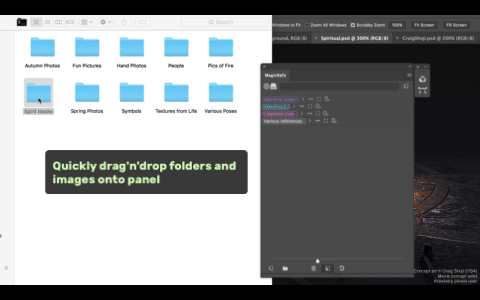
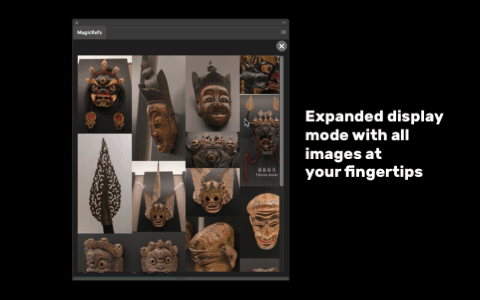
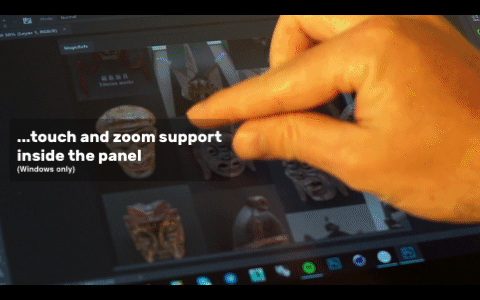
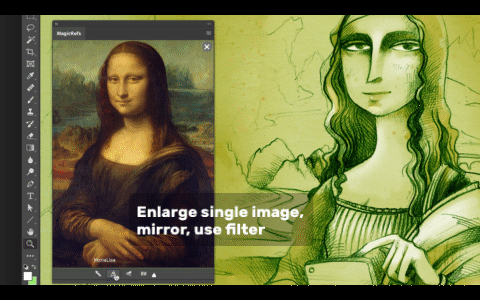
– Colored groups
– Zoom, flip and edit selected image, use eyedropper
– Animated GIF Video support! With frame-by-frame control
– Link sets of images to PSD documents
– Keep all data in the cloud of your choice
– Photoshop CS5, CS6, CC, CC2014, CC2015, CC2017, CC2018, CC2019+ support
Here's detailed video:
Check out more about MagicRefs, the reference image plugin inside Photoshop
Explore related tutorials & articles
Copy link to clipboard
Copied
MagicRefs 1.1 update.
By popular requests I added more tools for working with image assets to the panel. Now you can put images from the organizer back into Photoshop. Meet MagicRefs 1.1!
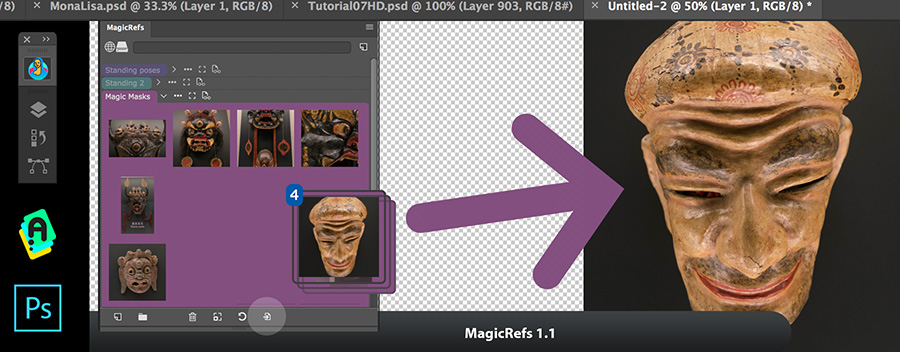
NEW IN v1.1:
- NEW FEATURE! Insert images from the panel into Photoshop document using new "Insert into document" button
- Optimized display of the images when there are 1000 assets and more
- Improved image naming on Windows
- Fixed linking images with Photoshop documents on CS5 and CS6
- Fixed random problem with scrolling of large images when zooming in
- Fixed UI behavior in various scenarios