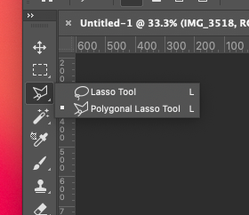Copy link to clipboard
Copied
My Magnetic Lasso tool is missing. Can anyone help?
 1 Correct answer
1 Correct answer
Go to Edit > Toolbars and choose Restore Defaults in the upper right.
~ Jane
Explore related tutorials & articles
Copy link to clipboard
Copied
Go to Edit > Toolbars and choose Restore Defaults in the upper right.
~ Jane
Copy link to clipboard
Copied
When you find the Magnetic Lasso tool, have a play with it, but it is actually a relic left over from when Photoshop had a spotty face and wore short trousers. It has been superseded by tools like the Quick Selection tool and Select Subject which use Adobe's Sensei (an AI) to make clever decisions to work out selections. Select Subject works almost like magic! These new tools have dramatically reduced the time it takes to make selections now that Photoshop is all grown up.
Copy link to clipboard
Copied
@Trevor.Dennis wrote:
it is actually a relic left over from when Photoshop had a spotty face and wore short trousers.
Trevor, this is why I love reading your posts!
~ Jane
Copy link to clipboard
Copied
Thank you Jane. 😁
Copy link to clipboard
Copied
[abuse removed by moderator]
Find more inspiration, events, and resources on the new Adobe Community
Explore Now