- Home
- Photoshop ecosystem
- Discussions
- Re: Magnetic Polygonal Lasso Tool in PS 2019
- Re: Magnetic Polygonal Lasso Tool in PS 2019
Magnetic Polygonal Lasso Tool in PS 2019
Copy link to clipboard
Copied
I'm currently taking a class on Photoshop as I've been a somewhat PS "lite" user for years. I've finally decided to dive in and get to know the program. As the instructor is working his way down the tool bar we came to the magnetic lasso tool. I went to try it out and alas, it's not there. Has this feature been removed in the 2019 version?
Explore related tutorials & articles
Copy link to clipboard
Copied
The tool is there, but some tools do not show by default.
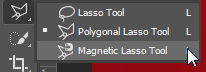
If you don't see the tool, click on the 3 dots at the bottom of the Tools panel.

In the menu that opens, select Advanced to add all tools to the Tools panel.

Or, you can choose to add tools one-by-one.
Copy link to clipboard
Copied
Try editing your toolbar the ... tool and use the Restore default button. You may have customized your toolbar.

Copy link to clipboard
Copied
I can't remember the last time I used the magnetic lasso tool, and even then, it was probably just be way of experiment.
Used the Quick Select tool. It is light years better.
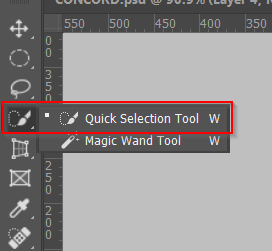
Copy link to clipboard
Copied
Yes I never found the magnic lasso to be useful. Adobe coul remove that tool and get less flack then they got from changing transform.
Copy link to clipboard
Copied
I remember the early, I think it was, Adobe Photoshop: Classroom in a Book... There was a whole chapter on the Magnetic Lass. If I remember correctly it had something to do with selecting a block of butter ![]() , among other things. Sometime in the '90s it was.
, among other things. Sometime in the '90s it was.
![]()
Copy link to clipboard
Copied
The Magnetic Lasso is okay for making rough selections. I can't remember the last time I used it. I usually use the Pen tool.
Copy link to clipboard
Copied
https://forums.adobe.com/people/Barbara+Ash wrote
I usually use the Pen tool.
Not for every situation I'm guessing? ![]() Horses for courses as they say. I tend to start with the fluffy bits like flyaway hair. Output that to a new layer with layer mask, and then use whatever tool works best to fine tune the layer mask. It is definitely best to have a stand alone clipping mask if it works I agree. Any time you can Ctrl click the path to load as a selection, or stroke the selection with any tool, or edit points and make beautifully smooth curves.
Horses for courses as they say. I tend to start with the fluffy bits like flyaway hair. Output that to a new layer with layer mask, and then use whatever tool works best to fine tune the layer mask. It is definitely best to have a stand alone clipping mask if it works I agree. Any time you can Ctrl click the path to load as a selection, or stroke the selection with any tool, or edit points and make beautifully smooth curves.
Copy link to clipboard
Copied
gingerc26209584 wrote
As the instructor is working his way down the tool bar we came to the magnetic lasso tool. I went to try it out and alas, it's not there.
Some tips for using the magnetic lasso tool:
- Escape will let you start over if it gets out of control
- This works best on high contrast areas
- Backspace (Delete on Mac) will remove the last points
- Click to manually add points if there is not enough contrast in some areas
- At the end: click once to close if you see a circle in your cursor letting you know you are at the beginning; double-click to close if you can’t find the start.
Find more inspiration, events, and resources on the new Adobe Community
Explore Now

