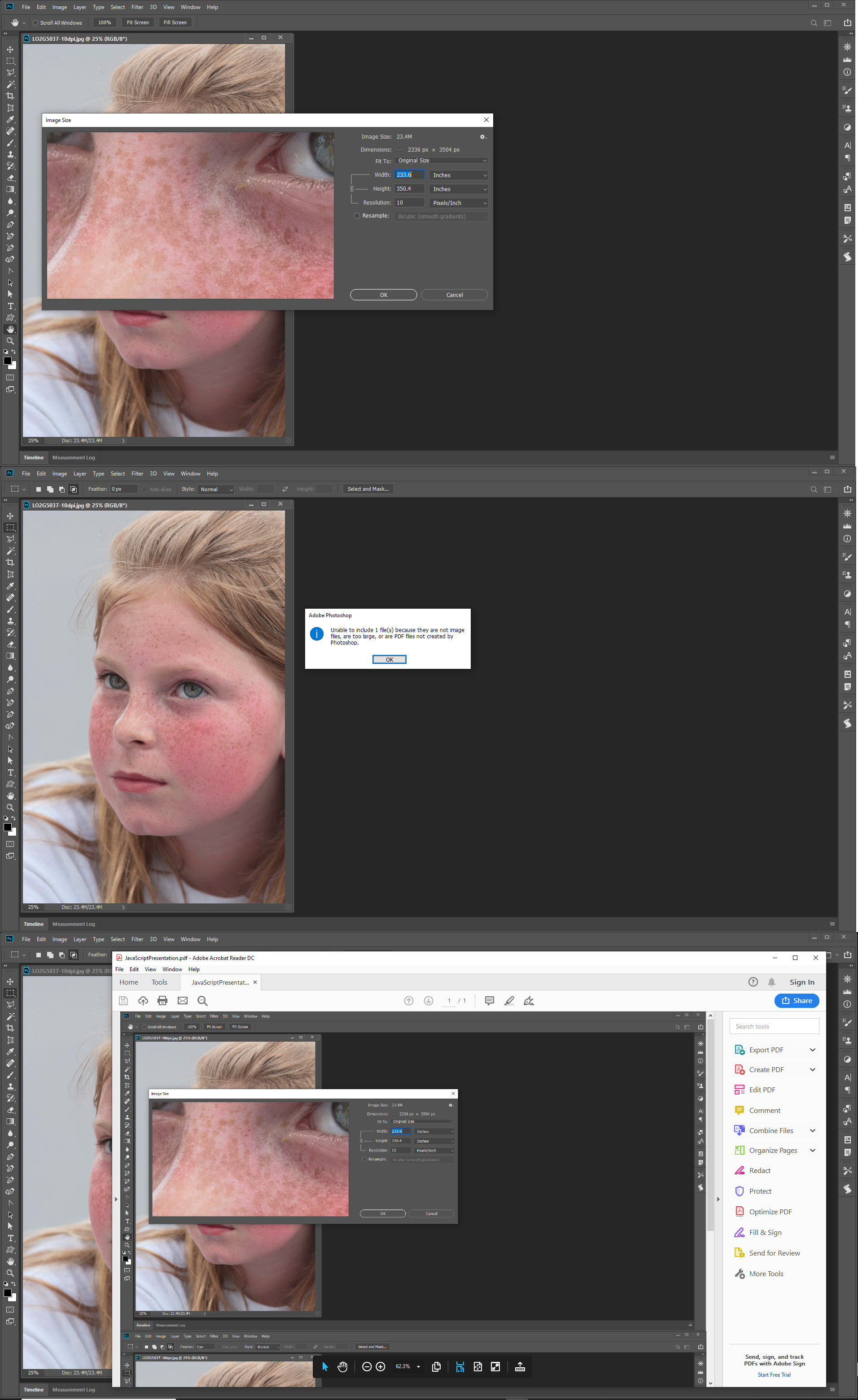Adobe Community
Adobe Community
- Home
- Photoshop ecosystem
- Discussions
- make the pdf presentation with unsaved open docume...
- make the pdf presentation with unsaved open docume...
Copy link to clipboard
Copied
Hi all,
how to make the pdf presentation with unsaved open document ? below code only work for saved document with file path
//
var inputFiles =[];
for(var a =0;a< app.documents.length;a++){
inputFiles.push(app.documents[a].fullName);
}
var outputFile = File("~/Desktop/JavaScriptPresentation.pdf");
var options = new PresentationOptions;
options.presentation = true;
options.view = true;
options.autoAdvance = true;
options.interval = 5;
options.loop = true;
options.transition = TransitionType.RANDOM;
app.makePDFPresentation(inputFiles, outputFile, options);
alert("Presentation file saved to: \n" + outputFile.fsName);//
 1 Correct answer
1 Correct answer
For any open documents, use an AM code like this.
...var d = new ActionDescriptor();
var list = new ActionList();
for(var a=0;a<app.documents.length;a++) list.putString(app.documents.name);
d.putList(stringIDToTypeID("filesList"), list);
d.putPath(stringIDToTypeID("to"), new File("~/Desktop/JavaScriptPresentation.pdf"));
d.putBoolean(stringIDToTypeID("includeAnnotations"), true);
d.putEnumerated(stringIDToTypeID("backgroundColor"), stringIDToTypeID("backgroundColor"), stringIDToTypeID("white"));
d.putBoole
Explore related tutorials & articles
Copy link to clipboard
Copied
That code is using open document's backing files to create the inputFiles array. New document that have not been saved do not have a baking file. I would also think if all open document have been saved if any have unsaved changes the PDF Presentation created would not contain the unsaved image changes. So you may be better off doing a saved before getting the backing files path you would need to do a Save As for Unsaved document you would need to have some default folder to save them into.
Copy link to clipboard
Copied
if do like this way will take more time to save the pdf ? because need proceed heavy file like A1 A0 size, no other way just add the open document and save to pdf ?
Copy link to clipboard
Copied
There is no way to add open document that have not been save to a PDF Presentation. Photoshop Automate PDF Presentation creates the PDF Presentation using source image files. Photoshop can add any open document backing file to the PDF Presentation File list. New Documents that have not been saved have no backing file on disk. One has not been written Photoshop edits documents not files. So if you have new open documents that have not been saved you need to save them before you can create a PDF Presentation the the open document content.. Open Document that were open from a file or have been saved do not need to be saved. The File on disk can be used. However the Open Document may have un-saved changes in Photoshop. Those changes will not be in the PDF Presentation if you do not save them before creating the PDF presentation.

Copy link to clipboard
Copied
ok i see , thks!
Copy link to clipboard
Copied
For any open documents, use an AM code like this.
var d = new ActionDescriptor();
var list = new ActionList();
for(var a=0;a<app.documents.length;a++) list.putString(app.documents.name);
d.putList(stringIDToTypeID("filesList"), list);
d.putPath(stringIDToTypeID("to"), new File("~/Desktop/JavaScriptPresentation.pdf"));
d.putBoolean(stringIDToTypeID("includeAnnotations"), true);
d.putEnumerated(stringIDToTypeID("backgroundColor"), stringIDToTypeID("backgroundColor"), stringIDToTypeID("white"));
d.putBoolean(stringIDToTypeID("autoAdvance"), true);
d.putInteger(stringIDToTypeID("autoAdvanceSeconds"), 5);
d.putBoolean(stringIDToTypeID("loop"), true);
d.putEnumerated(stringIDToTypeID("transition"), stringIDToTypeID("transition"), stringIDToTypeID("random"));
d.putBoolean(stringIDToTypeID("presentation"), true);
var d1 = new ActionDescriptor();
d1.putString(stringIDToTypeID("pdfPresetFilename"), "High Quality Print");
d1.putBoolean(stringIDToTypeID("pdfPreserveEditing"), false);
d1.putBoolean(stringIDToTypeID("pdfViewAfterSave"), true);
d1.putInteger(stringIDToTypeID("pdfCompressionType"), 7);
d.putObject(stringIDToTypeID("as"), stringIDToTypeID("photoshopPDFFormat"), d1);
executeAction(stringIDToTypeID("PDFExport"), d, DialogModes.NO);
Copy link to clipboard
Copied
thks!this code really work
Copy link to clipboard
Copied
@r-binor anyone that knows..
Why doesn't this work if there's only a single document opened?
var list = new ActionList();
for(var a=0;a<app.documents.length;a++) list.putString(app.documents.name);
d.putList(stringIDToTypeID("filesList"), list);
Redards,
Mike
Copy link to clipboard
Copied
app.documents[a].nameCopy link to clipboard
Copied
Hello @Kukurykus,
I see that in the original code posted by @r-bin but the code I'm running has it like. this and it doesn't work on a single opened document...
var openFileList = new ActionList();
for(var a=0;a<app.documents.length;a++) openFileList.putString(app.documents[a].name);
presentationOpts.putList(stringIDToTypeID("filesList"), openFileList);
Regards,
Mike
Copy link to clipboard
Copied
No, you don't see it in original code: [a]
Copy link to clipboard
Copied
Hello @Kukurykus,
Sorry you misunderstood, I realize it wasn't in the original code posted but the code I'm running has it setup with [a] and it doesn't work with a single onened document.
Regards,
Mike
Copy link to clipboard
Copied
You mean it doesn't work for one document, but for more it does? For me it does for one too.
Copy link to clipboard
Copied
It look like r-bin code works open documents un-saved and saved. The only thing I found is the export to PDF presentation seems the resize images based on the current resolution setting and will fail to do files the would resize too large. It seems to resize open images like Place resizes image files when rendering pixels for smart objects layers.