- Home
- Photoshop ecosystem
- Discussions
- Manipulating stock photos of currency
- Manipulating stock photos of currency
Manipulating stock photos of currency
Copy link to clipboard
Copied
I downloaded a photo of a $100 bill from shutterstock.com with the intention of changing the color and adding layer masks, only to find out that I can't even open it in Photoshop due to counterfeit deterrence measures. When I inquired about this with shutterstock — is there another option, such as just using a portion of the bill? — I was met with no help other than a suggestion to confer with Adobe. Is anyone here familiar with the issue? I'm not stupid — I have no intention of creating my own look-alike bill and the final image will look nothing like a C-note, but I don't know how to follow the rules and still have the starting point I need. Any help is appreciated.
Explore related tutorials & articles
Copy link to clipboard
Copied
Which format is the image in?
Have you tried opening it in another image viewer (on a Mac Preview for example) and saving as a psd or tif and opening that?
Copy link to clipboard
Copied
Try copying the image to the clipboard.
Make a new document choosing the clipboard size.
Pasting the image from the clipboard into the new document.
It worked every time I tried it.

Copy link to clipboard
Copied
As Trevor suggested, use programs that don't have those features built in as a go-between, e.g. copy & pasting from one of the zillions of free image converters/ viewers out there.
Mylenium
Copy link to clipboard
Copied
Thanks, fellas, but that's a no-go. I copied to the clipboard and pasted into Photoshop, but got the same refusal. I opened in Preview and saved in every format available, but when I tried to open any of them in Photoshop, got the same refusal.
Copy link to clipboard
Copied
That's working properly then. To work with currency designs you'll need a different tool, or not do it. The regulations to stay legal are tiresome: Currency Image Use | U.S. Currency Education Program
Copy link to clipboard
Copied
Dang, I’m pretty sure psd used to work … pity you can’t share the file for testing.
You can add your »Me too« to an existing report
Photoshop: Why can't I open pictures of paper currency? | Photoshop Family Customer Community
Copy link to clipboard
Copied
I am able to open in CS6. I have issues though if I take a picture of a bill and bring it into Photoshop from CR

I wonder if its the fact that it doesnt have "Federal Reserve Note" across the top like all bills do today?
Copy link to clipboard
Copied
I downloaded an image from Depositphotos and had no problem. I am using Photoshop CC 18. Version 19.1
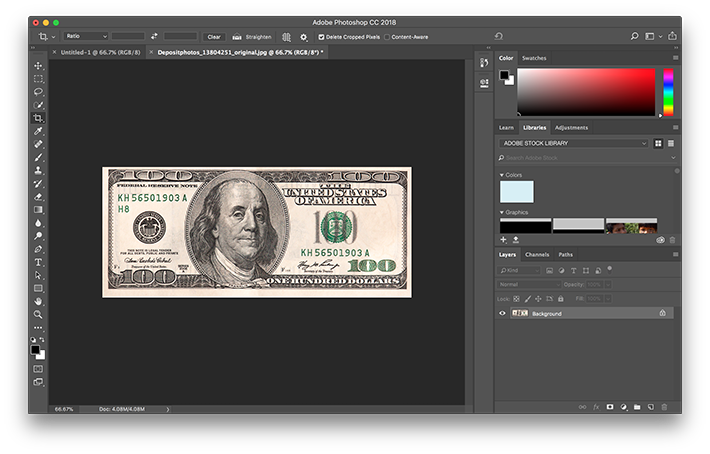
Copy link to clipboard
Copied
Very strange. We had a similar question about this last week and I could get the warning message you mention. I just tried again with an Adobe Stock image and it came straight into Photoshop without any problem at all. The peculiar thing about the warning message is if you press the information button it gives conditions for using the image ie you cannot make double sided prints and if you make printing plates they must be destroyed after the print run. It says nowhere that you cannot work with currency images and yet Photoshop provides no way to import the image-well in my case used too ![]() Is this a cunning plan to force everyone to Adobe Stock? God I just started a conspiracy theory lol
Is this a cunning plan to force everyone to Adobe Stock? God I just started a conspiracy theory lol



