Masked image looks pixelated for no reasons.
Hi, i'm using CC 2019 and two days ago I started to have a weird display bug. When I create a mask inside a smart object (even when it's not) of a stock image (300 ppp 5860px x 3840px) it looks pixelated after I save it.
The first picture is inside the smart object where I did the mask. The second is in the project file and it looks terrible. The third is when I save it as .jpeg, it looks terrible too.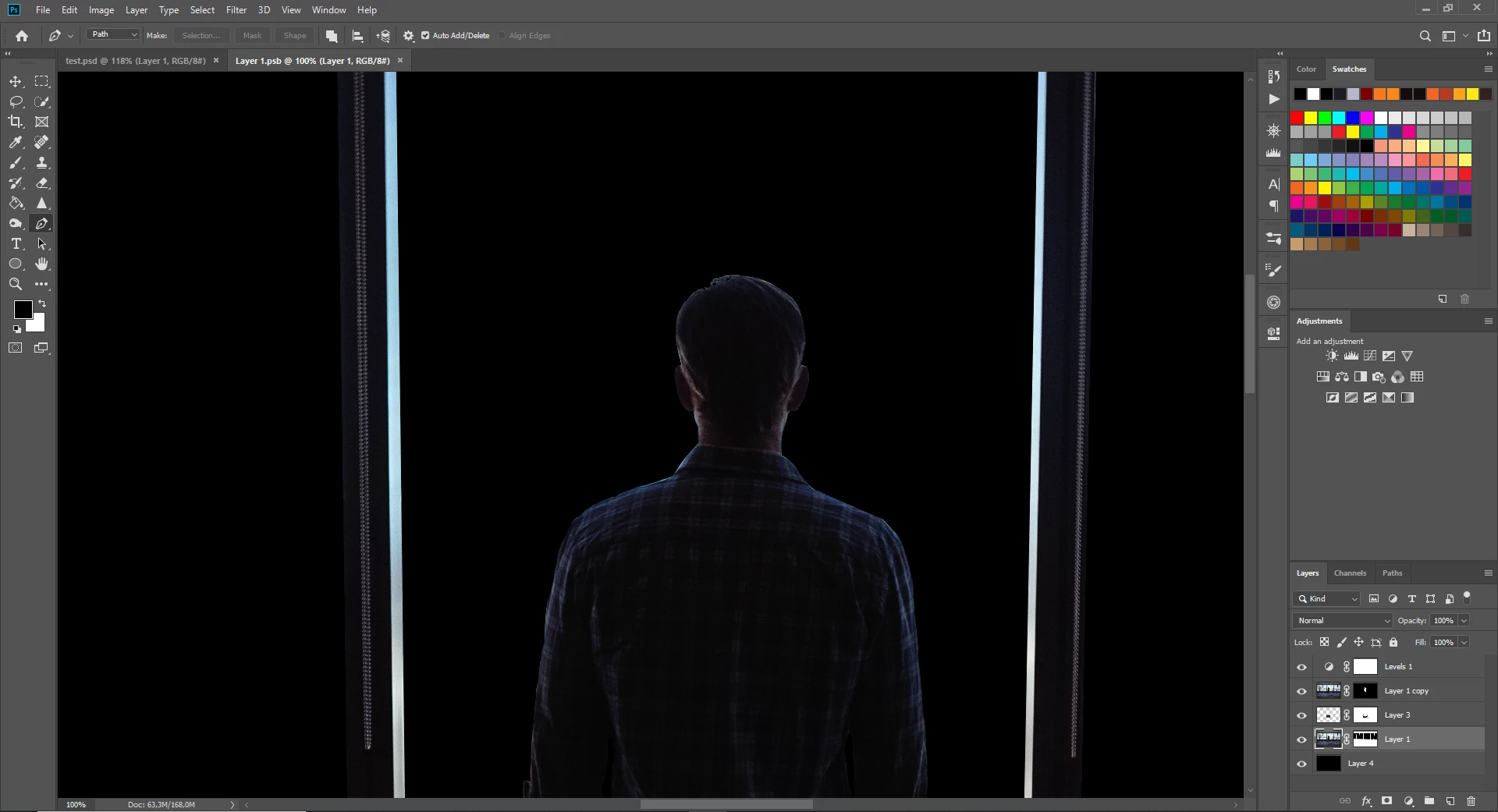
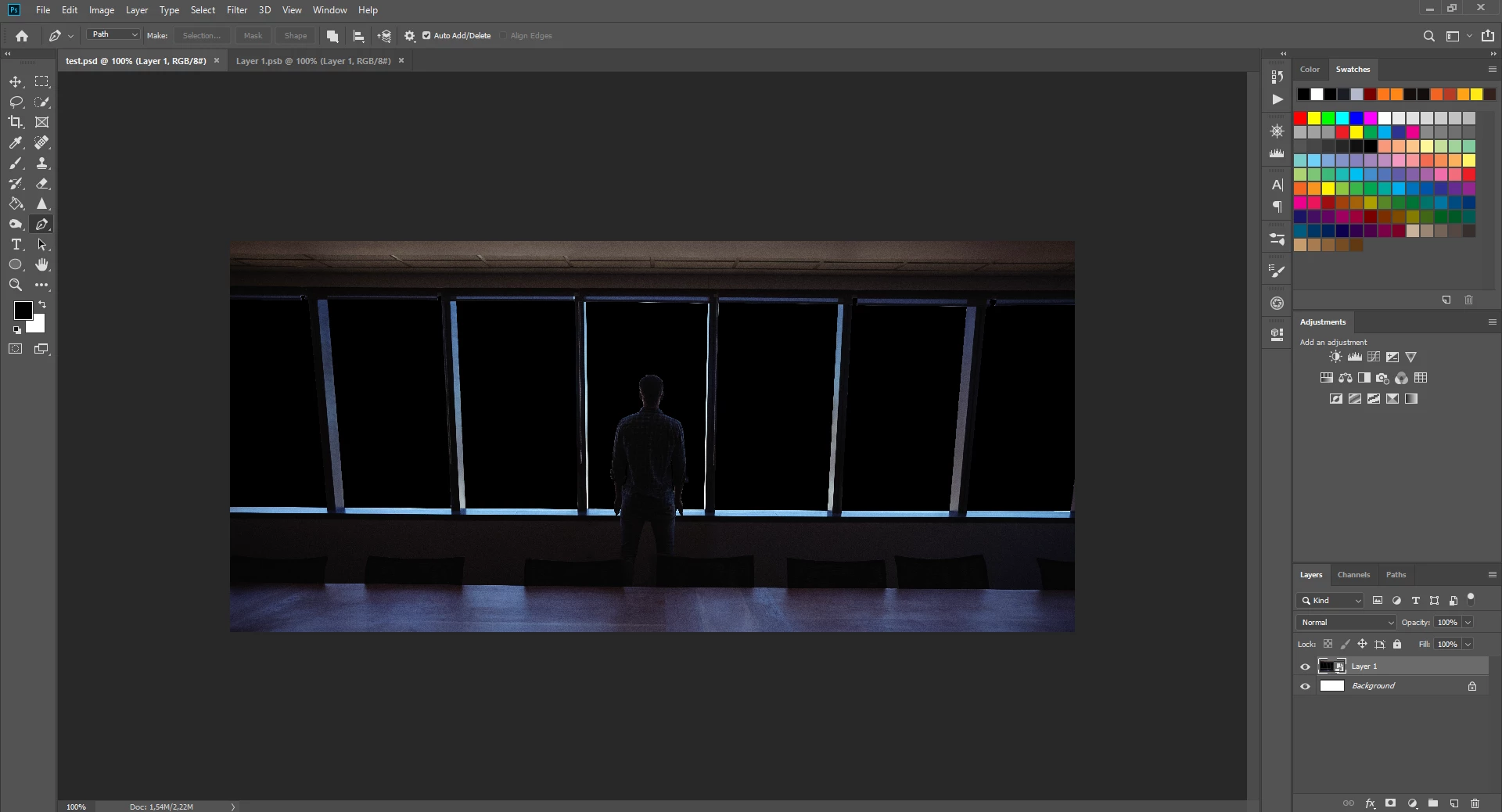

Can someone can relate to this and help me?
Thanks in advance,
Martin Ouimet.

