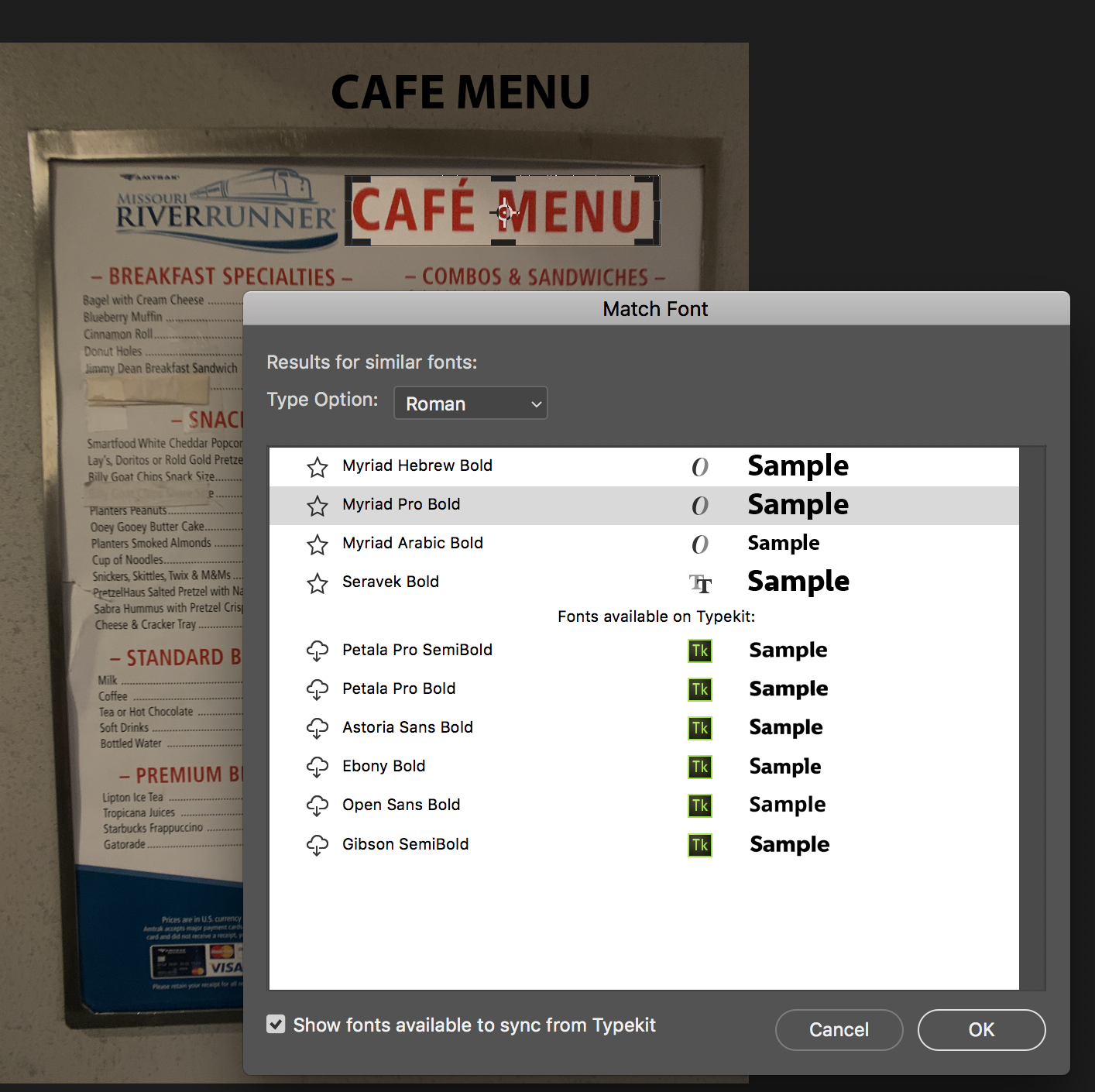Match Font Preview
Copy link to clipboard
Copied
Is there any way to have "Match Font" preview back the word that you are looking for instead of the word "Sample"?
Explore related tutorials & articles
Copy link to clipboard
Copied
Make sure you select the text, then change the option here
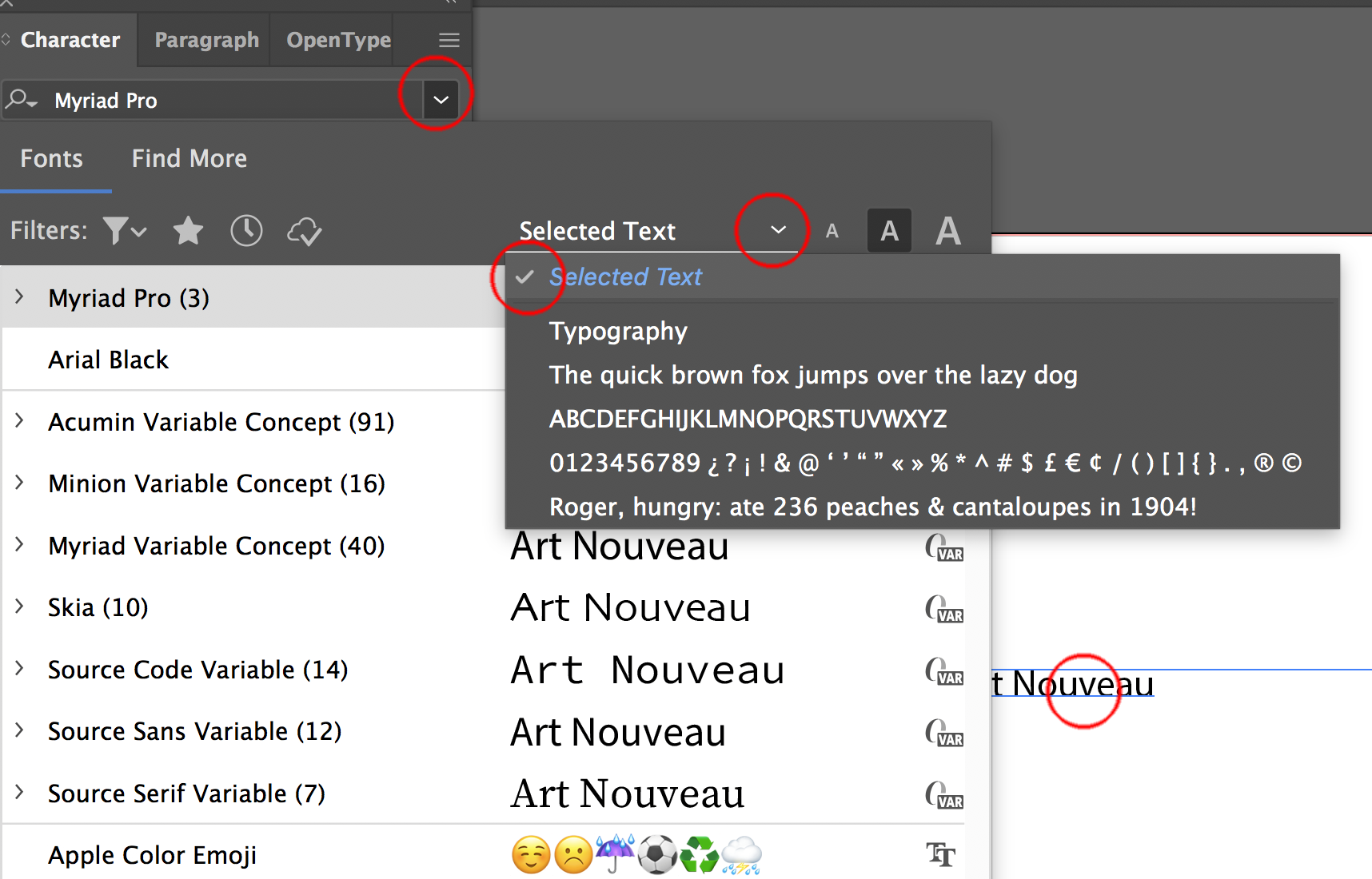
Copy link to clipboard
Copied
what version of Photoshop are you working with? That doesn't look anything like the character panel or its options for CC2019... (or any version that I can remember...)

Copy link to clipboard
Copied
I thought I was losing it cause I don't see them options in PS either but AI does have them

Copy link to clipboard
Copied
Ahh... that's what I thought! Was starting to think I was crazy... lol
Copy link to clipboard
Copied
Thanks Daniel for bringing that to attention. Disregard my post, I was in Adobe Illustrator. Apologies for any confusion.
You cannot update your sample preview text in Photoshop. You can use the free website
https://www.myfonts.com/WhatTheFont/
Copy link to clipboard
Copied
No. But if you tap on the suggestions then whatever you have typed in a text layer will update dynamically