Turn on suggestions
Auto-suggest helps you quickly narrow down your search results by suggesting possible matches as you type.
Exit
0
Matching text color
New Here
,
/t5/photoshop-ecosystem-discussions/matching-text-color/td-p/9516582
Nov 28, 2017
Nov 28, 2017
Copy link to clipboard
Copied
I'm trying to manipulate a screen shot and need to get the text color right. In the pic below, the upper part is the original text color, and the lower text is typed in photoshop... as you can see, they don't match. I haven't been successful trying to choose a text color in the hue cube as it only seems to produce brighter or darker pixels of gray no matter what values I choose. Any advice as to how to figuring this out? Given the amount of text I have to type, trying to change it pixel by pixel isn't an practical option...
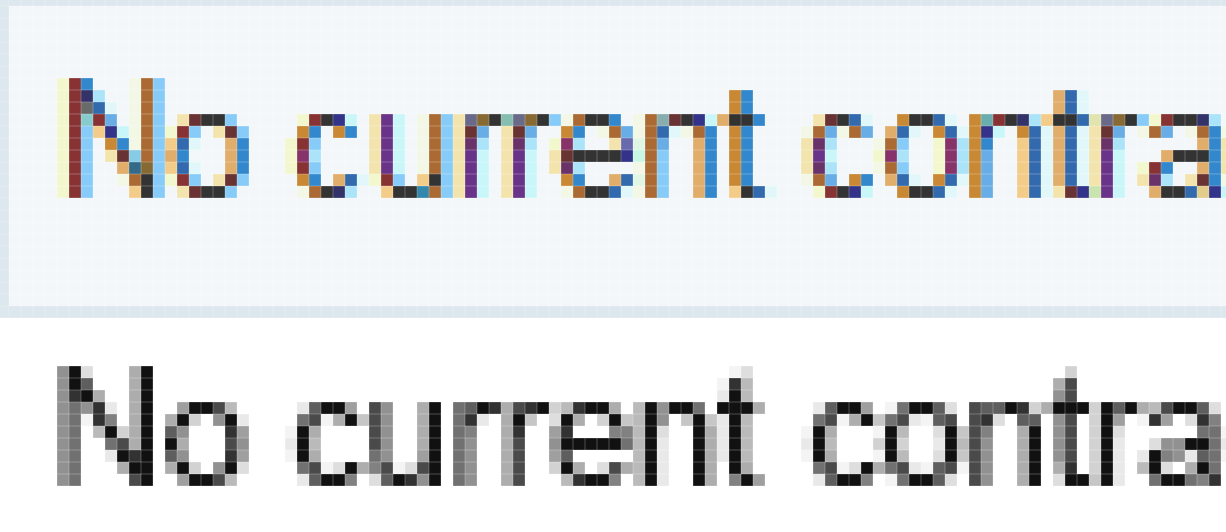
Community guidelines
Be kind and respectful, give credit to the original source of content, and search for duplicates before posting.
Learn more
Explore related tutorials & articles
Participant
,
/t5/photoshop-ecosystem-discussions/matching-text-color/m-p/9516583#M131851
Nov 28, 2017
Nov 28, 2017
Copy link to clipboard
Copied
Hi
Is your current document in RGB mode or Greyscale ?
Pierre
Community guidelines
Be kind and respectful, give credit to the original source of content, and search for duplicates before posting.
Learn more
briang84894024
AUTHOR
New Here
,
LATEST
/t5/photoshop-ecosystem-discussions/matching-text-color/m-p/9516584#M131852
Nov 28, 2017
Nov 28, 2017
Copy link to clipboard
Copied
RGB Color
Community guidelines
Be kind and respectful, give credit to the original source of content, and search for duplicates before posting.
Learn more
Resources
Quick links - Photoshop
Quick links - Photoshop on iPad
Troubleshoot & Learn new things
Copyright © 2025 Adobe. All rights reserved.
