Menu Bar size too small
Copy link to clipboard
Copied
Hi Guys,
I have just moved from CS4 to CC and all the menu bars are very small and small text. Is there a simple way to increase the size of these?
Thanks
Explore related tutorials & articles
Copy link to clipboard
Copied
Hi carls,
Please open Photoshop Preferences and set UI Scaling to 100% from the interface menu.

Regards,
Akash
Copy link to clipboard
Copied
I have the Dekk XPS 15, model 9550, with the 4K screen. I have followed the steps and tried what you said (about the scaling), so I changed it from Auto to 100%, but it made everything even smaller. I tried putting the UI scaling to 200%, and it's as small as before I tried the 100%, but not as small as when I tried it at 100%.
I can barely read the menu bar at the top, and the drop down menu is readable, but I CANNOT read the side panel menus, etc. and can find no way to make them larger. HOW DO I DO THIS???? Very aggravating!
Please tell me how to make the text in Photoshop readable! If this cannot be done, I will not be renewing my subscription.
Thanks
Copy link to clipboard
Copied
Could you post a screenshot of what exactly you are referring to? By any chance have you the font size set to tiny?
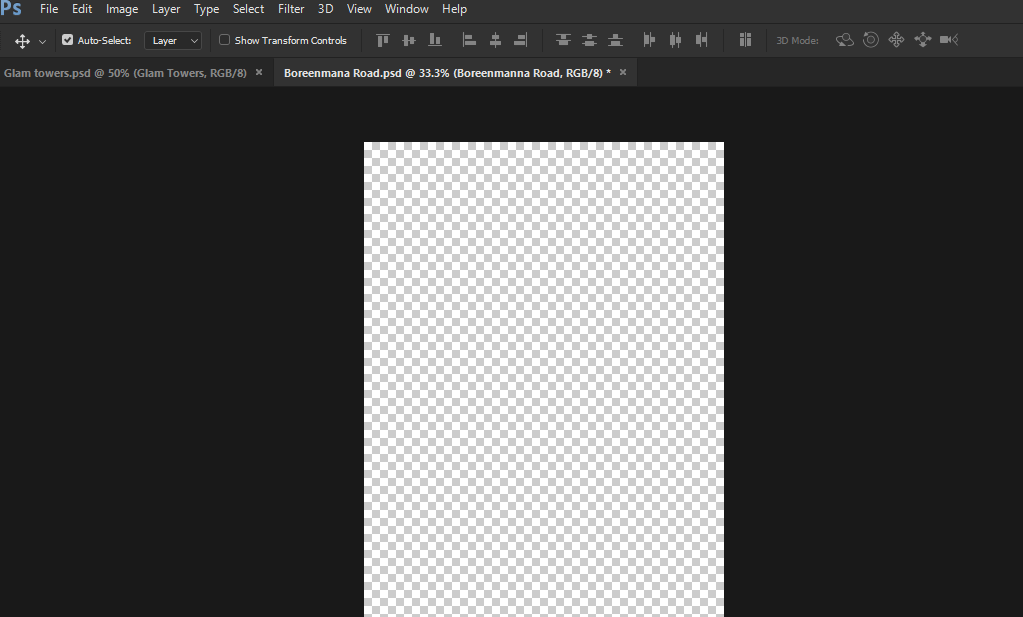
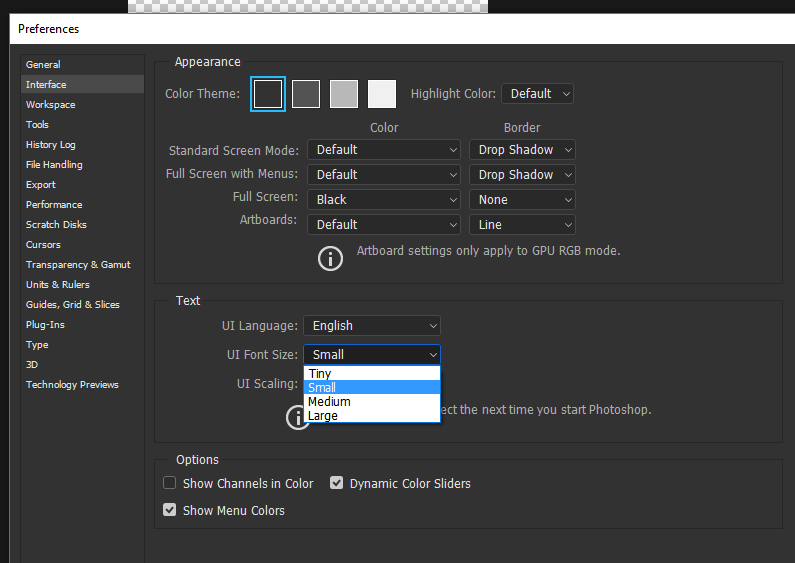
Copy link to clipboard
Copied
THIS IS NOT THE CORRECT ANSWER. I had the same problem and for a Dell 4k monitor like mine the UI scaling needs to be at 200% to get the right sized text.
Copy link to clipboard
Copied
This is not the correct answer.
Copy link to clipboard
Copied
This is not the correct answer. adobe photoshop cs6 do not have ui change
Copy link to clipboard
Copied
This is not the correct answer. adobe photoshop cs6 do not have ui change
Find more inspiration, events, and resources on the new Adobe Community
Explore Now