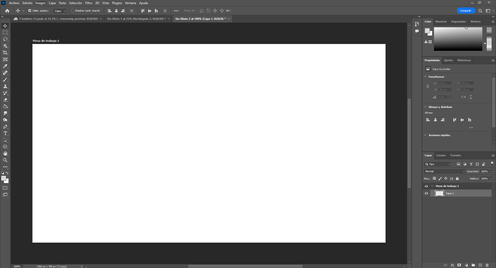- Home
- Photoshop ecosystem
- Discussions
- MI PHOTOSHOP ESTA EN BLANCO Y NEGRO NO SE PORQUE
- MI PHOTOSHOP ESTA EN BLANCO Y NEGRO NO SE PORQUE
MI PHOTOSHOP ESTA EN BLANCO Y NEGRO NO SE PORQUE
Copy link to clipboard
Copied
No sè [cursing removed] sucede con mi Photoshop, no me aparece nada de como resolverlo. Ya intente con el MODO y quitar la escla de grises pero nada funciona
AYUDAAAA
Explore related tutorials & articles
Copy link to clipboard
Copied
hi @Paola2869451510w0 check your Color window menu - do you have Grayscale selectd in sliders and ramp?
Copy link to clipboard
Copied
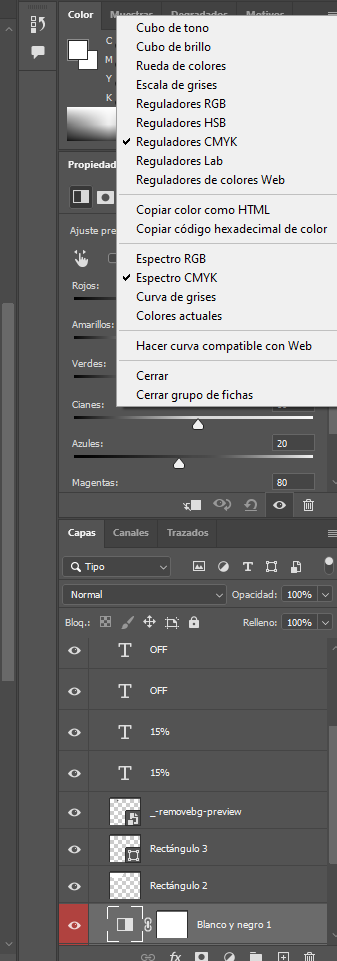
I don´t know what´s wrong
Copy link to clipboard
Copied
Try deselecting your Black and White Adjustment layer...
Copy link to clipboard
Copied
Not even that I can erase the layer.
The thing is that I was trying to save my work with Crtl+S and I click something wrong but I don´t know what it is 😞
Copy link to clipboard
Copied
Try pressing command+G or Control+G
Copy link to clipboard
Copied
Try pressing command+G or Control+G
By @Luigi442292990264699
In what way do you expect grouping the layers to fix this issue?
|
Group layers |
Control + G |
Command + G |
https://helpx.adobe.com/photoshop/using/default-keyboard-shortcuts.html
Jane
Copy link to clipboard
Copied
Posiblemente estas ubicado en uno solo de los 3 canales, en la pestaña CANALES. Debes seleccionar el canal RGB para ver todos los colores.
Copy link to clipboard
Copied
Copy link to clipboard
Copied
thanksss!!!!
Find more inspiration, events, and resources on the new Adobe Community
Explore Now