Copy link to clipboard
Copied
Although the Mini Bridge panel is present in Photoshop CS6, the launch Bridge button is missing and so are the icons. So it just will not work.
 1 Correct answer
1 Correct answer
Hi,
There isn't a way to get the Bridge button back because the Application bar was removed in CS6 (Requested by a lot of users to regain vertical screen real-estate for images)
For easy access to Bridge, simply use the keyboard shortcut: [Cmd] + [Opt] +
You can hide Mini Bridge by choosing "Close Tab Group" from the Mini Bridge panel menu:
Explore related tutorials & articles
Copy link to clipboard
Copied
Try resetimg you Photoshop Preferences see if that fixes your button, or Start CS6 Bridge it just need to be running in the background.
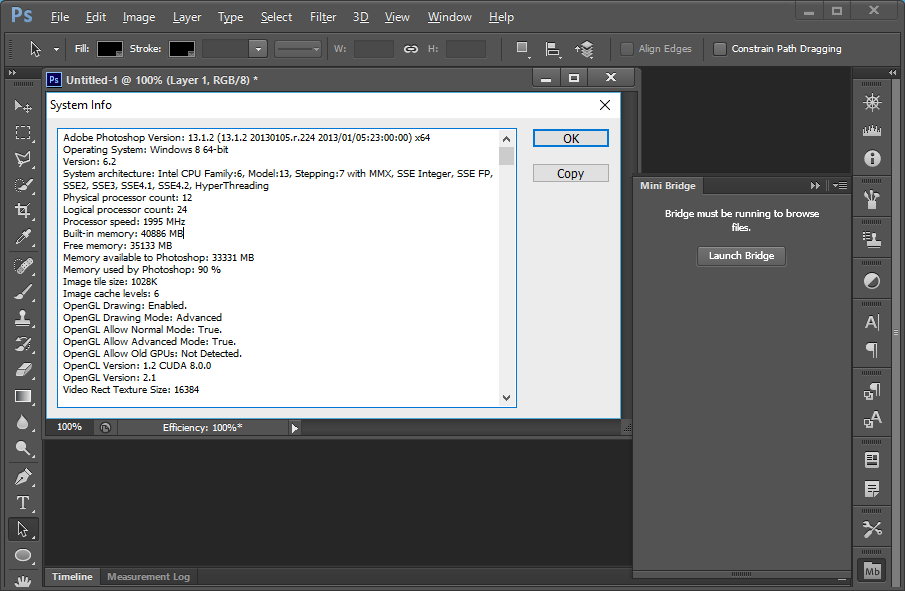
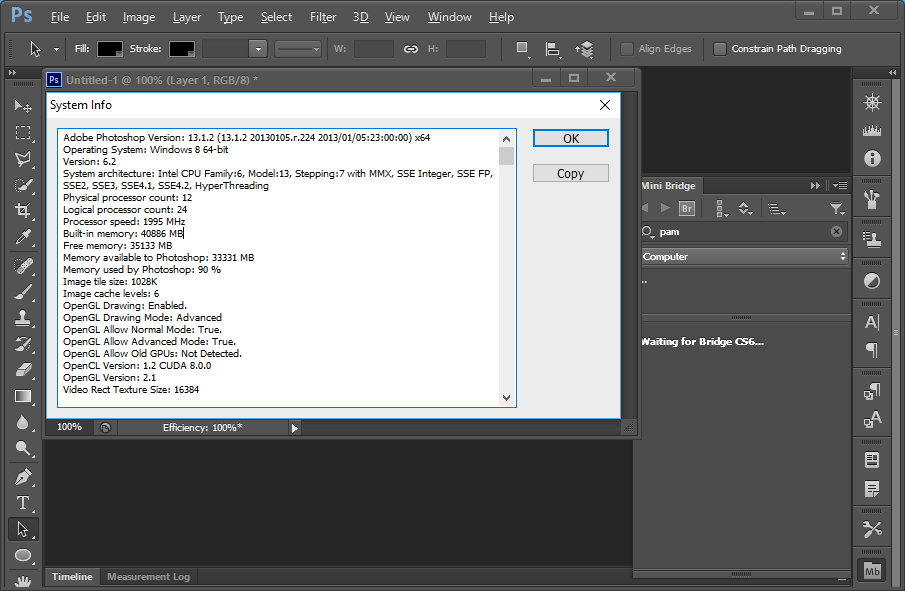


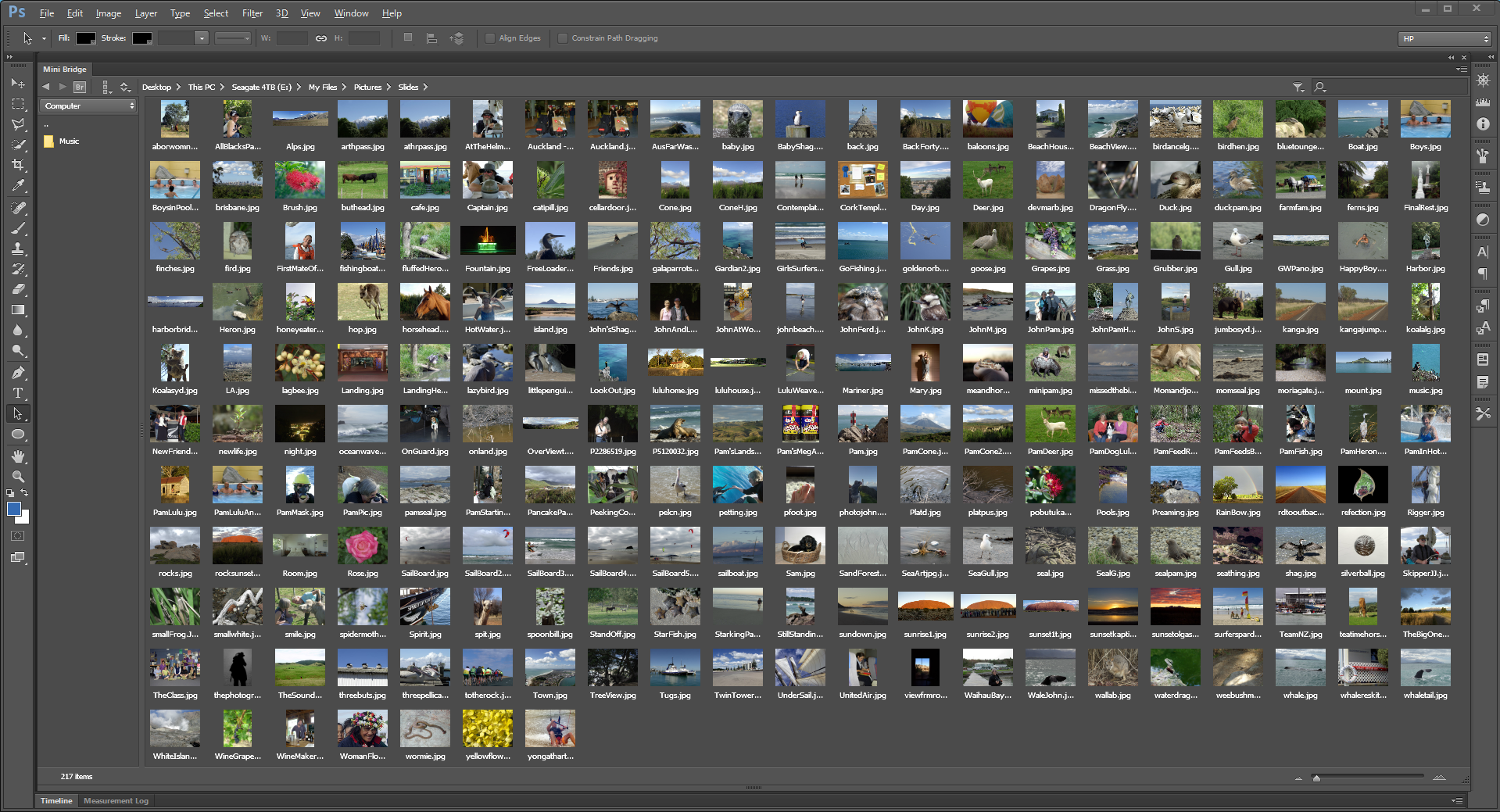
Copy link to clipboard
Copied
Hi,
There isn't a way to get the Bridge button back because the Application bar was removed in CS6 (Requested by a lot of users to regain vertical screen real-estate for images)
For easy access to Bridge, simply use the keyboard shortcut: [Cmd] + [Opt] +
You can hide Mini Bridge by choosing "Close Tab Group" from the Mini Bridge panel menu:
Copy link to clipboard
Copied
Actually that is not correct. If I have both bar hidden and I start CS6 without Bridge running in the background I get the button and if a exit the bridge and the try to use the mini bridge I get a button because the connection has been disconnected.
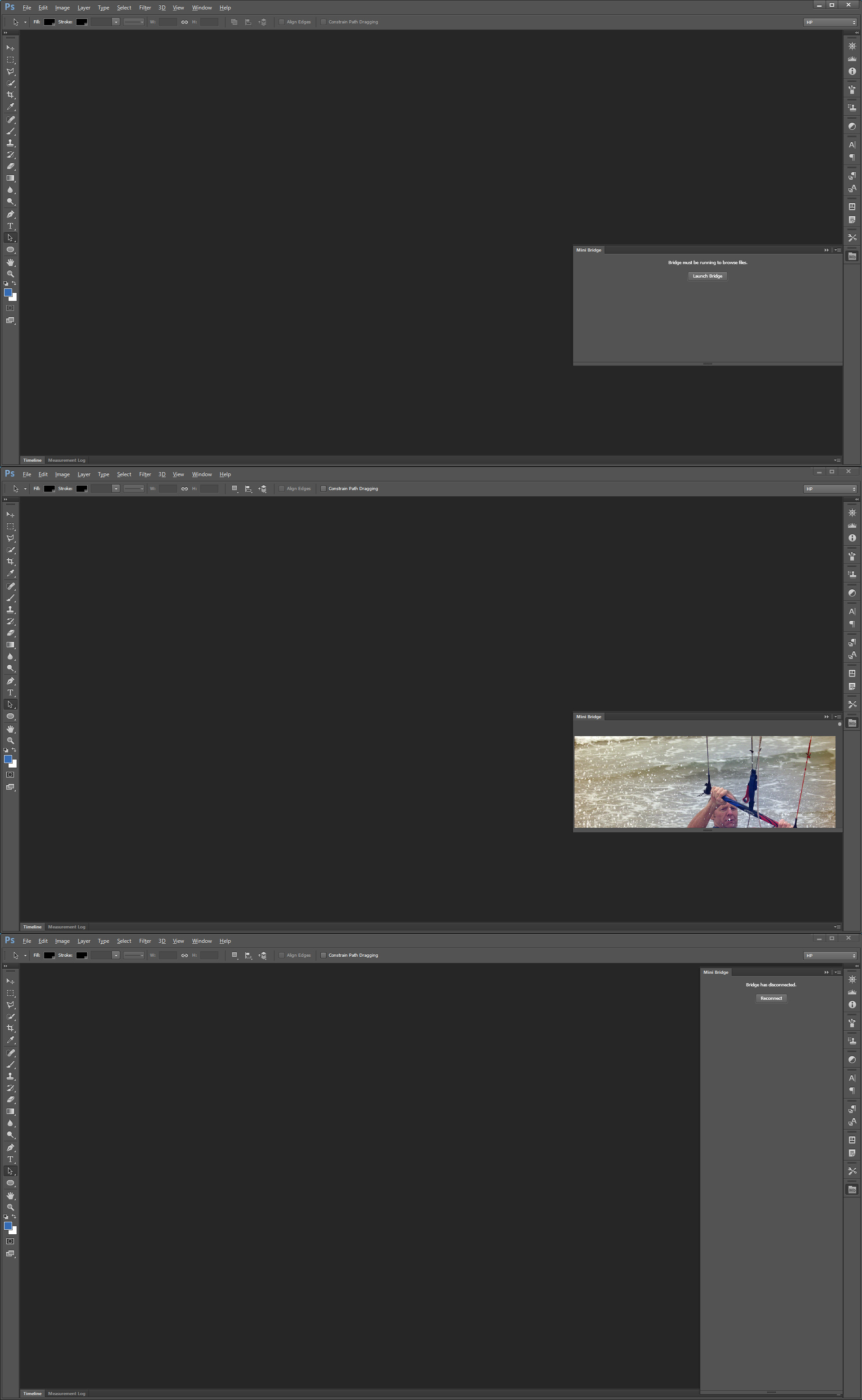
Copy link to clipboard
Copied
If you were so inclined you could make a Browse panel in Configurator 4.
https://labs.adobe.com/technologies/configurator/
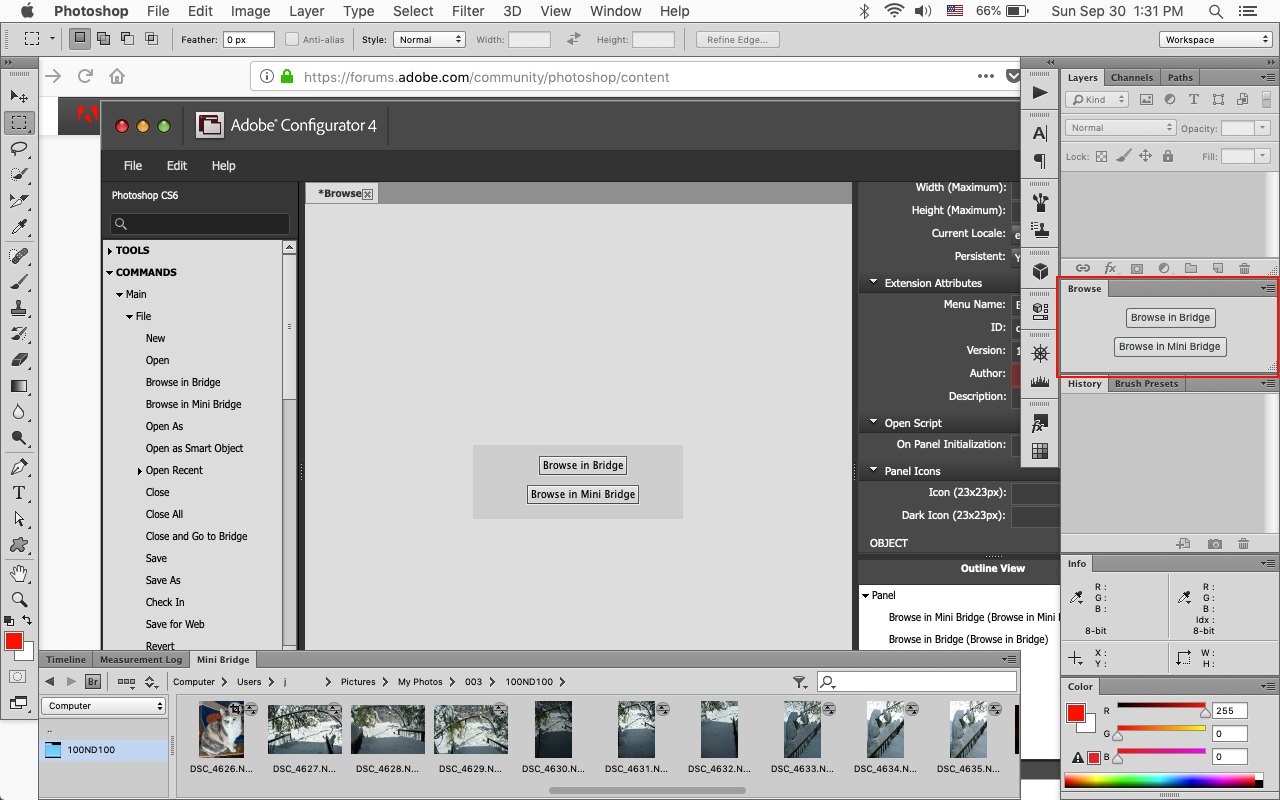
Get ready! An upgraded Adobe Community experience is coming in January.
Learn more

