Answered
Mini Bridge
The mini bridge in photo shop seems to have disappeared and I really, really miss it! I have Photoshop CS6.
Is there any way I can get this back?
The mini bridge in photo shop seems to have disappeared and I really, really miss it! I have Photoshop CS6.
Is there any way I can get this back?
Start double click Adobe Bridge CS6...

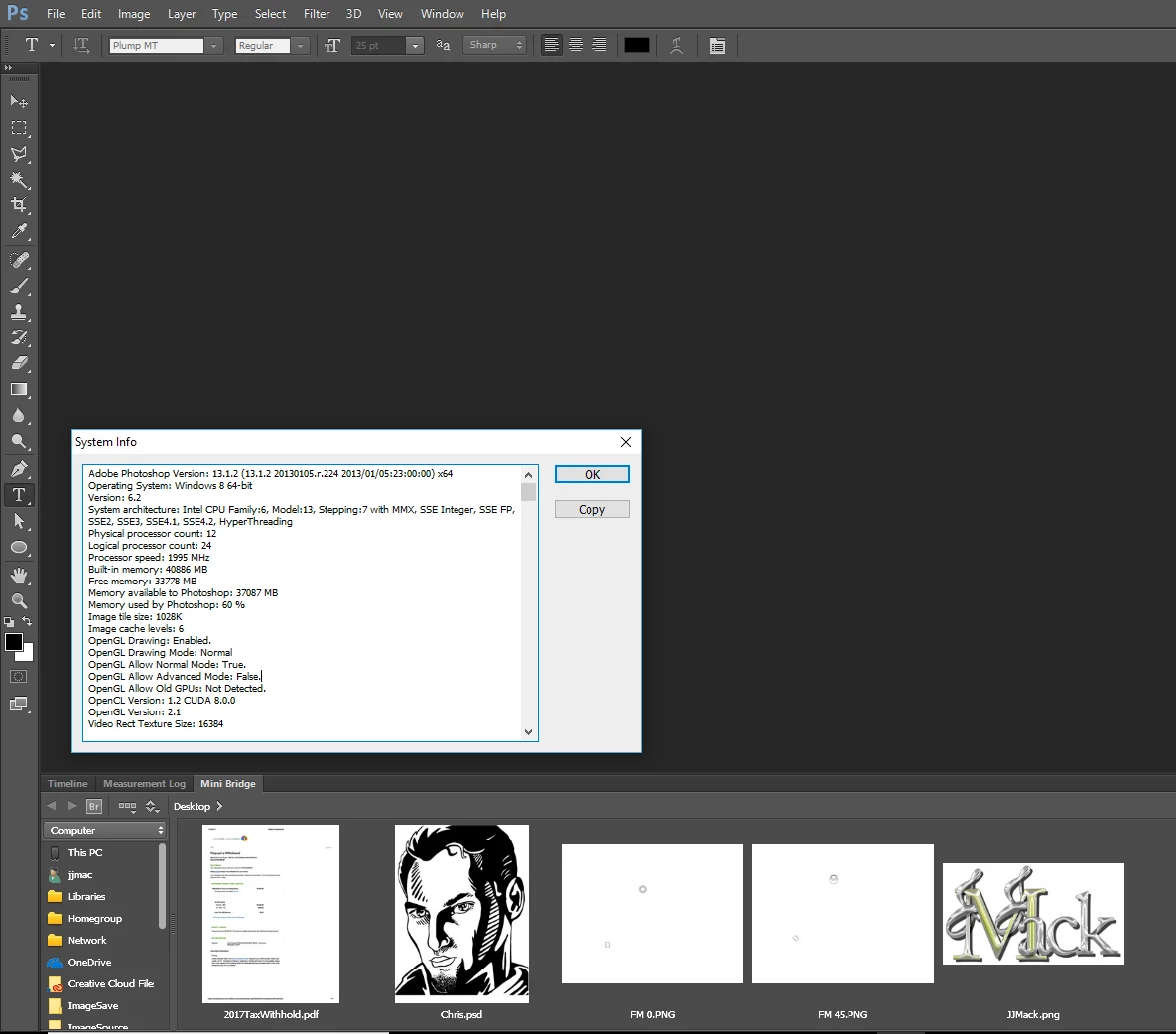
Already have an account? Login
Enter your E-mail address. We'll send you an e-mail with instructions to reset your password.