- Home
- Photoshop ecosystem
- Discussions
- Minimum DPI for printing small images?
- Minimum DPI for printing small images?
Minimum DPI for printing small images?
Copy link to clipboard
Copied
Hi all,
I am currently working on designing an infographic of sorts. The client has supplied me with images - logos and photographs. All the images have resolution of 72 ppi. What would be the minimum ppi for the images to look decent when printed? If I scale these images down, will it increase the resolution? Or the effective resolution (also, what is the difference here really?)?
I have attached screenshots of some of the images sizes I have. Some of the images are already pretty small, so perhaps making them smaller wouldn't be a good idea?
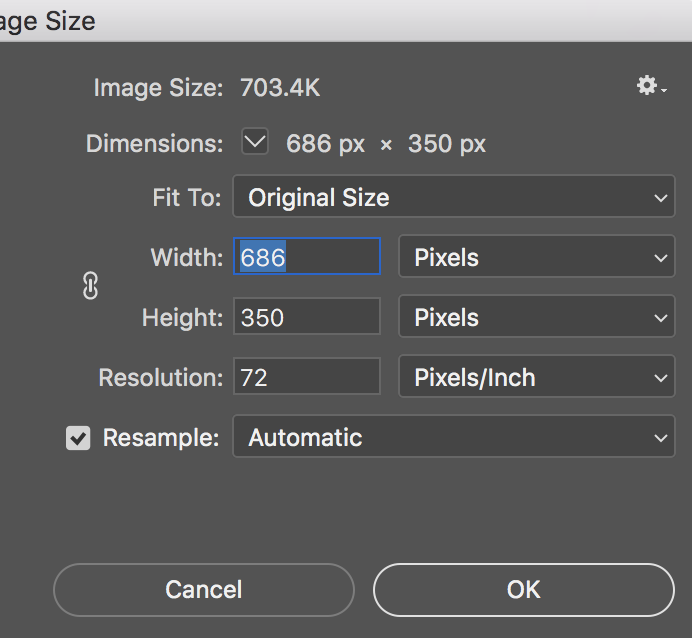
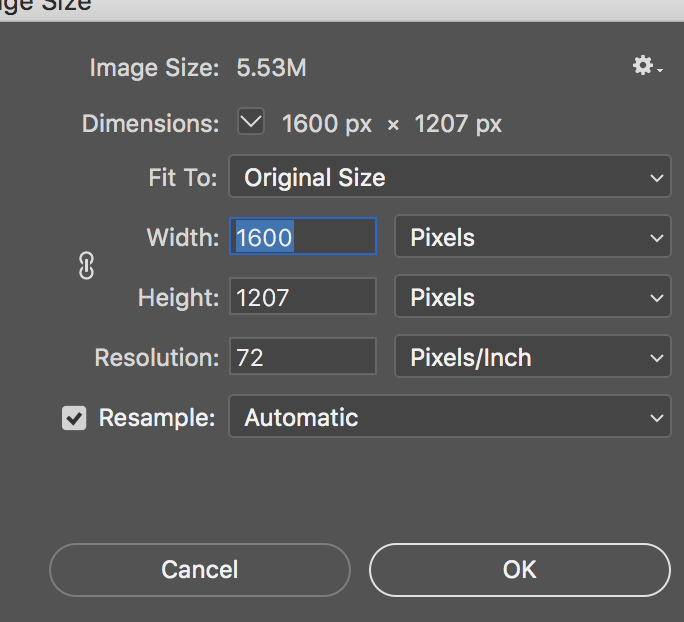
I'll be very grateful for any advice!
Cheers,
Lynn
Explore related tutorials & articles
Copy link to clipboard
Copied
what size will they print at?
Copy link to clipboard
Copied
Well, they are being printed onto an A3 document. The client hasn't given me any specifications for the sizes of these images, so I'll just base that on what will be an acceptable resolution. There is quite a bit of other content to go on too, so some images may have to be quite small
Copy link to clipboard
Copied
The ppi (dpi) in your images is actually of no importance. What matters is the number of pixels and the size it will run. From that you calculate the "effective ppi" which is what you check against. Some printing technologies recommend 300 ppi; some are happy with less. Depends too on the type of image. Photo? Scan? Line drawing?
Copy link to clipboard
Copied
I have a few photos (mix of jpg and png) and a logo image in png format. So, let me see if I follow you correctly. If I am designing the layout in InDesign, and I have the images at at size that looks good in terms of the layout, as long as the effective ppi of the images is above, say, 220, it should look ok?
Copy link to clipboard
Copied
Until you get the specs, you could try turning off Resample in the Image Size dialog, and play around with different physical size and resolution settings.
How will they be printed - offset, inkjet, laser, or . . . ?
Copy link to clipboard
Copied
Thank you for the suggestion. I have just done that, and the ppi has increased. The only problem is that one of the photographs would only be about 3cm tall to have a decent resolution.
This client has been very hands-off and casual (they are also on holiday, so i'm not able to get any info from them at the moment). I'm not sure how the client is printing them, I'm hoping to get a hold of them soon to get a bit more information!
Find more inspiration, events, and resources on the new Adobe Community
Explore Now