- Home
- Photoshop ecosystem
- Discussions
- Missing Magic Wand Tool in Photoshop
- Missing Magic Wand Tool in Photoshop
Copy link to clipboard
Copied
I'm missing my Magic Wand Tool from my tool bar. Any ideas?
Message was edited by: Sahil Chawla
 1 Correct answer
1 Correct answer
Hi
Reset your toolbar by right-clicking the ... at the bottom
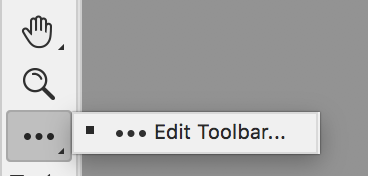
and Restore Defaults in the next screen.
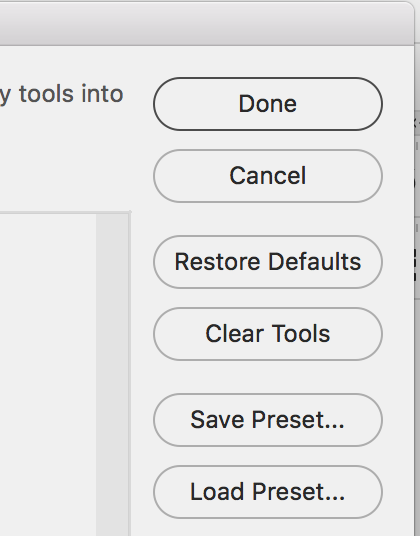
~ Jane
Explore related tutorials & articles
Copy link to clipboard
Copied
Hi
Reset your toolbar by right-clicking the ... at the bottom
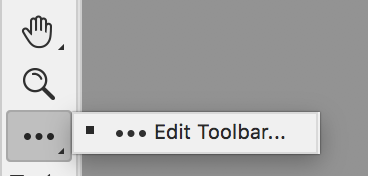
and Restore Defaults in the next screen.
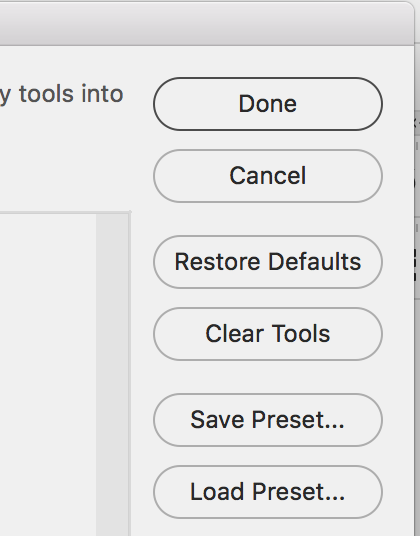
~ Jane
Copy link to clipboard
Copied
Thank you Jane E!!!!
Copy link to clipboard
Copied
Thanks!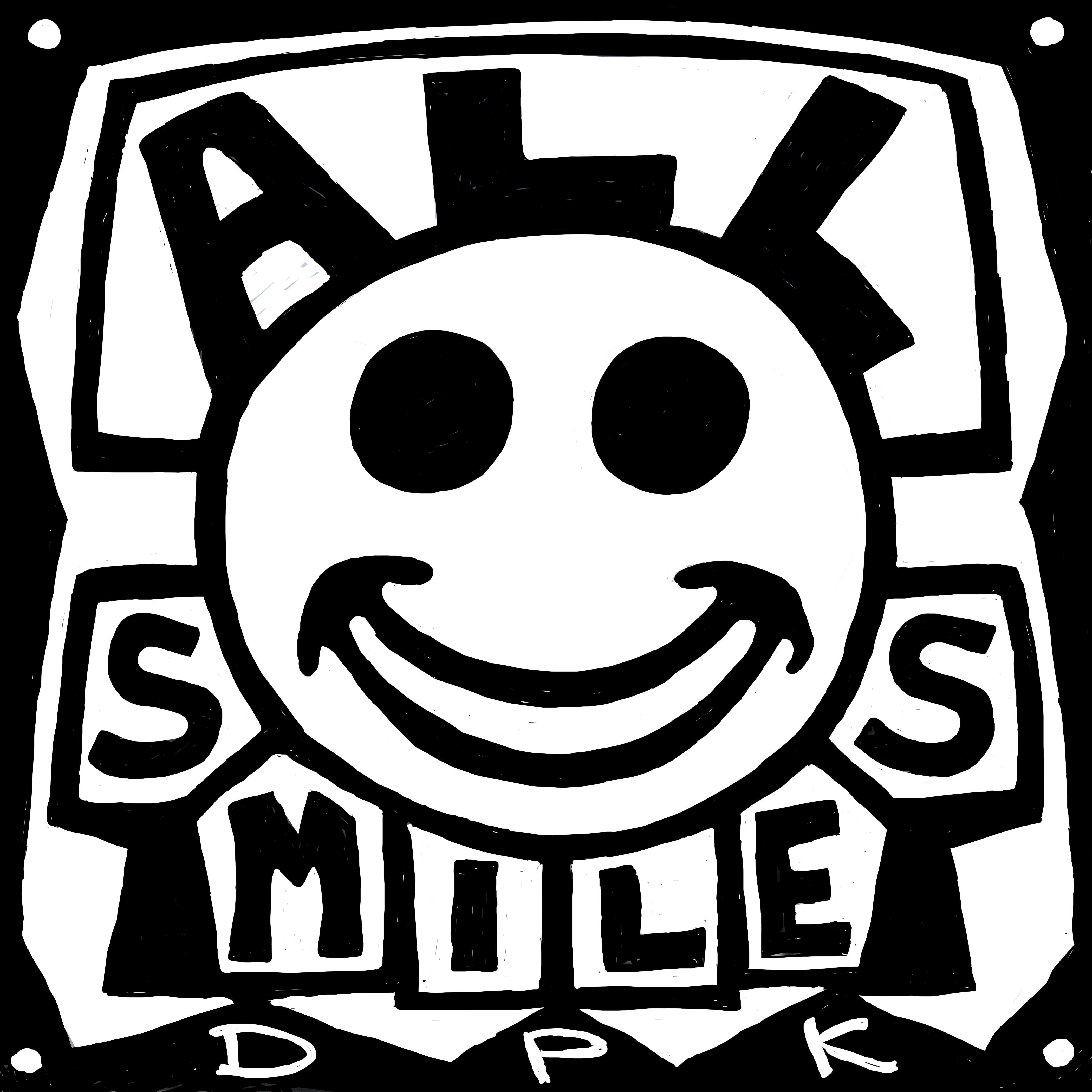
Copy link to clipboard
Copied
You are welcome, dpkessler and thank you to you for the amazing graphic!
~ Jane
Copy link to clipboard
Copied
Hey Jane-e Thanks for the compliment on my ALLSMILES thing! You can see more! See below.
Have a great day!
David Kessler
www.davidkessler.com
IG: @dpkessler (mostly signs)
and @dpkessler_studio (mostly art)
Copy link to clipboard
Copied
Hi there,
As you're missing the Magic Wand tool from the toolbar, to add to Jane's suggestion, please have a look at this article for future reference and see if it helps: Tools missing from the toolbar Photoshop CC 2015
Regards,
Sahil
Copy link to clipboard
Copied
You can customize your Toolbar to show only the tools you use most often and then save the preset. See video below for details.


