Question
Missing Toolbar
Hi,
I am new to Photoshop. I am trying to find the toolbar across the top with file, save, layer etc. I have tried everything I can think of. I want to change the spacing between text rows.
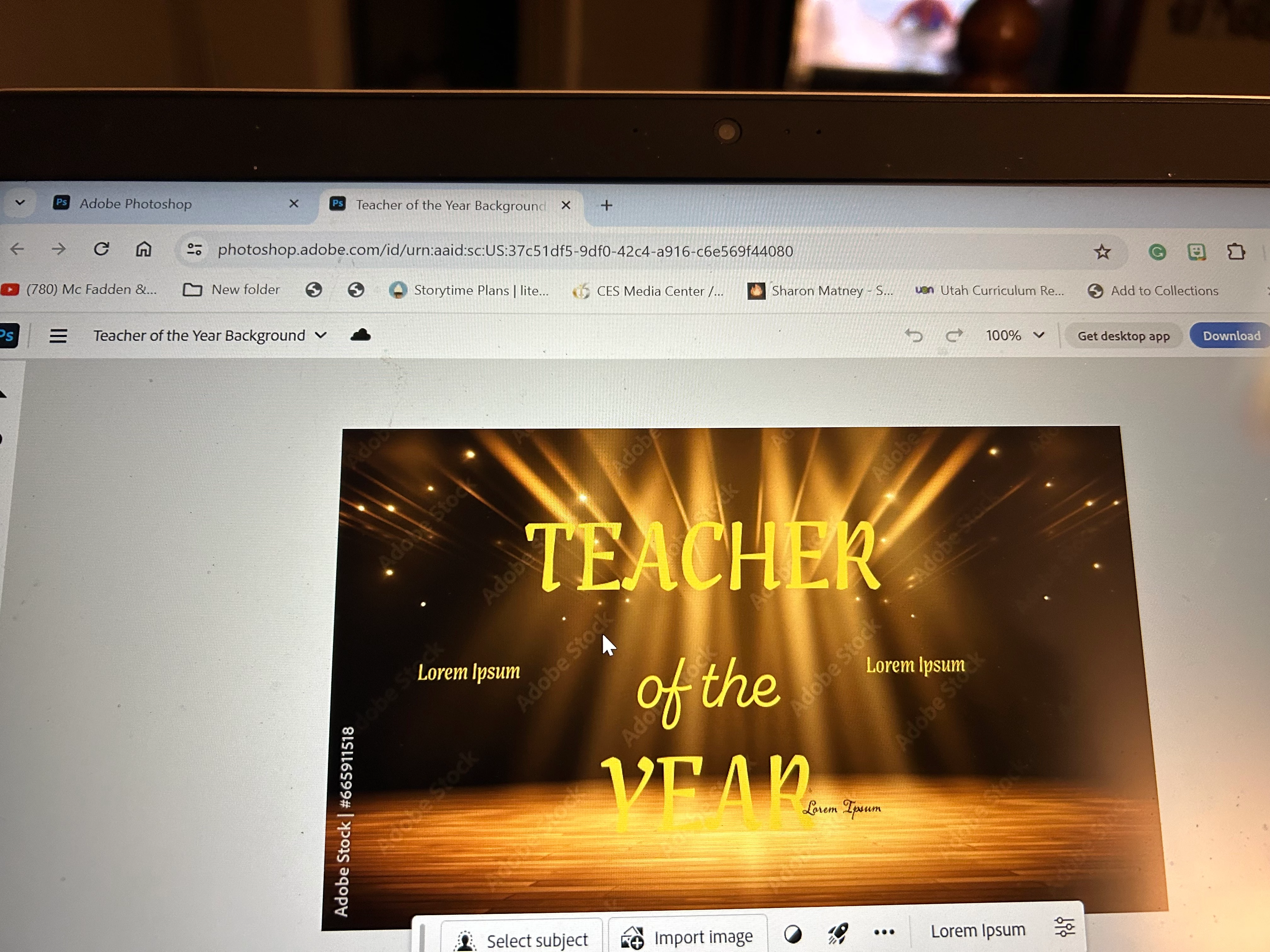
am
attaching a photo. Thanks for any and all suggestions! Kristin

