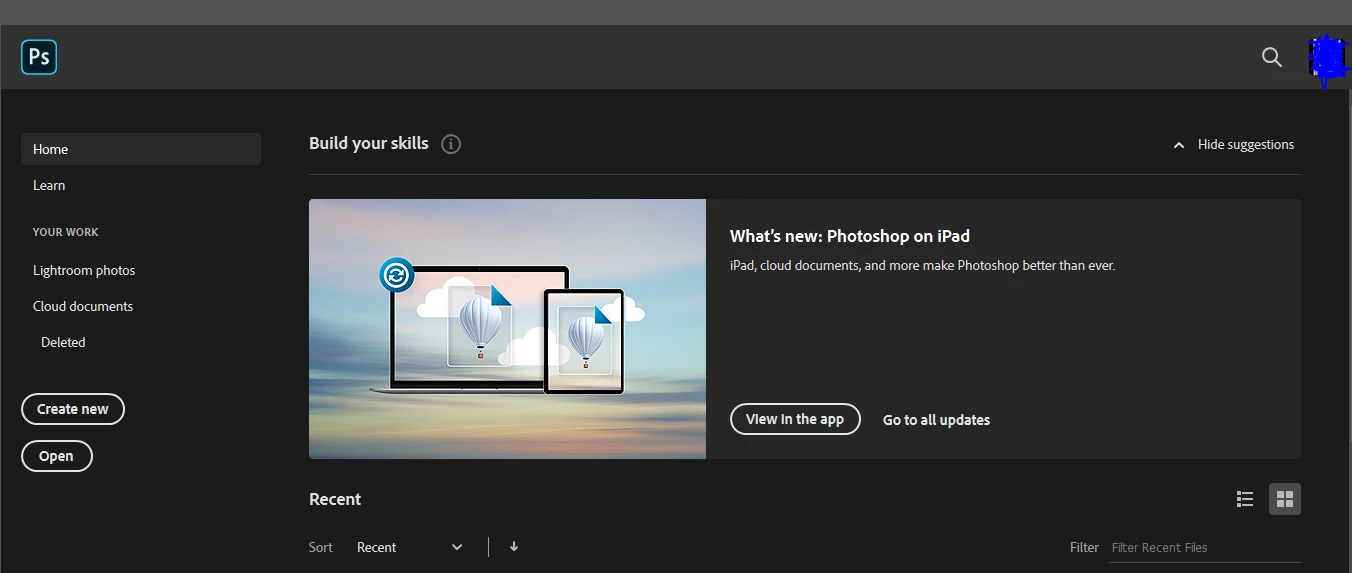Question
Missing Top Menu Bar.
Hey everyone!
I need some help regarding the menu bar, the menu bar at the top of my photoshop just dissapears, so there is no minimize, close application, file, etc. and its frustrating me. Its been like this a couple weeks and for whatever reason it is only Photoshop, my other adobe creative cloud apps are fine and all have it.
How can I fix this??