Mockup Script Error (HELP) - due to multiple smart objects
I'm not quite sure how to describe it, but I've attached images.
Essetially it feels like the MOKEUP script can't get the right results for me because my image is being altered twice as there is a Smart Object inside the Smart Object..
Please see the below examples.
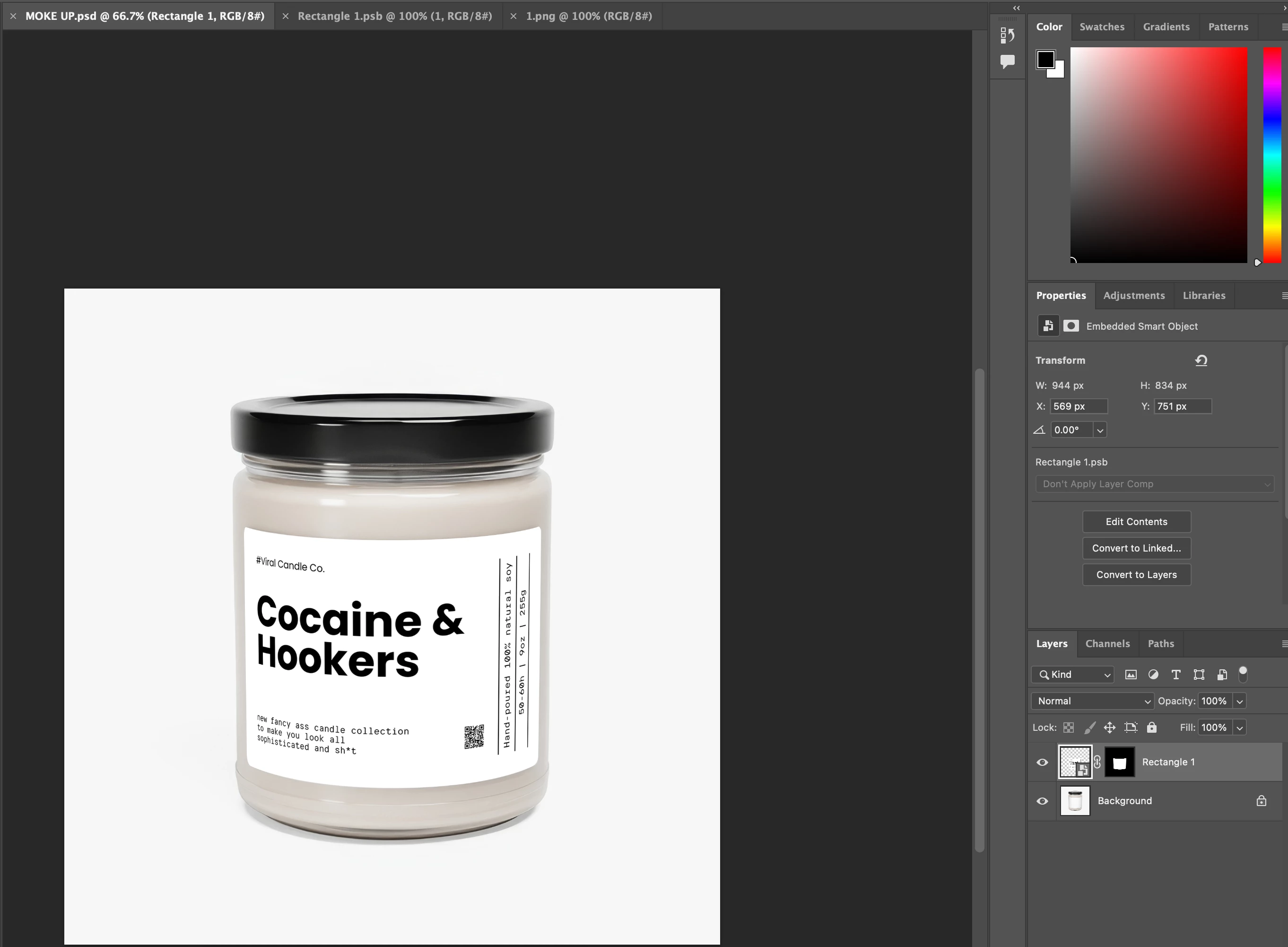
Here u can see there is a smart object (the white label part) and I guess the MOKEUP script will run to replace this section
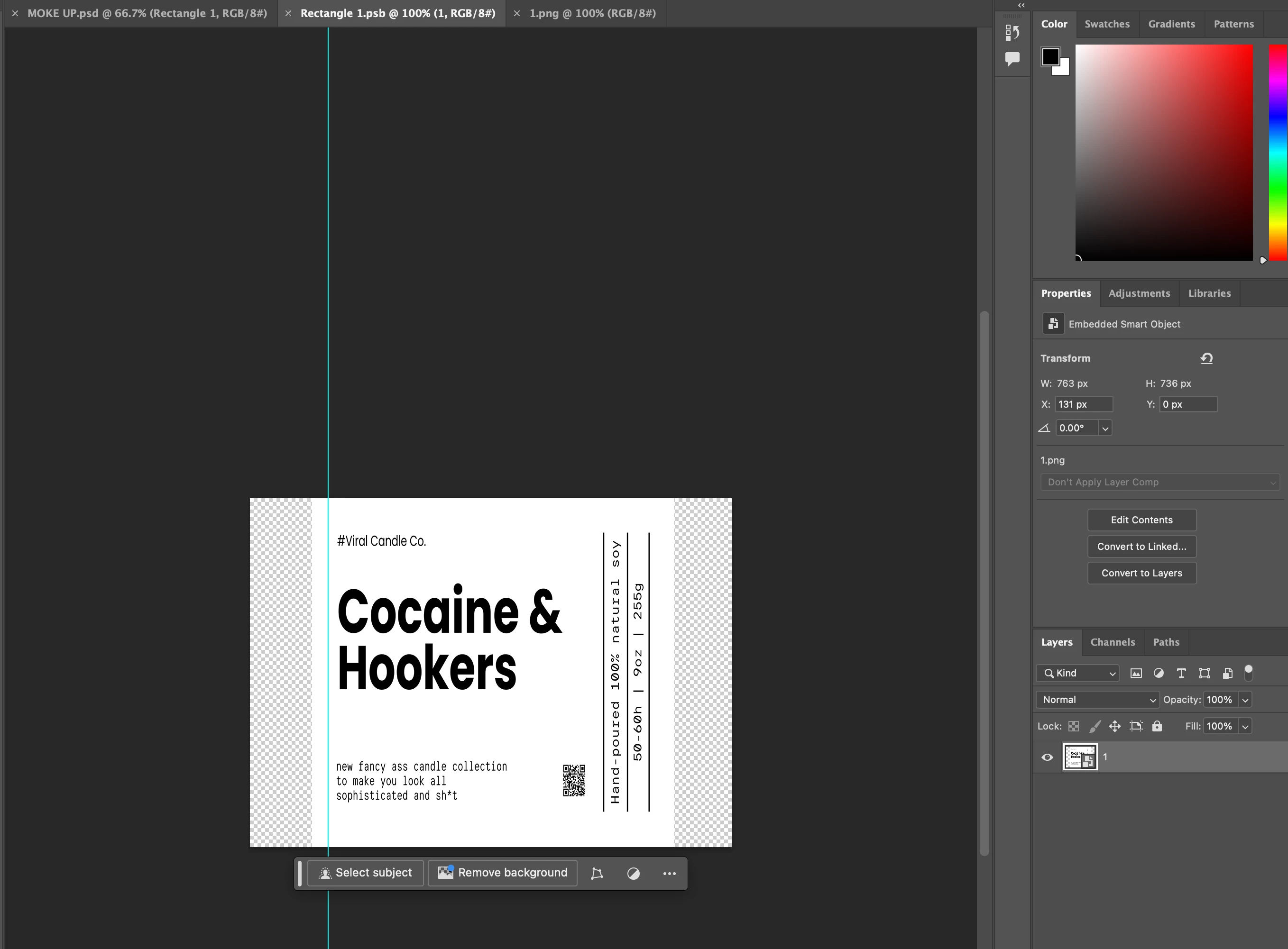
However, as you can see here there is another smart object which is compressing the image and squishing it to wrap the candle naturally
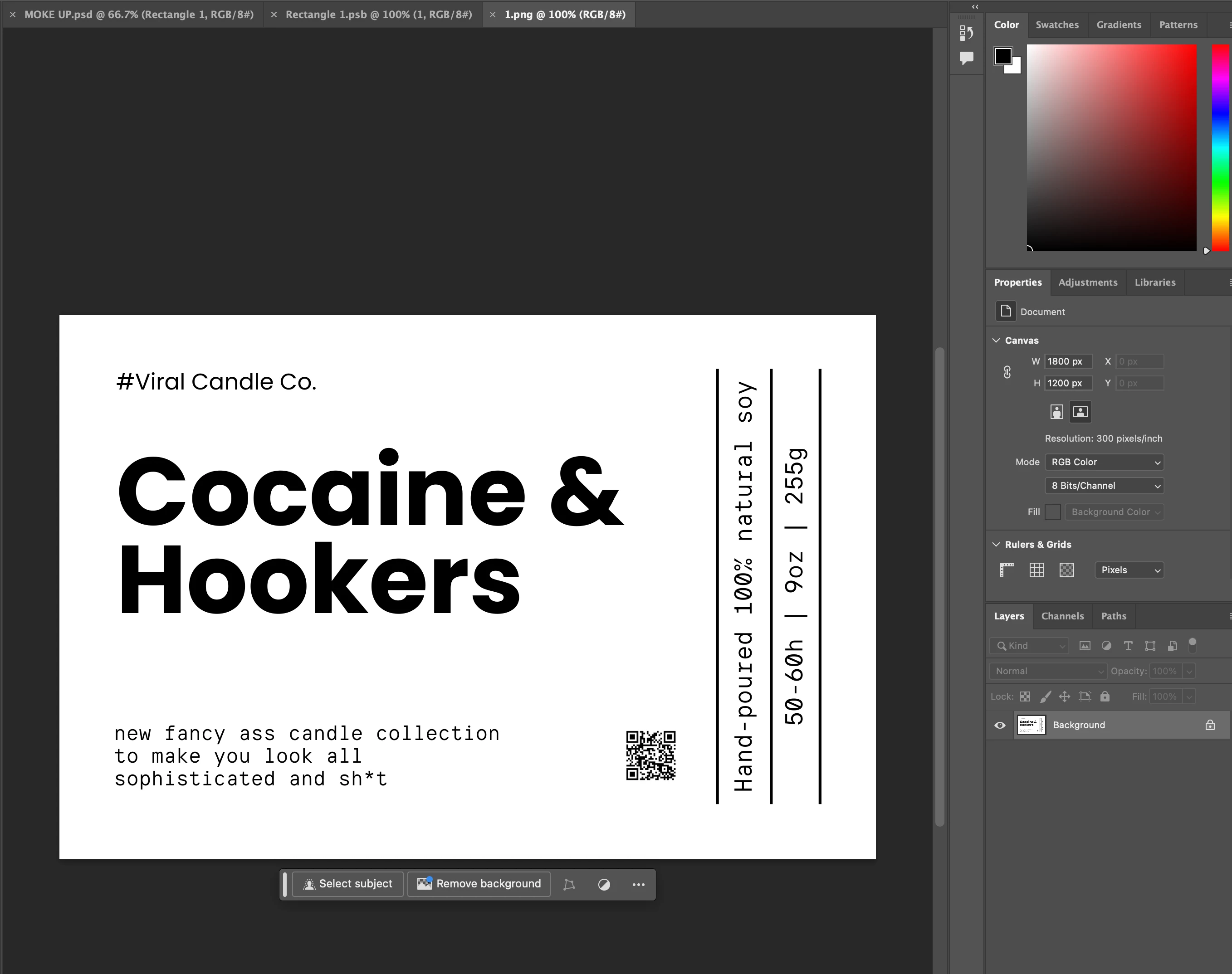
And this is the original image of the lable
When I run the MOKEUP script and get the exported image it looks like this.
Since the script only recognize the first Smart Object not the second one I guess
The result I'm trying to achieve is.... down below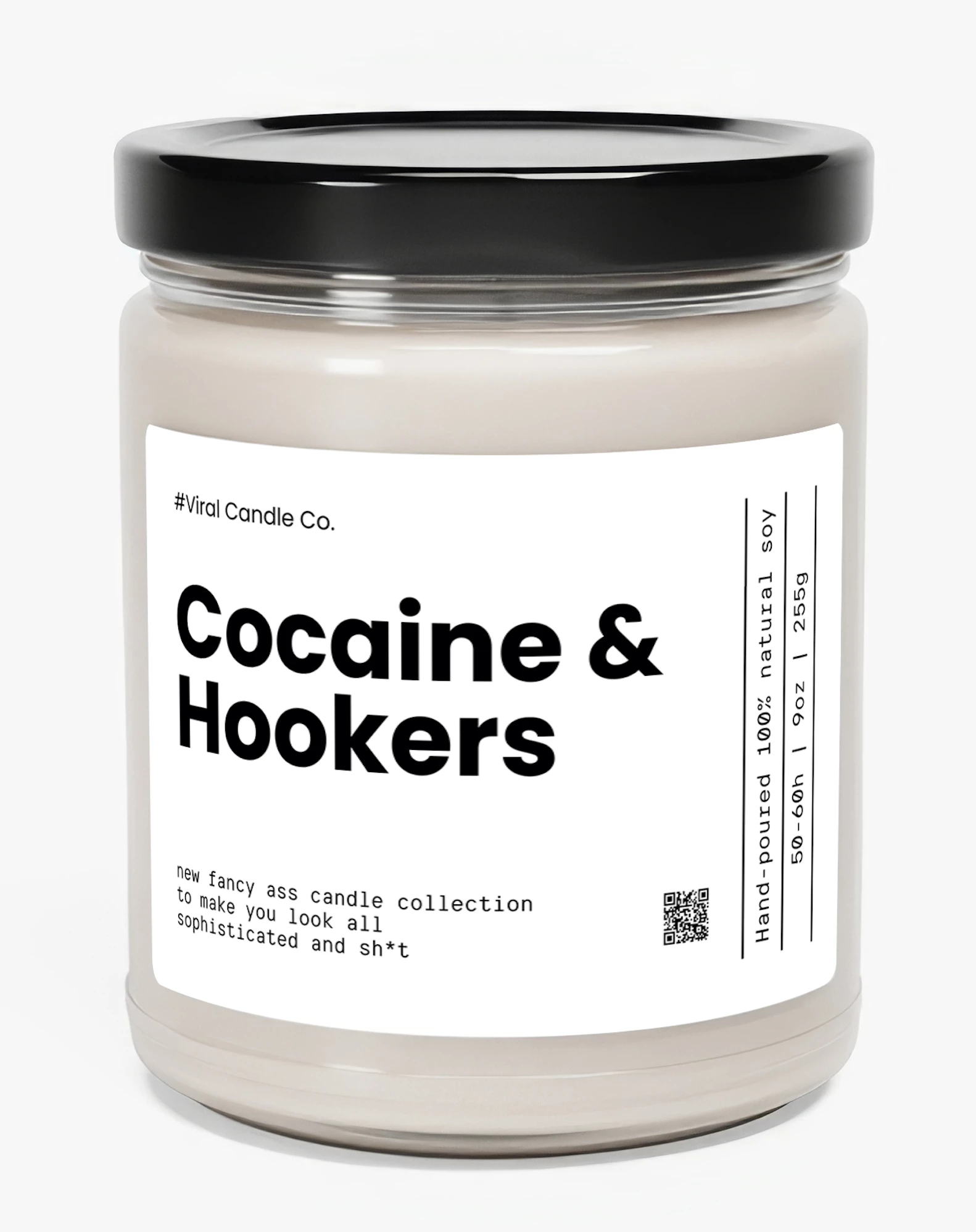
I'm not quite sure how to rectify the issue.
Can this be resolved by potentially merging the two Smart Objects?
Any and all help or suggestions are greatly appreciated.
Thank you!! 🙂

