- Home
- Photoshop ecosystem
- Discussions
- Re: Modal model or dialog box to determine the cho...
- Re: Modal model or dialog box to determine the cho...
Copy link to clipboard
Copied
Hello everybody, greetings to everyone! I've been trying to understand a lot about Java script, but without much success. Programming is not for everyone. I know it will not be easy but it costs I ask. I have here a challenge for us to build a "modal" dialog box to perform various functions with different scripts. If possible some of the big developers forum here trying to create a simple modal model with at least 4 options and each option run a script corresponds to its proper function. I believe that with from four functions, I will get to edit the template and add other functions.
"The dream of graphics professional is a nightmare for the developer!"
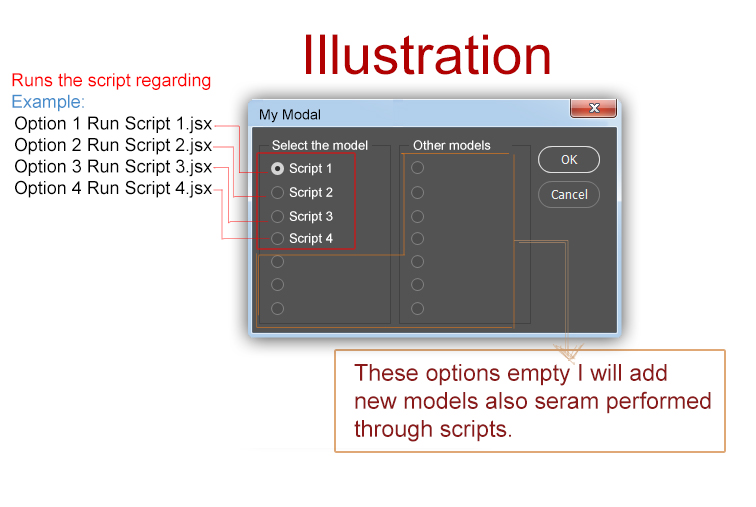
Use these scripts as the model options: (It will facilitate my understanding)
Scripts example:
 1 Correct answer
1 Correct answer
Jarda Bereza, thanks for the help! Sorry for the delay...
I've found the answer that solved my problem in Extensionbuilder3 forum![]()
https://forums.adobe.com/thread/2201000
Thanks to the great master Davide Barranca "DBarranca". He created a great model and sent to me through social networks.
Thank you!
Explore related tutorials & articles
Copy link to clipboard
Copied
Here is my UI code I am working on:
windowResource = "dialog { \
orientation: 'column', \
alignChildren: ['fill', 'top'], \
preferredSize:[300, 130], \
text: '
Split text layers', \ margins:15, \
\
sliderPanel: Panel { \
orientation: 'row', \
alignChildren: 'right', \
margins:15, \
text: ' Split by characters ', \
st: StaticText { text: 'Split by:' }, \
te: EditText { text: '', justify: 'left'} \
} \
\
specialPanel: Panel { \
orientation: 'row', \
alignChildren: 'right', \
margins:15, \
text: ' Special split ', \
chLetter: Checkbox { text: 'Each letter'} \
chParagraphStyles: Checkbox { text: 'Paragraph styles'} \
chCharacterStyles: Checkbox { text: 'Character styles'} \
chTab: Checkbox { text: 'Tab'} \
chLineEnd: Checkbox { text: 'Line end'} \
chLineBreak: Checkbox { text: 'Line break'} \
} \
\
bottomGroup: Group{ \
chRemoveOriginal: Checkbox { text: 'Remove original layer'} \
cancelButton: Button { text: 'Cancel', properties:{name:'cancel'}, size: [120,24], alignment:['right', 'center'] }, \
applyButton: Button { text: 'Do magic!', properties:{name:'ok'}, size: [120,24], alignment:['right', 'center'] }, \
}\
}"
// define new window
win = new Window(windowResource);
//add combobox dynamicaly
var dropdownSplitingCharactersOptions = win.sliderPanel.add('dropdownlist',undefined,["remove character","left side","right side"]);
// set default options
dropdownSplitingCharactersOptions.selection=1;
win.show();
win.bottomGroup.cancelButton.onClick = function() {
return win.close();
};
win.bottomGroup.applyButton.onClick = function() {
/* var splitBy = escapeRegExp(win.sliderPanel.te.text);
if (win.specialPanel.chLineBreak.value==true){
splitBy+="\r";
}
if(win.specialPanel.chLineEnd.value==true){
splitBy += String.fromCharCode(03);
}
if (win.specialPanel.chTab.value==true){
splitBy+="\t";
}
if (win.specialPanel.chLetter.value==true){
splitByEveryLetter=true;
}
if (win.bottomGroup.chRemoveOriginal.value==true){
removeOriginalLayer=true;
}
// read dynamic added options
if (dropdownSplitingCharactersOptions.selection==0){
removeSplitChar=true;
}
if (dropdownSplitingCharactersOptions.selection==1){
splitCharOnLeftSide=true;
}
paragraphSplit = win.specialPanel.chParagraphStyles.value;
characterSplit = win.specialPanel.chCharacterStyles.value;
var settingsToRemember = {};
settingsToRemember.splitBy=splitBy;
app.putCustomOptions ("
Split", settingsToRemember, true);*/ win.close();
/*doJob(splitBy);
smartQuotes (qoutesSettings);*/
};
I commented code in onClick method because there are not functions and variables so you can run it. But it is for example and there is work in progress. I store settings in global variables.
Also Object Model Viewer in ExtendScript toolkit could be handy: http://sklad.bereza.cz/00-jarda/00_screenshot/2016-08-28_233814.jpg Menu > Help > Object Model Viewer
Copy link to clipboard
Copied
Hmm I noticed that I can also use tripple quotes instead slashes on everyline which is more comfortable. Example:
windowResource = """dialog {
orientation: 'column',
alignChildren: ['fill', 'top'],
preferredSize:[300, 130],
text: '
Split text layers', margins:15,
sliderPanel: Panel {
orientation: 'row',
alignChildren: 'right',
margins:15,
text: ' Split by characters ',
st: StaticText { text: 'Split by:' },
te: EditText { text: '', justify: 'left'}
}
specialPanel: Panel {
orientation: 'row',
alignChildren: 'right',
margins:15,
text: ' Special split ',
chLetter: Checkbox { text: 'Each letter'}
chParagraphStyles: Checkbox { text: 'Paragraph styles'}
chCharacterStyles: Checkbox { text: 'Character styles'}
chTab: Checkbox { text: 'Tab'}
chLineEnd: Checkbox { text: 'Line end'}
chLineBreak: Checkbox { text: 'Line break'}
}
bottomGroup: Group{
chRemoveOriginal: Checkbox { text: 'Remove original layer'}
cancelButton: Button { text: 'Cancel', properties:{name:'cancel'}, size: [120,24], alignment:['right', 'center'] },
applyButton: Button { text: 'Do magic!', properties:{name:'ok'}, size: [120,24], alignment:['right', 'center'] },
}
}"""
Copy link to clipboard
Copied
Jarda Bereza, thanks for the help! Sorry for the delay...
I've found the answer that solved my problem in Extensionbuilder3 forum![]()
https://forums.adobe.com/thread/2201000
Thanks to the great master Davide Barranca "DBarranca". He created a great model and sent to me through social networks.
Thank you!