Monitor for graphic design.
Copy link to clipboard
Copied
Hello everyone!
I'm a guy who's getting serious into graphic design, I'm studying it and this is what I want to do as my job...But I need your help! I'm gonna buy a whole new computer + monitor. The thing is: I have no idea what monitor to buy..I've read that IPS panels are better for this kind of work.
Also my budget is not that great...around 170€/230€ (I know that's nothing but that's pretty much all I can do for now) for a 24" monitor...
Some friends told me this was a good option ASUS VS239HR 23", or this one DELL U2412M...
So..for someone who's going to work with Photoshop and Illustrator basically what do you recomend?
Thank you so much in advance!
Explore related tutorials & articles
Copy link to clipboard
Copied
A great monitor is well worth investing in.
If your monitor changes gamma (your image changes brightness) depending on where your head is at, it's not a great monitor.
-Noel
Copy link to clipboard
Copied
Never save costs by settling for a $200 screen when you are doing any graphics work - it is generally just a bad idea.
It does, however, depend on the type of design work you do. I work predominantly with web, app, 3d, and game development nowadays. I used to work more in graphic design, and at the time I had a dual setup of professional Lacie CRT screens - they were very expensive at the time. The quality was outstanding (and still is compared to the lacking black on any flat screen, even expensive ones).
Currently I work on a three screen system. Two more expensive ~$900 27" Samsung screen which are colour calibrated with a Spyder, and a cheaper old hp w2408h 1920x1200 screen tilted in portrait mode for web browsing and testing my designs to see how they work out on a lesser quality screen.
The Samsungs are incredibly sweet on the eyes while coding (no IPS grain, no TFT vagueness), and the colours are very good. But the black is not exactly black - that is the main downfall. However, this is not important for my line of work.
Quite the opposite, I would argue that, in my case, I do not want to work on a very expensive Eizo, because it would distort what things would look like for 99% of people out there who work on lesser quality screens - because my designs and games are supposed to be viewed on those, being the most common denominator. If I'd have true blacks my eyes would see colours somewhat differently in relation to that true black, while no-one else viewing those graphics would have true black. Bit over-simplified, but I hope you catch my drift here.
An Eizo is great for press and photo critical work, though.
Anyway, I would say the choice of the screen depends in part on the type of design work you do. Having said that, there is a threshold below which a screen just becomes unusable for any design work. Invest in a good screen - and that means spending somewhere in the $500~$1000 range.
Copy link to clipboard
Copied
Herbert2001 wrote:
If I'd have true blacks my eyes would see colours somewhat differently in relation to that true black
This is in fact one of the main advantages of these units: you can set up several calibration targets and switch between them with a single click. All you need to do is relaunch Photoshop so that it can pick up the corresponding profile. Here I have two different black points, and sRGB emulation for whenever I need to work with non-color managed software (BTW this is from my home system using a CX240; more or less identical to the CG246 but at 2/3 the price, lacking some special features):
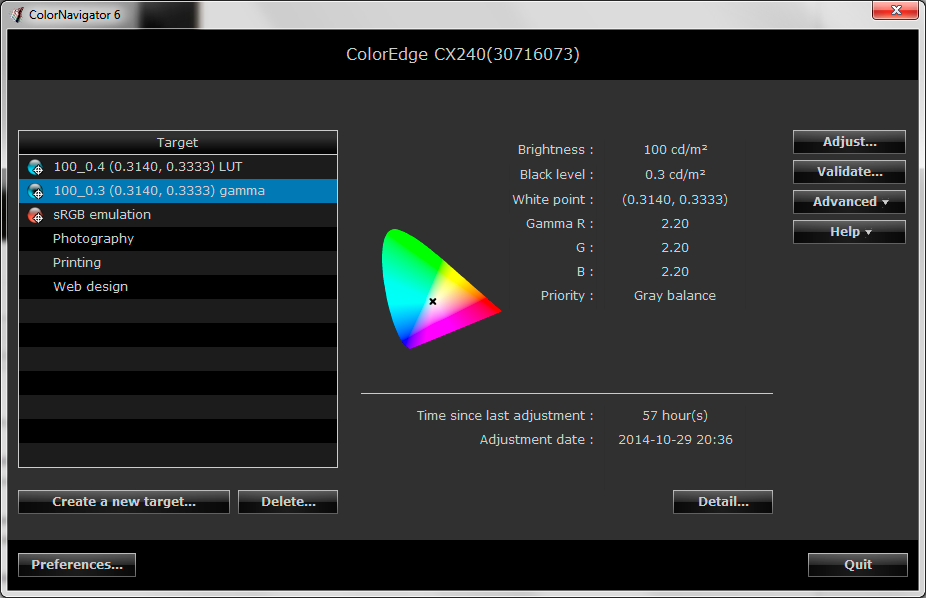
Copy link to clipboard
Copied
Hmmm, interesting, that is entirely true - setting different targets would get you the best of (several) worlds. I'd consider this next time I purchase a new setup.
Copy link to clipboard
Copied
By the way, twenty_one and I discussed near-black level performance in another thread (more oriented to the color-management logic than monitors) that might be of interest. Specifically we posted some files that exercise system performance near black...
OpenGL inaccuracies and black levels
-Noel

Copy link to clipboard
Copied
Hi,
For your limited budget I recommend the BenQ BL2420PT, it has a good fidelity of reproduction, QHD resolution, multiple ports and a fully ergonomic stand to accommodate the screen at your viewing angle.
Now if you can extend your pocket a little further the BenQ EL2870U is an excellent alternative with UHD resolution and 10 bits of color depth.
-
- 1
- 2
Find more inspiration, events, and resources on the new Adobe Community
Explore Now