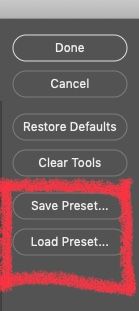More tools option is gone
Copy link to clipboard
Copied
Where are all the tools? There is no … to choose more. I just got an M1 Mac Mini. does this have something to do with it?
Explore related tutorials & articles
Copy link to clipboard
Copied
Anything under Edit > Toolbar? Sometimes the "..." button is turned off in the dialog box and it wouldn't be visible in the Toolbar if that was the case.
Copy link to clipboard
Copied
Thank you. That was it!
Copy link to clipboard
Copied
It showed up for a second when I clicked it in the toolbar editor. Came here to tell you thank you. Went back and it was gone. I can't make it stay.
Copy link to clipboard
Copied
I restored defaults and now it's back. So that's the answer. Have to keep it set to default.
Copy link to clipboard
Copied
Ok, this is beyond ridiculous. I should have tried the dots before I came back here to report the solution. They don't work. A menu pops out that says "edit toolbar" sometimes, but not always, and there certainly is no extra options to see.
Hopefully Adobe is paying attention. Maybe this is an M1 problem. Definitely a bug.
So is there another way I can get to the tools? I don't see an option to create a preset but I see that I can save it. Maybe that's what I need to do until Adobe fixes this? But how do I make a preset? I'll google it.
How do we tell Adobe there is a bug?
Copy link to clipboard
Copied
Copy link to clipboard
Copied
@katndmouse wrote:
Go to Edit > Toolbars
- Look in the lower left where is says "Show" and confirm all of these are enabled, especially the first.
- In the upper left you can Save and Load presets for the Tools panel
- In the upper left, please choose Restore Defaults to reset the Tools panel.
"Hopefully Adobe is paying attention. "
No, not on this user forum. Post to the feedback forum where the developers will see it
https://feedback.photoshop.com/
Which tools are you missing? If you reset the Tools panel (directions in the third bullet), then have you right-clicked the tools with triangles to see the hidden tools behind them?
If you need more help, can you show the Edit toobar dialog?
~ Jane