Turn on suggestions
Auto-suggest helps you quickly narrow down your search results by suggesting possible matches as you type.
Exit
- Home
- Photoshop ecosystem
- Discussions
- Re: Move elements - cursor behavior
- Re: Move elements - cursor behavior
0
Move elements - cursor behavior
New Here
,
/t5/photoshop-ecosystem-discussions/move-elements-cursor-behavior/td-p/8609077
Nov 10, 2016
Nov 10, 2016
Copy link to clipboard
Copied
Hi! Adobe change something since Photoshop CC 2017. When I select a layer (folder or a single element) and I click and drag I expect that the layer I selected is moving, but it isn't. The element where my cursor is on top is moving. Does anyone know how I can change this cursor behavior like before?
Community guidelines
Be kind and respectful, give credit to the original source of content, and search for duplicates before posting.
Learn more
Explore related tutorials & articles
Community Expert
,
/t5/photoshop-ecosystem-discussions/move-elements-cursor-behavior/m-p/8609078#M53264
Nov 10, 2016
Nov 10, 2016
Copy link to clipboard
Copied
On the options bar for the move tool uncheck "Autoselect"
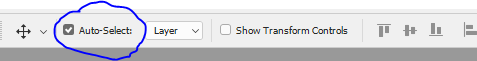
Dave
Community guidelines
Be kind and respectful, give credit to the original source of content, and search for duplicates before posting.
Learn more
bvanlangendonck
AUTHOR
New Here
,
/t5/photoshop-ecosystem-discussions/move-elements-cursor-behavior/m-p/8609079#M53265
Nov 10, 2016
Nov 10, 2016
Copy link to clipboard
Copied
Whow it is that simple! ![]() Thanks a lot!
Thanks a lot!
Community guidelines
Be kind and respectful, give credit to the original source of content, and search for duplicates before posting.
Learn more
Community Expert
,
LATEST
/t5/photoshop-ecosystem-discussions/move-elements-cursor-behavior/m-p/8609080#M53266
Nov 10, 2016
Nov 10, 2016
Copy link to clipboard
Copied
You're welcome ![]()
Dave
Community guidelines
Be kind and respectful, give credit to the original source of content, and search for duplicates before posting.
Learn more
Resources
Quick links - Photoshop
Quick links - Photoshop on iPad
Troubleshoot & Learn new things
Find more inspiration, events, and resources on the new Adobe Community
Explore Now
Copyright © 2025 Adobe. All rights reserved.