Copy link to clipboard
Copied
Hi,
I have small problam with move one layerset to another.
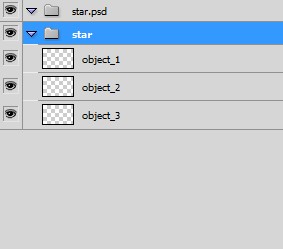
var folder = app.activeDocument.layerSets.add();
app.activeDocument.activeLayer.name = app.activeDocument.name;
for(var j = layers.length-1; j >= 0; j--){
var layer = layers
; app.activeDocument.activeLayer = layer;
if(layer != folder) {
layer.move(folder, ElementPlacement.INSIDE); // <=========== HERE IS PROBLEM
}
}
I want move layerset STAR to STAR.PSD with all content.
Can you tell me, where is problem??
Than you Domaneni
 1 Correct answer
1 Correct answer
Where you able to get the scriptlistener log to output using the layerSet name in the to reference or did you edit the log file? I have only been able get it to output index. And it doesn't seem to work by name. I would do something like this.
...var sourceLayerSet = app.activeDocument.layers.getByName('Star');
var destinationLayerSet = app.activeDocument.layers.getByName('Star.psd');
moveLayerSet( sourceLayerSet, destinationLayerSet );
function moveLayerSet( fromLayer, toLayer ){// layerSet objects
Explore related tutorials & articles
Copy link to clipboard
Copied
For what it is worth, trying to move a layerset into another layerset has never worked for me either.
// throws Illegal Argument error
//app.activeDocument.layers.getByName('Star').move(app.activeDocument.layers.getByName('Star.psd'),ElementPlacement.INSIDE);
// throws error saying you can't dupe set into another set
// but you can in the GUI or by using scriptlistener
//app.activeDocument.layers.getByName('Star').duplicate(app.activeDocument.layers.getByName('Star.psd'),ElementPlacement.INSIDE);
// does move the artLayer
app.activeDocument.layers.getByName('Star').artLayers[0].move(app.activeDocument.layers.getByName('Star.psd'),ElementPlacement.INSIDE);
// does dupe the artLayer
app.activeDocument.layers.getByName('Star').artLayers[0].duplicate(app.activeDocument.layers.getByName('Star.psd'),ElementPlacement.INSIDE);
As noted you can move or dupe a layerset into another layerset using scriptlistener. But you have to work out the layerSets's Action Manager index.
Copy link to clipboard
Copied
I wrote this, but it isn't corect. ![]()
Can you help me with this??
function moveLayerToLayer(fromLayer, toLayer){
var id766 = charIDToTypeID( "slct" );
var desc45 = new ActionDescriptor();
var id767 = charIDToTypeID( "null" );
var ref9 = new ActionReference();
var id768 = charIDToTypeID( "Lyr " );
ref9.putName( id768, fromLayer);
desc45.putReference( id767, ref9 );
var id769 = charIDToTypeID( "MkVs" );
desc45.putBoolean( id769, false );
executeAction( id766, desc45, DialogModes.NO);
//=====================================
var id770 = charIDToTypeID( "move" );
var desc46 = new ActionDescriptor();
var id771 = charIDToTypeID( "null" );
var ref10 = new ActionReference();
var id772 = charIDToTypeID( "Lyr " );
var id773 = charIDToTypeID( "Ordn" );
var id774 = charIDToTypeID( "Trgt" );
ref10.putEnumerated( id772, id773, id774 );
desc46.putReference( id771, ref10 );
var id775 = charIDToTypeID( "T " );
var ref11 = new ActionReference();
var id776 = charIDToTypeID( "Lyr " );
ref11.putName( id776, toLayer);
desc46.putReference( id775, ref11 );
var id777 = charIDToTypeID( "Vrsn" );
desc46.putInteger( id777, 2 );
executeAction( id770, desc46, DialogModes.NO );
}
Copy link to clipboard
Copied
Where you able to get the scriptlistener log to output using the layerSet name in the to reference or did you edit the log file? I have only been able get it to output index. And it doesn't seem to work by name. I would do something like this.
var sourceLayerSet = app.activeDocument.layers.getByName('Star');
var destinationLayerSet = app.activeDocument.layers.getByName('Star.psd');
moveLayerSet( sourceLayerSet, destinationLayerSet );
function moveLayerSet( fromLayer, toLayer ){// layerSet objects
var desc = new ActionDescriptor();
var sourceRef = new ActionReference();
sourceRef.putName( charIDToTypeID( "Lyr " ), fromLayer.name );
desc.putReference( charIDToTypeID( "null" ), sourceRef );
var indexRef = new ActionReference();
indexRef.putName( charIDToTypeID("Lyr "), toLayer.name );
var layerIndex = executeActionGet(indexRef).getInteger(stringIDToTypeID('itemIndex'));
var destinationRef = new ActionReference();
destinationRef.putIndex( charIDToTypeID( "Lyr " ), layerIndex-1 );
desc.putReference( charIDToTypeID( "T " ), destinationRef );
desc.putBoolean( charIDToTypeID( "Adjs" ), false );
desc.putInteger( charIDToTypeID( "Vrsn" ), 5 );
executeAction( charIDToTypeID( "move" ), desc, DialogModes.NO );
}
Copy link to clipboard
Copied
It is working with same layer name?
Find more inspiration, events, and resources on the new Adobe Community
Explore Now