- Home
- Photoshop ecosystem
- Discussions
- Re: Moving Artboard without moving content
- Re: Moving Artboard without moving content
Moving Artboard without moving content
Copy link to clipboard
Copied
Is there a way to move artboards without moving the layers that it content? Or adjusting the position and size of it using the properties panel without affecting the contents? Even if I lock the layers, they will move when I move manually the artboard or adjust X, Y, W & H in the properties panel.
Also, is their a way to export a empty artboard that sit on top of another one. I just need a second smaller artboard on top of a bigger one.
Thanks!
Explore related tutorials & articles
Copy link to clipboard
Copied
Are you talking about illustrator -- that is the only adobe app I am aware of using the word 'artboard'
if it is that I would recommend this
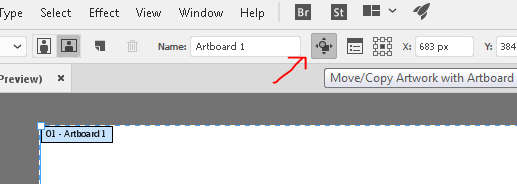
and if you want an additional 'smaller' artboard try this...
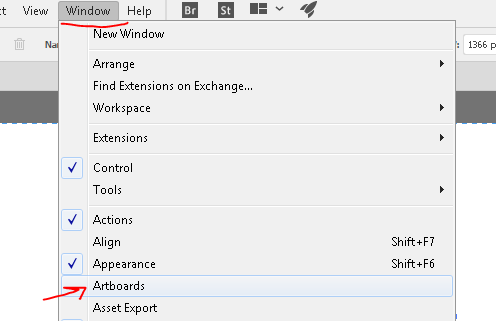
to get this panel...
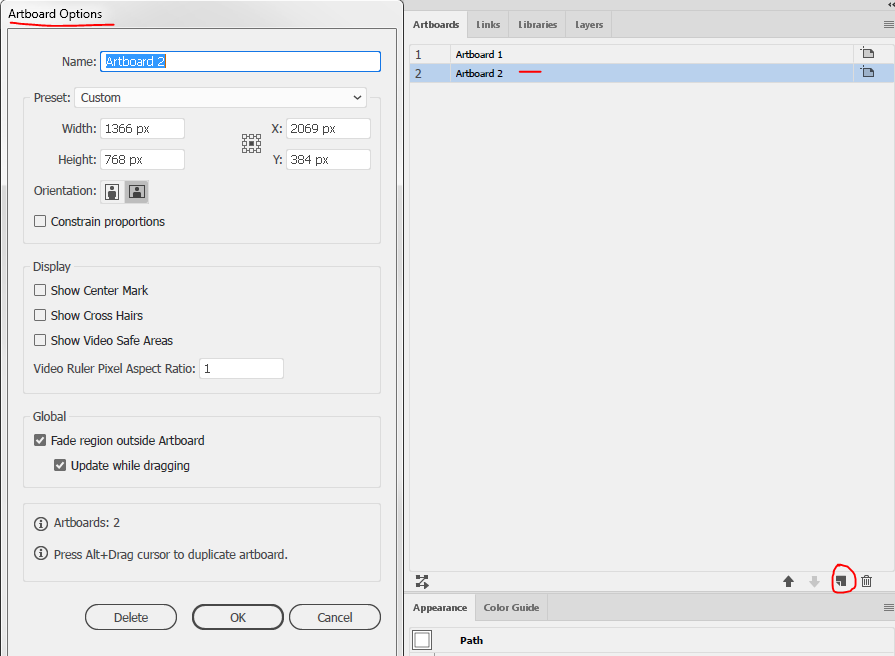
Copy link to clipboard
Copied
I’m talking about Photoshop!
Artboards have been introduced a while ago in CC2015 in Photoshop! ![]()
Copy link to clipboard
Copied
sorry new to me... seems like manually draggin the handles change it (not as exact as manual entry)

autonesting/locking seem to do nothing for me (they are childen of their respective art board... I've tried dragging the art out of it resizing and then dragging art back inside it... the artboard seems to act like a clipping mask
here's my work flow.. I will look into it more
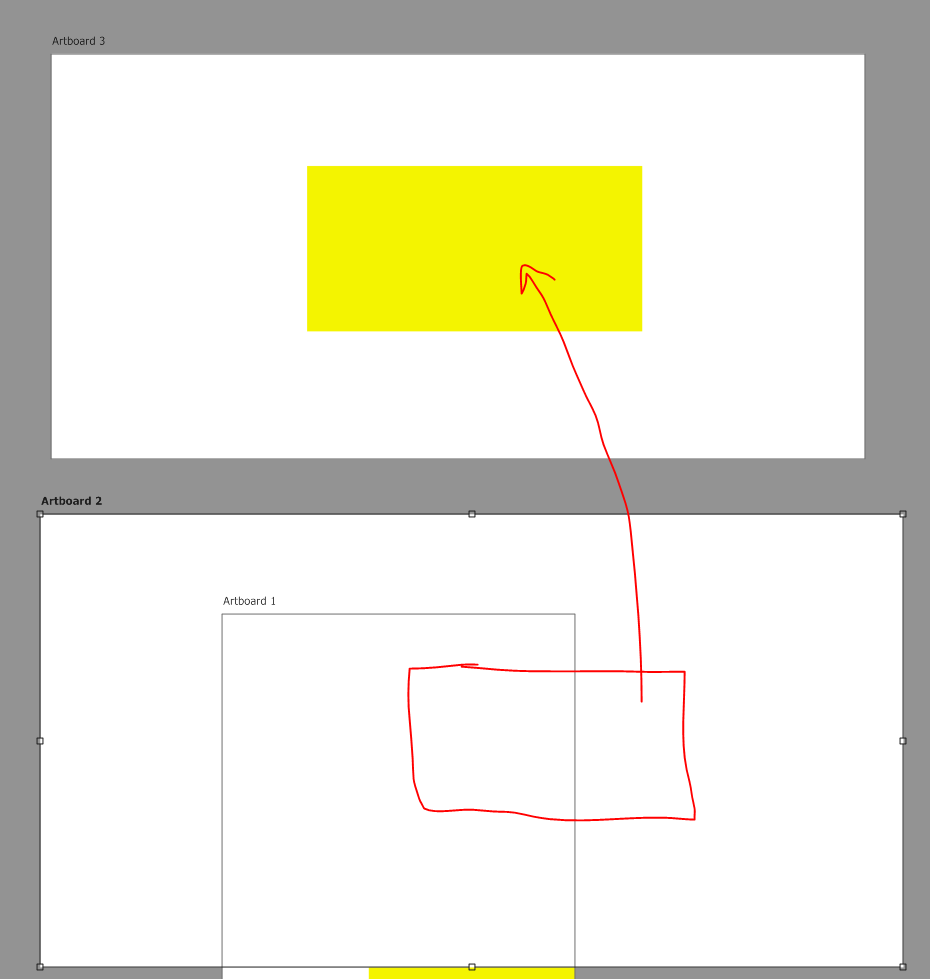

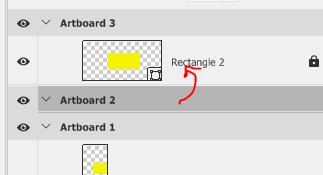
--

Copy link to clipboard
Copied
didn't post my last screen shot of me dragging art back into my modded artboard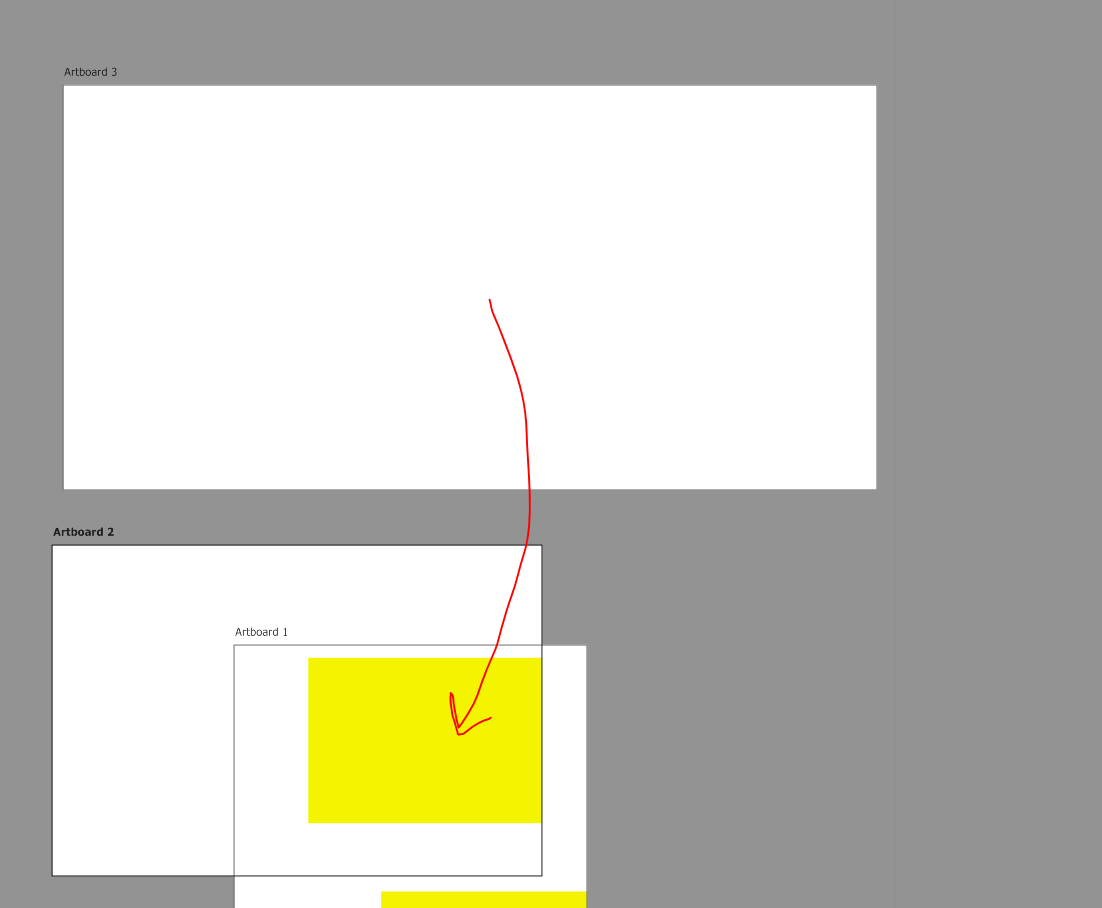

Copy link to clipboard
Copied
here is also the smaller inside larger like you were asking about... though I think the art can live only in ONE art board... doesn't seem like you can parent an art board to another

possibly just dup artwork in the smaller?
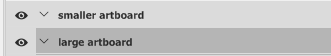
Copy link to clipboard
Copied
I have try a lot of ways to do it. Yes, manually moving the handle can resize/move. I don't want to do this.
I want to move the artboard and the layers don't move, manually or with entries in the Properties panel.
Copy link to clipboard
Copied
I would do what I describe above have an 'extra' artboard to temporarily house things in.. modify those setting and drop your art into after the change (all art in one folder makes for a rather quick toggle)
just seems really limited (illustrator's is insanely powerful)
possibly the coders that work on photoshop just need time to catch up./
when the tools don't work exactly how you want, you need to work within the limits... I think what I describe above works well (not ideal, but thats on adobe) and at the end of the day you can manually modify settings for artboard settings and then dump art back in
---
the only other thing that might help is the converse of what you need...(not exactly)
here's a screen shot in documentation -- seems kind of clunky but if you don't like my workflow expalined above it maybe useful
Copy link to clipboard
Copied
and just to clarify my workflow explained allows for manual entry in the width/Height/x/y setting... so hopefully this is better than handle dragging
Copy link to clipboard
Copied
I’m not looking for workaround. I can figure it out myself and I have.
I’m just looking some some obvious ways to achieve basic artboard moving/resizing without affecting content other than manually by handle.
If it’s not possible. We can ask Adobe to implement fix this.
Thanks!
Copy link to clipboard
Copied
yeah they don't have anything yet -- all the documentation seems to say as much
having 2 art boards to ping pong 1 folder (of content) to is your easiest bet for this -- so you can freely modify the 'main' art board. (either manual entry or freehand handles)
I am still waiting on a lot of features from Photoshop... so in the meantime do this workflow
Good luck on your project ![]()
Copy link to clipboard
Copied
and again to clarify my workflow allows you to change w/o the handles.. you keep mentioning the handle explicitly so just want to make sure you aren't confused
Find more inspiration, events, and resources on the new Adobe Community
Explore Now