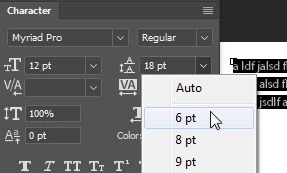Answered
Multi line text
i select type tool and drag the line to make rectangle. When I start typing once when it reach end of the line it start typing over the first line
i can't find setting that will allow me to type inside my box but in multi line of text
how do I fix this?