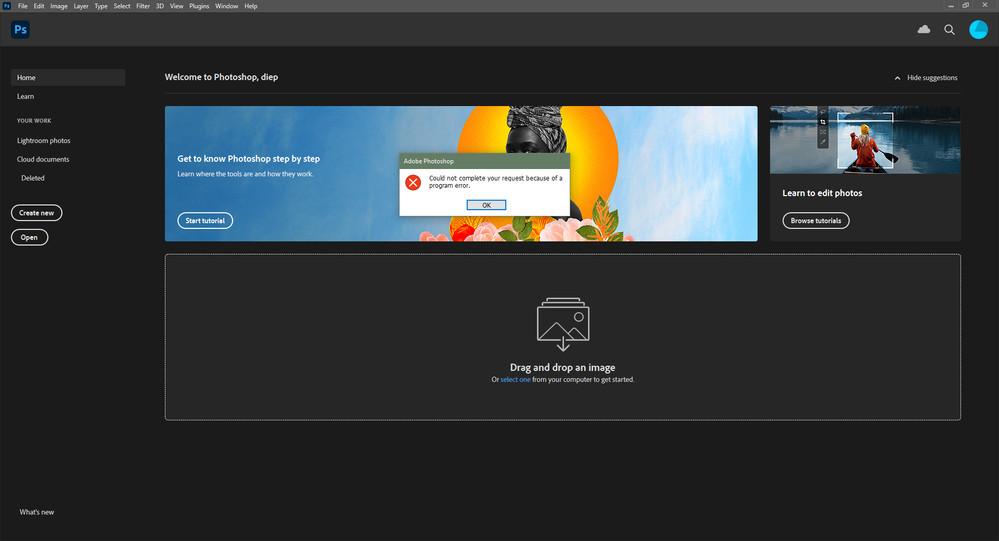My Adobe Photoshop not work
Copy link to clipboard
Copied
I can't even created a new file... help me please
I need to work.
Explore related tutorials & articles
Copy link to clipboard
Copied
This wa a known bug in the earlier version of Photoshop v22.
Known issues in Photoshop (adobe.com)
Which version do you have installed? The recent version at the moment is version 22.3. If you don't have installed this version please install the update and try again.
Copy link to clipboard
Copied
I am having this issue as well and have the most current update
Copy link to clipboard
Copied
Axel, it happen to me too, I have the version 22.3 ! It happened as soon as I upgraded to 22.3 . Thanks
Walter
Copy link to clipboard
Copied
Yes, it's happen when I update to 22.3
Copy link to clipboard
Copied
I am too. Version 22.3 working not possible. 😞
Copy link to clipboard
Copied
Same for me, 22.3 will not work! And I needed working, now! 😞
Copy link to clipboard
Copied
Please try to reset your Photoshop preferences - Preferences in Photoshop (adobe.com)
Do you use third-party plugins? If yes, then deactivate these plugins and try again.
Another try is a clean reinstallation by doing the following steps:
- backup all personal data, like templates, presets etc.
- uninstall everything cc including preferences, https://helpx.adobe.com/creative-cloud/help/uninstall-remove-app.html
- then uninstall the cc desktop app, https://helpx.adobe.com/creative-cloud/help/uninstall-creative-cloud-desktop-app.html
- clean your computer of cc files per http://www.adobe.com/support/contact/cscleanertool.html
- restart your computer (don't skip this)
- reinstall the cc desktop app, https://creative.adobe.com/products/creative-cloud.
- if you're unable to install the cc desktop app at this stage, use an administrator account (solution 4 here, https://helpx.adobe.com/creative-cloud/kb/creative-cloud-missing-damaged.html)
- use the desktop app to install your cc programs/trials
- restore your personal data.