 Adobe Community
Adobe Community
Turn on suggestions
Auto-suggest helps you quickly narrow down your search results by suggesting possible matches as you type.
Exit
- Home
- Photoshop ecosystem
- Discussions
- My Adobe products do not display foreign language ...
- My Adobe products do not display foreign language ...
0
My Adobe products do not display foreign language text properly. Help!
New Here
,
/t5/photoshop-ecosystem-discussions/my-adobe-products-do-not-display-foreign-language-text-properly-help/td-p/8704011
Dec 21, 2016
Dec 21, 2016
Copy link to clipboard
Copied
I have tried downloading Sinhalese fonts but none of it works. The characters appear distorted. In my Premiere Pro, the fonts do not display at all- just rectangular boxes. In Photoshop and After Effects, it does show but all wrong. This is how it appears in Photoshop and After Effects.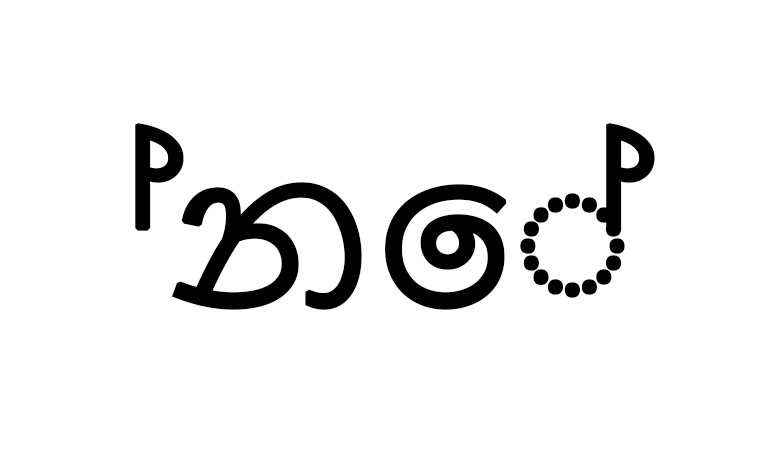
Community guidelines
Be kind and respectful, give credit to the original source of content, and search for duplicates before posting.
Learn more
Explore related tutorials & articles
Community Expert
,
LATEST
/t5/photoshop-ecosystem-discussions/my-adobe-products-do-not-display-foreign-language-text-properly-help/m-p/8704012#M58941
Dec 21, 2016
Dec 21, 2016
Copy link to clipboard
Copied
Could you post an example on how it is supposed to look?
I know that you do need to activate right to left in the character panel's flyout menu (the burger menu on the top right of the panel)
Community guidelines
Be kind and respectful, give credit to the original source of content, and search for duplicates before posting.
Learn more
Resources
Quick links - Photoshop
Quick links - Photoshop Mobile
Troubleshoot & Learn new things
Copyright © 2024 Adobe. All rights reserved.
