I really neeed help. I have been using photoshop for drawing few months now and i haven't have problems. However just few days ago my ps froze and i had to close it and opened it again (it has happend before but nothing happened after that) but now it messed up my brushes. In short all my default brushes look and act the same? I use 'Hard round pressure size' and now its all just 'hard round' brushes. I have tried to unisntall and reinstall ps but it doesn't help.

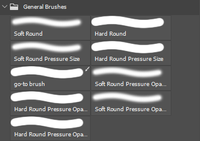
this is what they were, now they all look like that.

They are both same 'hard round pressure size' brush A is before everything B is after. They are both size 18 and even if i tried made B smaller it would stay the same. What do i do to get my old brushes back?