Copy link to clipboard
Copied
A rather odd problem arose yesterday. I was trying to add a Motion Blur filter to an image. (Photoshop CC2018 - MacBook Pro Retina, 13-inch, Late 2013 Sierra 10.12.6 16G1036) Suddenly the image tilted about 30degs to the right. Nothing I could do would change this. There was no action in the History to undo. Even stranger, when I tried to straighten it even the Guides come down at that angle.
Any ideas?

 2 Correct answers
2 Correct answers
Have you accidentally activated the Canvas Rotate button? It's switched on by pressing the 'R' key. Try pressing 'R' and then double click on the icon as marked and that should reset the orientation.
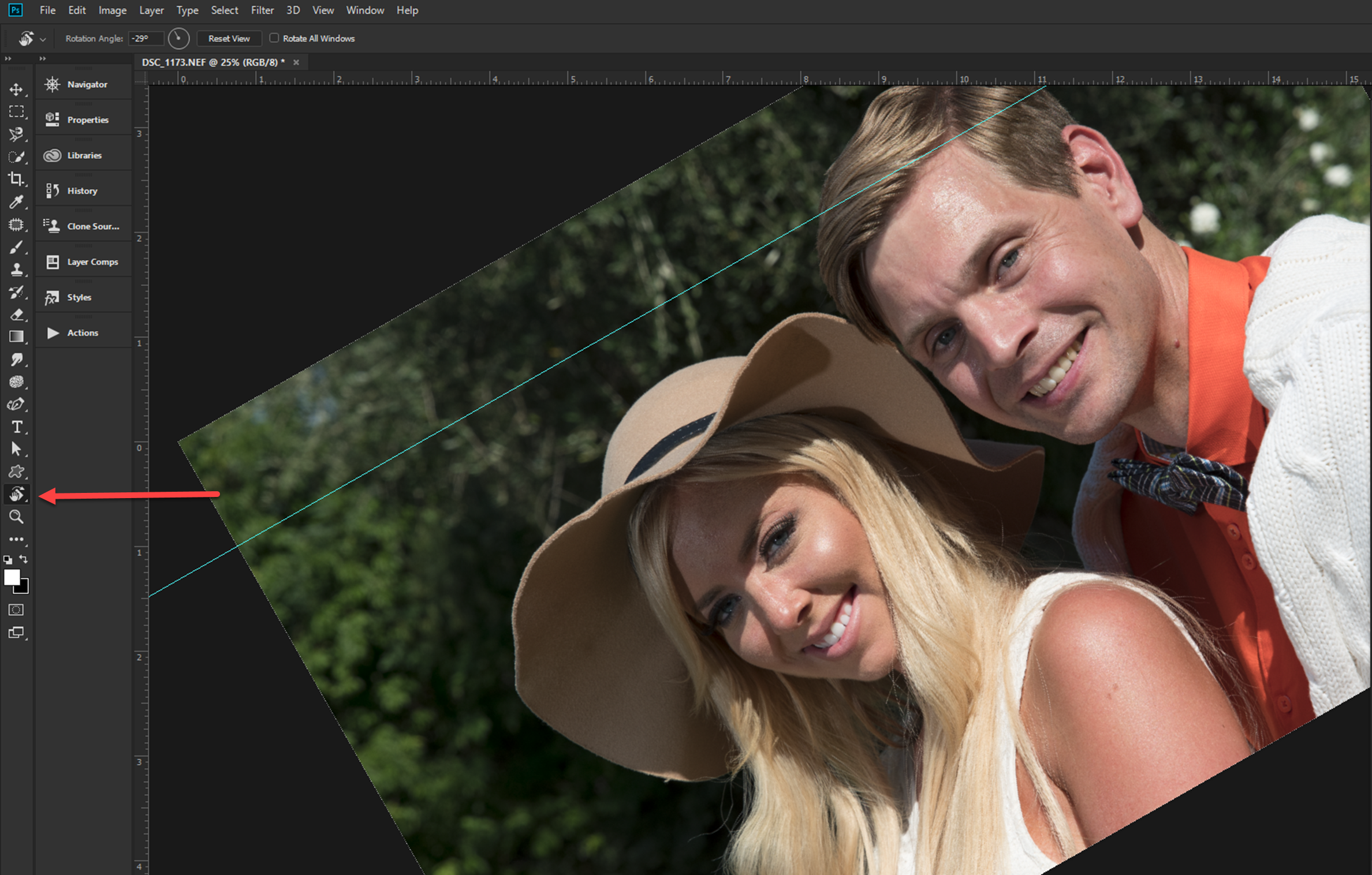
Pressing esc also works to reset it.
Explore related tutorials & articles
Copy link to clipboard
Copied
Have you accidentally activated the Canvas Rotate button? It's switched on by pressing the 'R' key. Try pressing 'R' and then double click on the icon as marked and that should reset the orientation.
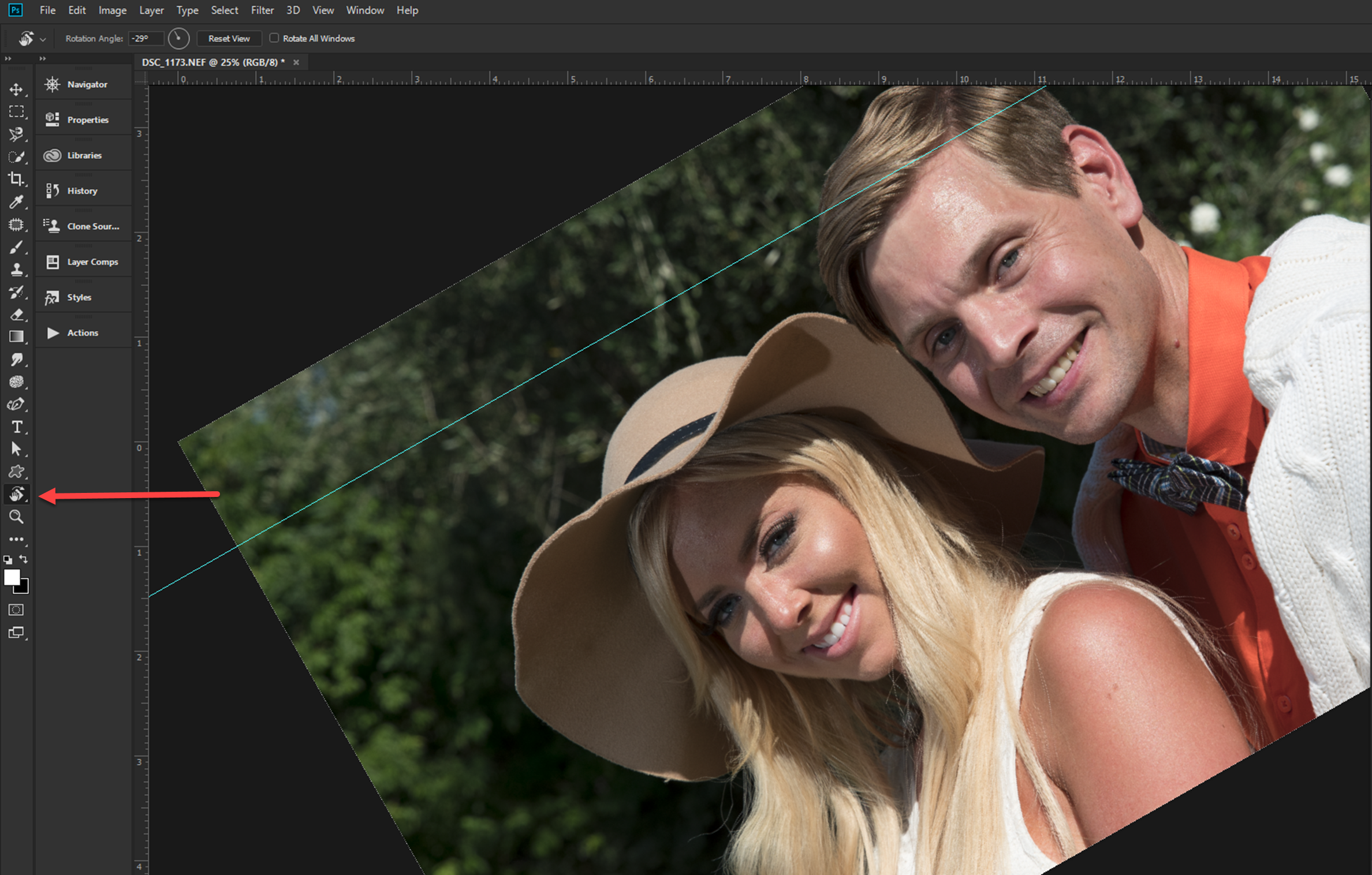
Copy link to clipboard
Copied
Pressing esc also works to reset it.
Copy link to clipboard
Copied
I had no clue "R" did that (never use it) so thanks for that first answer/lesson, but this "Esc" reponse for closing it is perfect. Thank you.
Copy link to clipboard
Copied
Has this bug been around that long? So I've done some testing because I'm tired of this problem. I've used PS since V1.5 back in the early 90s. This daft problem never happened before the outsourcing fast track coding. I reported it as a bug and everyone keeps saying just hit 'escape' to reset it. I've found that simply using the alt+scroll wheel will cause the view to rotate randomly at times. THIS IS A BUG. time to fix it adobe!
Copy link to clipboard
Copied
Even though the hack is to press the escape button to reset the view to horizontal. This is still a bug.
Find more inspiration, events, and resources on the new Adobe Community
Explore Now