- Home
- Photoshop ecosystem
- Discussions
- My numbers and punctuation glitching on Photoshop....
- My numbers and punctuation glitching on Photoshop....
Copy link to clipboard
Copied
When typing numbers or punctuation on Photoshop CS6, they always glitch and go back to the beginning of the sentence and can't be made to go after the letters. I can't think of anything that's wrong. Please help!
 1 Correct answer
1 Correct answer
in photoshop are your type options under Preferences>Type set to Middle Eastern or East Asian?
Explore related tutorials & articles
Copy link to clipboard
Copied
nice idea
Copy link to clipboard
Copied
I find no option to change this to Middle Eastern...please help...really annoyed
Copy link to clipboard
Copied
Photoshop>Preferences>Type

Copy link to clipboard
Copied
Carl's option worked for me as well. Thanks for a glitchy program Photoshop ![]() . I hope they correct this with a patch so people won't have to use this odd workaround! Good luck everyone.
. I hope they correct this with a patch so people won't have to use this odd workaround! Good luck everyone.
Copy link to clipboard
Copied
Fixed it for me even with Photoshop CC 2015 1.01
Copy link to clipboard
Copied
Thank you so much for this. I've had my brain wrapped around this problem for over an hour trying all sorts of diagnostics recommended by folk. You're a life saver.
Copy link to clipboard
Copied
Thanks Carl4!! This is the link that saved me as well, I tried everything else and nothing had worked.
Copy link to clipboard
Copied
This worked for me. This is what I did..
Type>Language Options> Set to Middle Eastern Features> Click Left-to-right Character Direction.
And in order to enable the "Left-to-right character direction" tab, you actually HAVE to set your language option to Middle Eastern.
Good Luck. This has bothered me for months! smh.
Copy link to clipboard
Copied
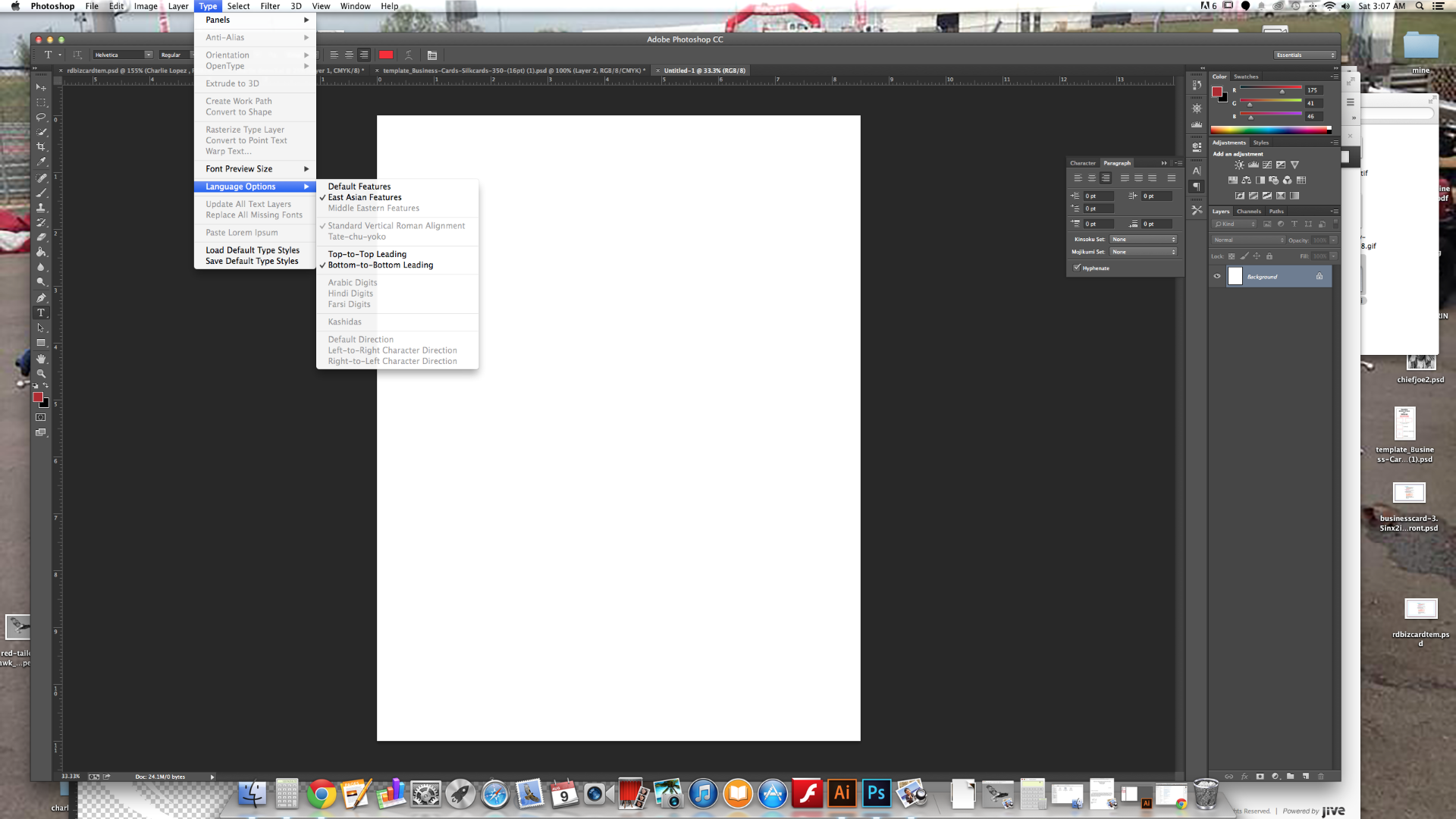
I must be retarded.
Language option where?
Copy link to clipboard
Copied
That worked for me. And you can return to the default language option and keep the setting. I'd like to know what I did to trigger this suddenly. I assume a hidden key command. A time waster for sure. Thanks for sharing.
Copy link to clipboard
Copied
So I found solution by myself ...
Adobe CS6 x64:
1. [top menu] Edit / Preferences / Type... / select Middle Eastern
2. restart Photosop CS6 x64
3. [top menu] Type / Language Options / select Middle Eastern Features
4. [top menu] Window / Paragraph / select as it is on picture below...
That's All!!
Copy link to clipboard
Copied
But its impossible to update older documents, the middle eastern is grayed out. Dragging items to a new document comes with a other problem, i cant export my composition presets now
Copy link to clipboard
Copied
If the language trick doesn't work, go to your PARAGRAPH>RESET PARAGRAPH
It did the trick for me!
Copy link to clipboard
Copied
The problem is old documents cant seem to be changed, even with middle eastern time select. When a older document is opened its set to default and middle eastern is grayed out under the type enu
Copy link to clipboard
Copied
This worked for me.
Copy link to clipboard
Copied
CS6 here, and none of the above solutions is working. And my paragraph panel is like this:
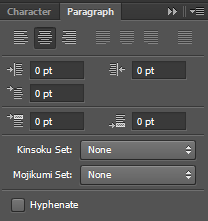
Copy link to clipboard
Copied
This is what fixed it for me.
Find more inspiration, events, and resources on the new Adobe Community
Explore Now

