Copy link to clipboard
Copied
I understand what masking does. I apparently am not able to comprehend the process.
To the point. I select a photo - I make a duplicate layer - I click on the mask symbol in the layers palette - I hide all layers except the mask layer- I select black or white - I select a brush - I brush.
AND THERE IT ENDS. Final result.... NOTHING. Nothing reveals - nothing conceals.
I get zero result.
End game here - if you guys can make it work, I am very happy for you. I cannot... it is as simple as that. I quit on masks, I have wasted hundreds of hours coming back to this process again and again.
There is only so many times I can flog a dead horse. My brain is that dead horse... it is not going to get up now, or tomorrow, or next week.
I give up.... I am moving on without masks.
I love Photoshop. I wish there was a way to edit out masking so it just doesn't even appear in Photoshop. It is the most frustrating and negative experience I have ever encountered in PS
 1 Correct answer
1 Correct answer
Hi Ian. My turn to try.
iank42545507 wrote
I cant get an active mask layer unless I make a duplicate layer first.
It worries me that you mention 'duplicating' the layer before trying to mask it. If both layers are the same, and you mask the upper layer, you won't see any change because the now revealed lower layer is exactly the same. You need to use layers with different content. Does that make sense?
I have three layers below.
The upper layer is filled with red
The middle layer is filled w
...Explore related tutorials & articles
Copy link to clipboard
Copied
If you use same two layers - you can't make any changes to your final image.
Try to do this….
add a new empty layer or drag any image to your final document
add mayer mask (hide all or reveal all - if you wish)
select mask and use brush (black or white depends of your mask color) to mask some areas - it should be works
Copy link to clipboard
Copied
iank42545507 wrote
I understand what masking does. I apparently am not able to comprehend the process.
To the point. I select a photo - I make a duplicate layer -
Hi
The white part of a mask reveals what is on the current layer.
The black part of a mask reveals what is on the underneath layer if there is one and hides what is on the current layer.
Please show a screen shot of your image with the two layers and the layers panel with the mask on the one.
Jane
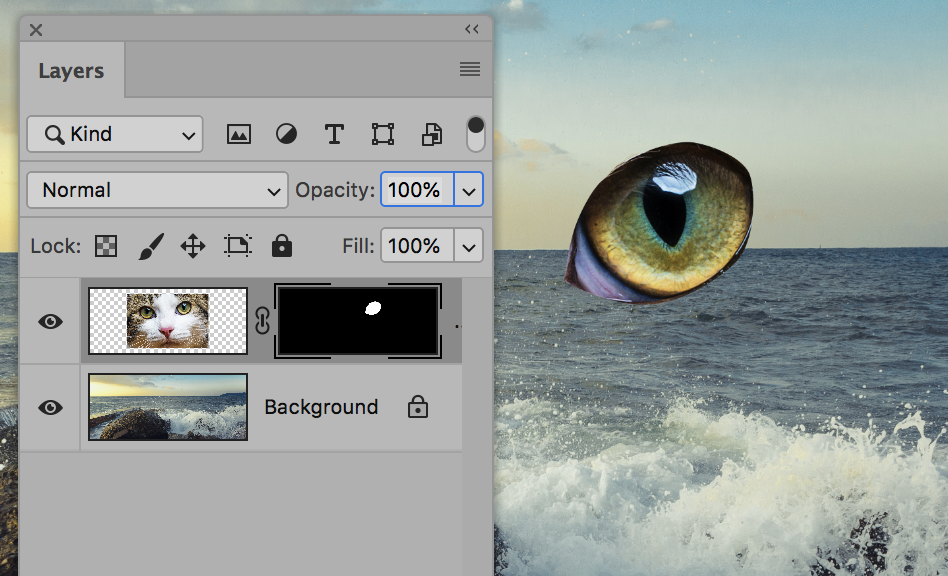
Copy link to clipboard
Copied
Hey macpawel,
I cant get an active mask layer unless I make a duplicate layer first.
Hi Jane
I understand what you are saying but I just get NO result from anything.
I appreciate your offer to help guys. I was simply expressing my frustration, I have given up.
I have spent hours and hours reading countless tutorials. I just dont get it!
I am just going have to assume that masking is NOT an option for me,
I can post a screen shot or anything else, it wont matter, I will NEVER understand this process and I dont wany anyone else to waste their time trying to explain it to me. I am obviously to dumb to understand.
Copy link to clipboard
Copied
You can't make a mask on a background layer. You need to unlock it first rather than duplicating it.
Copy link to clipboard
Copied
iank42545507 wrote
Hi JaneI understand what you are saying but I just get NO result from anything.
...I can post a screen shot or anything else, it wont matter, ... and I don't want anyone else to waste their time trying to explain it to me.
Hi
Can you give us that screen shot that I asked for and at least let us try? When we see that, there's a really good chance we can help, and wouldn't that be worth a try? It's not a waste of our time. We volunteer because we love to help other users.
~ Jane
Copy link to clipboard
Copied
Hi Ian. My turn to try.
iank42545507 wrote
I cant get an active mask layer unless I make a duplicate layer first.
It worries me that you mention 'duplicating' the layer before trying to mask it. If both layers are the same, and you mask the upper layer, you won't see any change because the now revealed lower layer is exactly the same. You need to use layers with different content. Does that make sense?
I have three layers below.
The upper layer is filled with red
The middle layer is filled with green
And the lower (Background) layer is filled with white.
I have added layer masks to both the red and green layers.
The right side of the red layer's mask is filled with black, which hides that side, and the green on the layer below it is revealed.
We can't see the background layer though.

Now I have filled the lower half of the Green layer's mask with black, which allows the white background to show through, but only in the lower right corner.

Jane's memory aid is useful, and is the way we help people understand how it works.
White reveals and Black conceals.
Copy link to clipboard
Copied
OOKAY.....
If you use same two layers - you can't make any changes to your final image.
RIGHT THERE is the key to my not understanding this.
It is like trying to build a clock and leaving one gear out of the build.... it wont work!!
Forgive me for appearing so frikking stupid.
now that I FINALLY understand that I have to make a layer from the background layer and NOT duplicate it;
I can then click on the layer mask button and make it active.
NOW everything is starting to fall into place!!
Thank you everyone for staying with me and helping me out.
Copy link to clipboard
Copied
Hi Ian,
Is it working for you now, then? Once you get used to masking instead of deleting, you will never go back.
~ Jane
Copy link to clipboard
Copied
Yes Jane, I have a plan now.... as in sufficient knowledge to give it go now.
Thank you for asking and thank you the other folks for sticking with me to help. Much appreciated.


