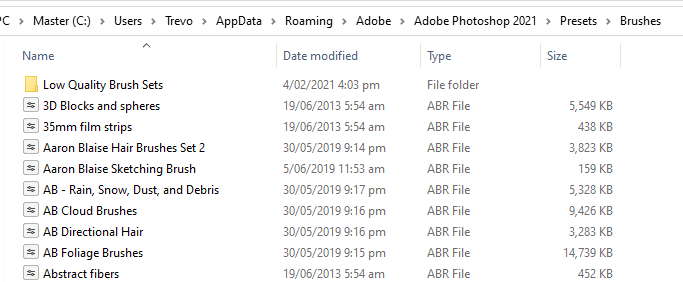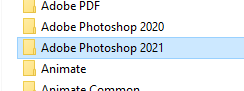Copy link to clipboard
Copied
I made my own brushes i use for lineart and colouring but whenever i turn off the computer, the brushes get deleted or they disappear. This has happened to me multiple times and I really don't want to create the same brushes over and over again. I saved the brush presets and all, i also named them, They do appear in the brush presets but whenever i quit photoshop, it disappears.
 1 Correct answer
1 Correct answer
After defining a few brush presets, go Edit > Presets > Preset Manager.
Select Brushes from the dropdown at the top.
Select your new brushes, (they will have a blue outline) and Save Set
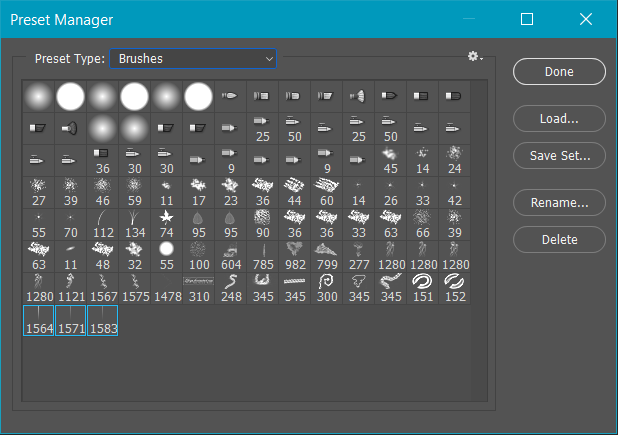
Where do you put your brushes?
What operating system are you using?
What version of Photoshop?
This tells you the file locations.
Photoshop CS6 preference file functions, names, locations
If you are using Windows, the App Data path is probably best, but you need to make hidden files viewable from File Explorer
C:\User
...Explore related tutorials & articles
Copy link to clipboard
Copied
So do I ,exact same problem and I have the exact same issues with the 4 random groups of Kyle's brushes ,thats all I got ,and I had like a ton of brushes and now they even dissaperead as abr.
Copy link to clipboard
Copied
This just happened to me for the third time! All my downloaded brushes, swatches *poof*
I'm going to cancel this monthly BS and go back to my old disc version.
Copy link to clipboard
Copied
Why does this keep happening? I load my siggy brushes in PS CC and poof they're gone.
Copy link to clipboard
Copied
This happened to me for the first time today. After years of collecting and making custom brushes they are all just gone. Evverything but those studpid Kyle brushes, identical to the picture above. Did anyone ever find a solution. I am sick over this!
Copy link to clipboard
Copied
To protect your new brushes for eternity you need to save them as a brush set with Preset Manager. That will save the set as a separate file as below if you are using Windows (the user name would obviously be different)
You can save that folder to aa new location to protect it when installing new versions. Even if you don't copy that folder, Photoshop will keep the prests folder for older versions when updating.
Copy link to clipboard
Copied
I had the same problem and made an interesting discovery whilst trying the suggestions on this forum. I downloaded and installed many of the Kyle brush packs and chose 'Open in Photoshop' from the menu. This worked, but the abr files were not installed in the Brushes folder, but instead placed in my temp folder. The brushes were all still in temp even after Photoshop lost them all. Obviously, the preset manager couldn't find them to reload them, so I had to move them all to the presets\brushes folder manually. I am hoping they won't now get lost again. The trouble is, my favourite brushes folder, which took some time to build, is still lost.
Copy link to clipboard
Copied
Copy link to clipboard
Copied
I realize this is an old post, but for the sake of reference, my preferred method of adding brush sets is to copy them to the app data folder hierarchy rather than double clicking the .abr file. That way you know it is safe and will survive updates etc.
With a massive collection like the Kyle Megapack, it is absolutely worth trawling through all the groups looking for the most useful prests, and copy (Drag) them to a new group. Then go to the Preset Manager and save that new group which will place it as a new file in the app data folder hierarchy. Otherwise the Kyle Megapack is just too complicated to be be properly useful. There are some outstanding presets amoung them (especially the splatter presets).
Copy link to clipboard
Copied
A very simple tutorial would help enormously....you lost me by sentence two of your post!!! I'm no professional, self taught AND I'm pretty ancient! I've hundreds and hundreds of brushes and although I've only lost them once, I did 'something' which seems to have held them in a stable way, but can't remember what I did!!! (Age and senility!). A once and for all solution would be wonderful and one that I can refer back to if needs be. Help!
Copy link to clipboard
Copied
I am also CONSTANTLY having this issue. Under 'presets' it doesn't even let me open brushes; it only has 'contours' and 'tools' as the drop-down menu. You would think for a ridiculously expensive program that now forces us to 'renew' yearly/monthly, they would have this basic stuff taken care of. The 'fixes' do not work for the majority. At this point, with all the new updates making things worse and the increase expense, photoshop just feels like a scam.
Copy link to clipboard
Copied
Camilo, if you are having difficulty in organising your brush presets, one of use will be happy to help you. The important thing is to add them to a group and export to a .abr file. If you don't do this, you stand to lose any presets you have made.
-
- 1
- 2