Copy link to clipboard
Copied
My photo shop CC 2015 the magic wand is missing and no matter what I go I cant find it. Ive googles it and everything it tells me to do doesnt work HELP???
 1 Correct answer
1 Correct answer
Explore related tutorials & articles
Copy link to clipboard
Copied
Copy link to clipboard
Copied
Thank you so much resetting my preferences fixed the issue, I appreciate the help.
Amanda
Copy link to clipboard
Copied
Ok this worked for the one time and now that ive gone into it again everything is back where I am missing my Magic Wand. How to I reset my setting where its going to stay and I will always show the magic wand when opening photo shop?
Amanda
Copy link to clipboard
Copied
Or, perhaps you are using a workspace that is hiding it. Try:
Window > Workspace > Essentials
Window > Workspace > Reset Essentials
For some background on why tools go missing, see:
Adobe Photoshop: I Can't Find a Tool! - Rocky Mountain Training
Copy link to clipboard
Copied
Hi Barb,
Thanks a lot for your suggestion also.
Amanda
Copy link to clipboard
Copied
In current versions of Photoshop, the tool display is tied to the workspace.
Either use the Essentials workspace as I mentioned above (which shows all of the tools), or use Edit > Toolbars to control the display. Tools in the right column will not be visible in the Toolbar unless you move them to the left column.
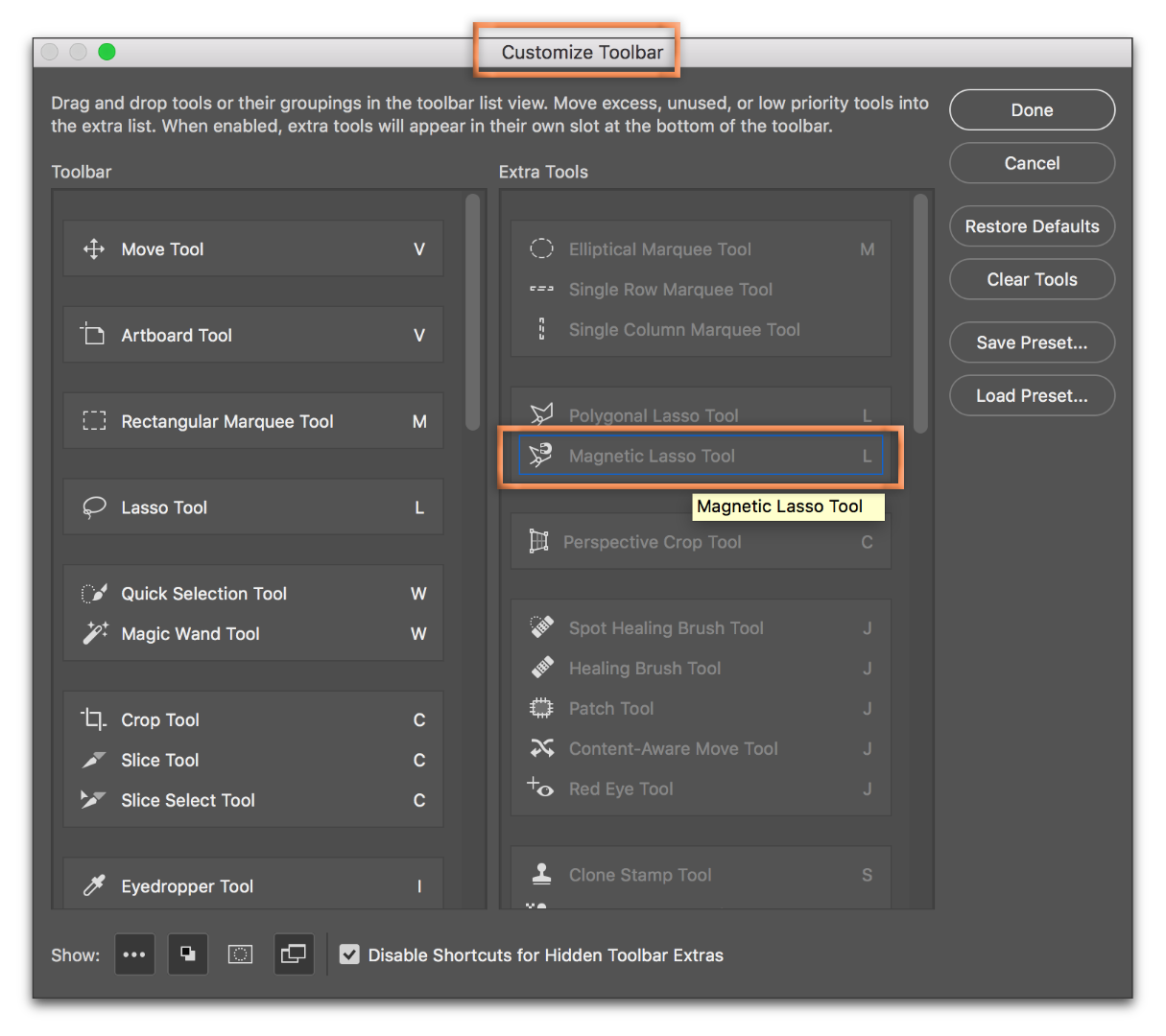
If it were me, I would spend a few minutes to learn how to use workspaces so that this is not a continuing problem.

