- Home
- Photoshop ecosystem
- Discussions
- My photoshop timeline menu is not showing all the ...
- My photoshop timeline menu is not showing all the ...
Copy link to clipboard
Copied
Hi there,
My photoshop timeline is not showing all the options I need in order to create a frame animation. It seems as though some of the options are not available (mouse arrow turns into a black circle with a cross through it when I hover my mouse over such options) and the menu bar is not showing all the options that should be there in order to create an animated gif.
Is this because I need to update my photoshop? I have attached 2 photos to help - 1st photo is the menu options I see on my computer. 2nd photo (with the red arrow in it) is what the timeline menu should look like based on the online photoshop GIF tutorial I am following.
Thanks for your help!
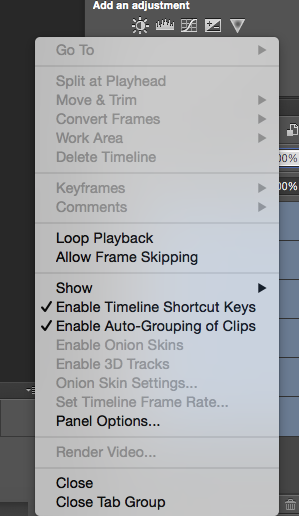

 3 Correct answers
3 Correct answers
You have to click the "Create Frame Animation" button in the center of the panel before you can click the convert button in the lower left. Photoshop can't switch between the two if it doesn't know what kind of animation it is to begin with. ![]()
I had ticked Frame Animation in that drop down list in the center of the screen, but didn't realize that it became a button I had to click as well. Seems redundant, but as long as it is working it's all good. Thanks. ![]()
Well EUREKA!! So easy when you click on Create Frame Animation, not just select in from the dropdown.... Phew!
Explore related tutorials & articles
Copy link to clipboard
Copied
Copy link to clipboard
Copied
Copy link to clipboard
Copied
Copy link to clipboard
Copied
Resolved, need to close the Photshop app first.
Copy link to clipboard
Copied
Hey you have to right-click on the photoshop app in finder under application, then do the above.
Copy link to clipboard
Copied
Thank for this screenshot, it explains everything and sloved my problem. THANK YOU!
Copy link to clipboard
Copied
Mark you're my hero :'D
It was driving me mad!
Copy link to clipboard
Copied
thank you for this
Copy link to clipboard
Copied
Thanks this works!
Copy link to clipboard
Copied
Thank you!
-
- 1
- 2
Find more inspiration, events, and resources on the new Adobe Community
Explore Now