Turn on suggestions
Auto-suggest helps you quickly narrow down your search results by suggesting possible matches as you type.
Exit
- Home
- Photoshop ecosystem
- Discussions
- My start inteface in photoshop is zoomed, how can ...
- My start inteface in photoshop is zoomed, how can ...
0
New Here
,
/t5/photoshop-ecosystem-discussions/my-start-inteface-in-photoshop-is-zoomed-how-can-i-change-that/td-p/9032654
Apr 27, 2017
Apr 27, 2017
Copy link to clipboard
Copied
How can I reduce the size of the main interface because all the options and panels are so big and its not confortable to work like that. Thanks you all! 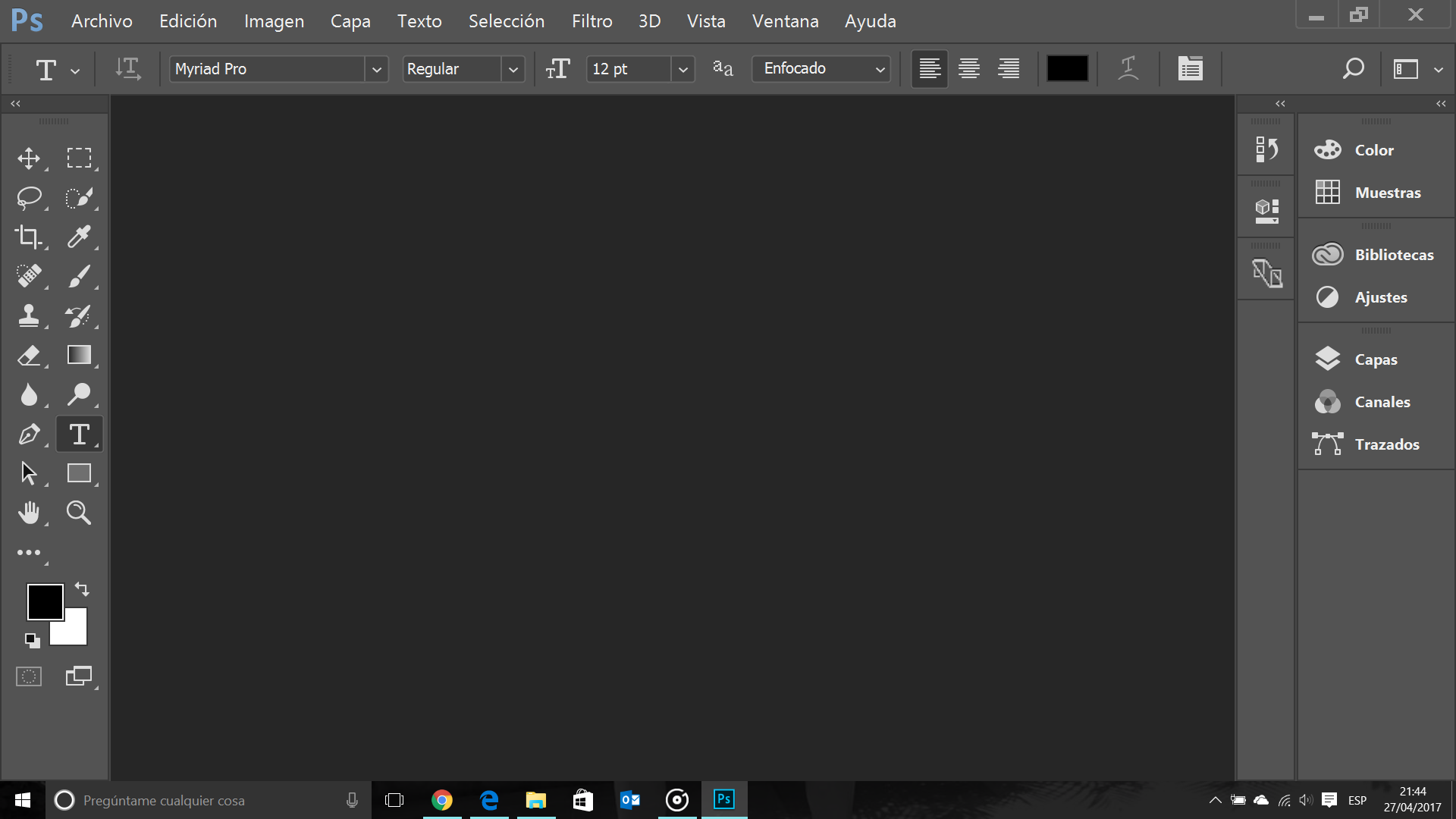
.png)
Community guidelines
Be kind and respectful, give credit to the original source of content, and search for duplicates before posting.
Learn more
 1 Correct answer
1 Correct answer
Community Expert
,
Apr 27, 2017
Apr 27, 2017
Check Your Photoshop Preferences Adobe Auto setting for UI scaling may be scaling your Display 2x. If UI scaling is set to Auto change it to 100% save you prepubescence clicking ON the stop and restart Photoshop.
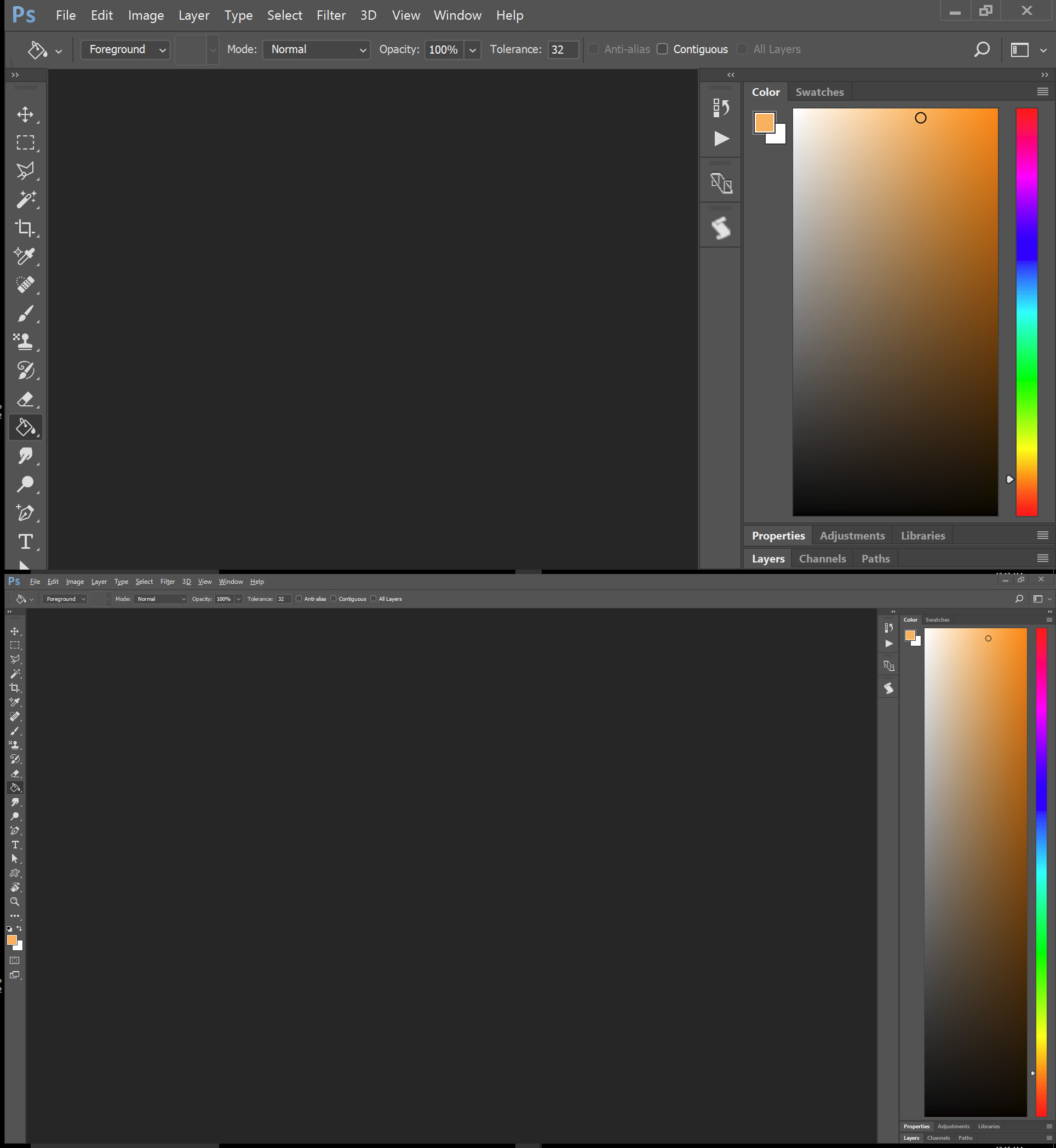
Explore related tutorials & articles
Community Expert
,
LATEST
/t5/photoshop-ecosystem-discussions/my-start-inteface-in-photoshop-is-zoomed-how-can-i-change-that/m-p/9032655#M91218
Apr 27, 2017
Apr 27, 2017
Copy link to clipboard
Copied
Check Your Photoshop Preferences Adobe Auto setting for UI scaling may be scaling your Display 2x. If UI scaling is set to Auto change it to 100% save you prepubescence clicking ON the stop and restart Photoshop.
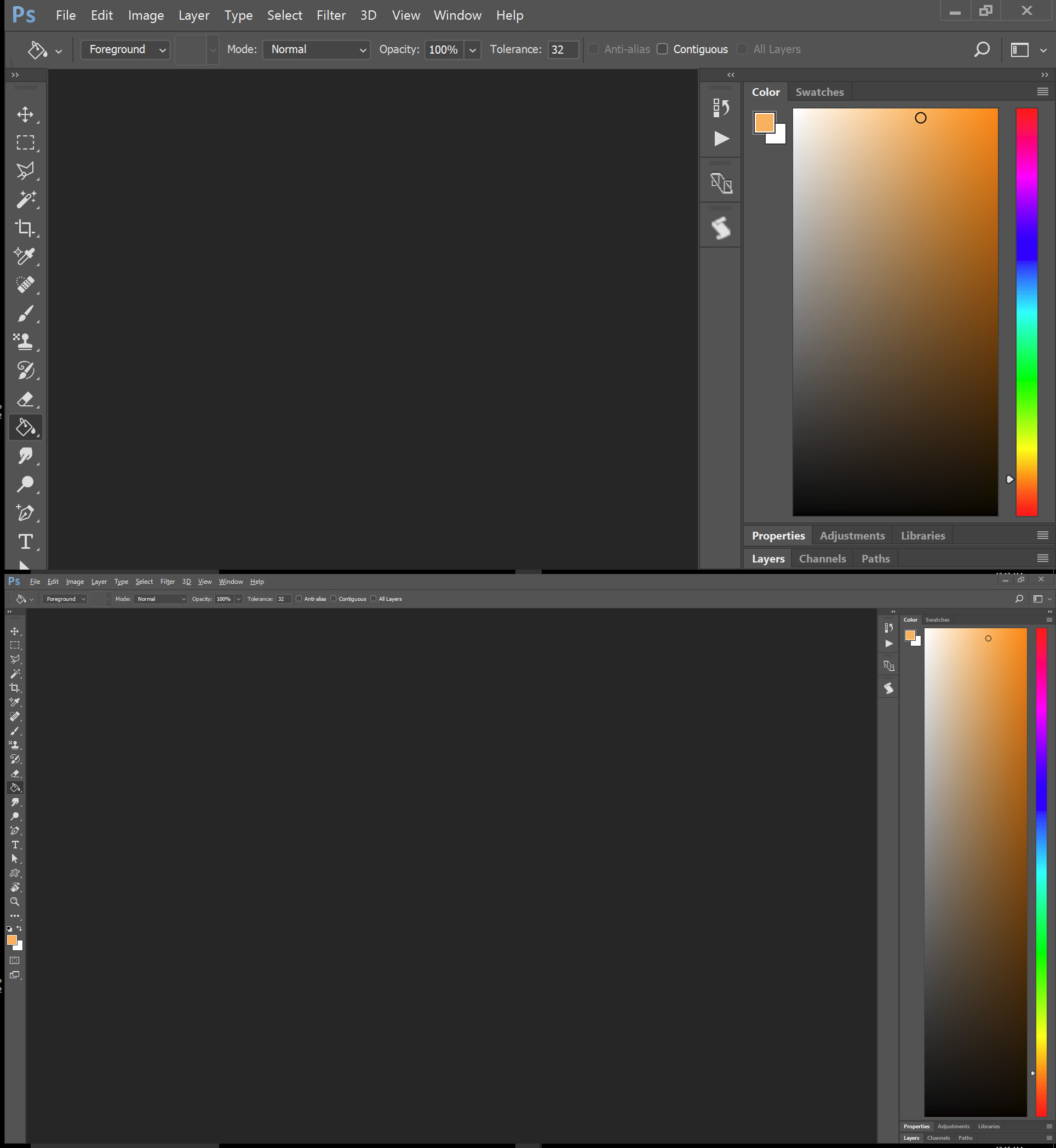
JJMack
Community guidelines
Be kind and respectful, give credit to the original source of content, and search for duplicates before posting.
Learn more
Resources
Quick links - Photoshop
Quick links - Photoshop Mobile
Troubleshoot & Learn new things
Copyright © 2024 Adobe. All rights reserved.
