- Home
- Photoshop ecosystem
- Discussions
- Re: Need help to restore my late father photo
- Re: Need help to restore my late father photo
Need help to restore my late father photo
Copy link to clipboard
Copied
Hi Team, Please help me to restore my late father pics. I will be thankful for you help. My father 1st death anniversary is on June 20 and need your help to restore his pics. attached is his image and my email id is <email address removed>
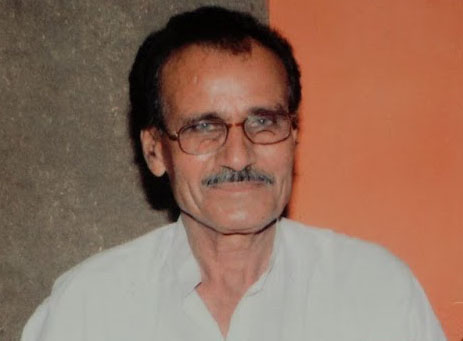
Explore related tutorials & articles
Copy link to clipboard
Copied
Is this image the highest resolution version available (463 x 341 px)?
What do you class as "restoration" (i.e. what work do you require advice/help in performing)?
Copy link to clipboard
Copied
Thanks for reply and I am very new to photoshop. Can you please take this photo and restore so I can share with my family and get A4 size print. Thanks for all your help. MY mail id is <email address removed>
Copy link to clipboard
Copied
Hi anmolp45594874, This photo is not in bad condition. Do you have Photoshop and use it?
In Photoshop it will be fairly easy to work with this and touch up a few areas. So, tell us about what you want to do and we will send our ideas of how to do it. I would suggest you take the orange wall color down to nearly neutral so it does not compete with the soft complexion color.
You can sharpen up the glasses and eyes too. Let us know. Regards, JH
Copy link to clipboard
Copied
Thanks for help and I subscribed the latest photoshop product and downloaded it but having very less knowledge about it. I need to share this pics urgently with my family. Can you please restore for us in A4 size.
Copy link to clipboard
Copied
Hello,
as explained above, we need to understand what you mean by "restore". The picture is correct, the only issue being the very small resolution for printing.
There's nothing magical that can be done to make the picture properly scale for A4 printing.
Copy link to clipboard
Copied
I'd basically just lift the muddy highlights and remove the yellow color cast. I like the peach wall, but I lightened it a little so it won't compete with the face.
Oh, and a little sharpening as Joan suggested.
This is both low resolution and badly beaten up by jpeg artifacts. Be careful to not resave it to jpeg any further. It gets worse every time.
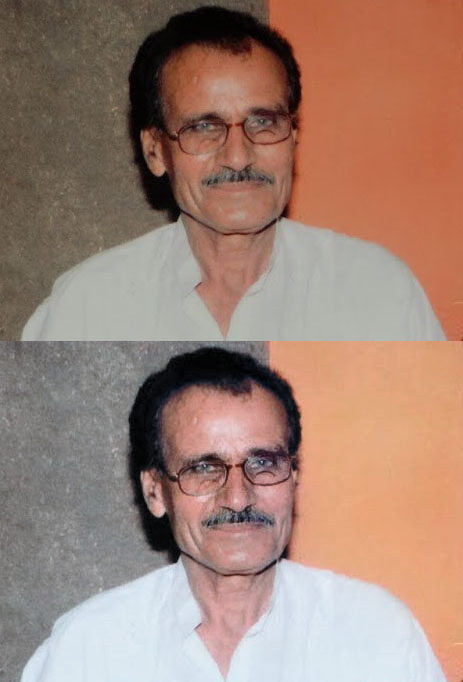
Copy link to clipboard
Copied
anmolp45594874 - Here is an opportunity to work on the photo DDosse was good enough to
begin touchup for you. Make a copy and size it to 5X7 @ 350 Pixs save at least two and then take one into Photoshop to fix the areas you would like changed. Sharpening areas and taking out dark lines is not so hard. Give it a try.
We usually do not do artwork for our customers, we offer ideas and suggestions to them so customers can find the information needed or learn how to fix their own work. We all start where you are. Best wishes. JH
Copy link to clipboard
Copied
joanh22203655 wrote
We usually do not do artwork for our customers
I normally don't either, but this was a really quick touchup. It doesn't take much.
In any case, there's something to be said for "just get there first, then find the way". Seeing where you want to go, often makes it much clearer what you need to do to get there. And that's when you learn ![]()
Copy link to clipboard
Copied
anmolp45594874 wrote
I need to share this pics urgently with my family. Can you please restore for us in A4 size. <email address removed by moderator>
I am very sorry for your loss. But I really think you should take your photo to a professional restorer and pay them for the services required. This forum is for product users who want to learn the software. I don't think you have the time for that.

