- Home
- Photoshop ecosystem
- Discussions
- Need to Know how to make this type of Text
- Need to Know how to make this type of Text
Copy link to clipboard
Copied
Hi !!, im New to this Forum , and i would like to know if someone know how I can my a Text like the one in the Pic below , is it a Style,PS action or made in a 3D App ?..thank you ...And Sorry for my English !!!
 1 Correct answer
1 Correct answer
Hi
You can do something similar in Photoshop 3D.
Start with a font - or as I did here just trace the letters with the pen tool.
Make a 3d Extrusion.
On the front material - make it gold and add a noise and cloud texture
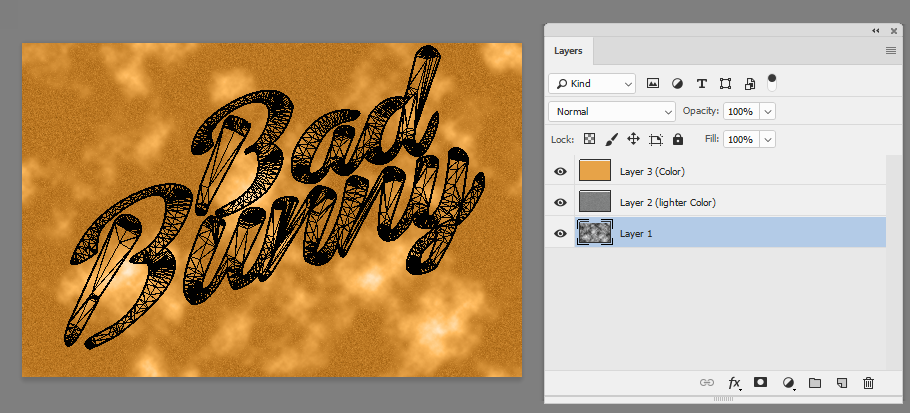
Duplicate the model and move the second model back so there is a slight gap
On the second model make the diffuse for the extrusion silver and gold (again with the noise and clouds, and add a map to the reflection property so that the silver edge reflects more.)
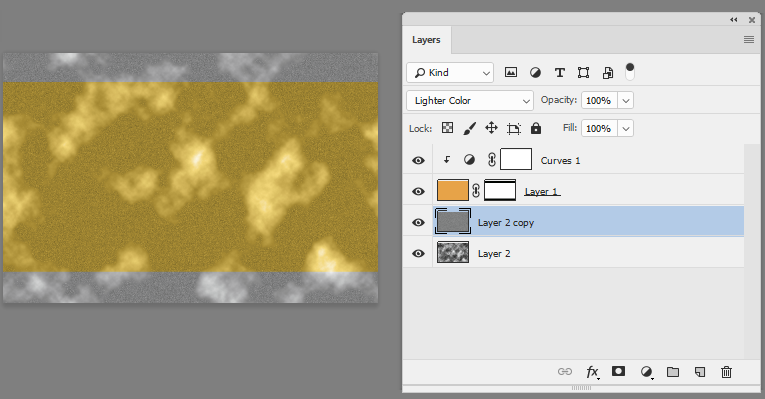
Quick and dirty below:
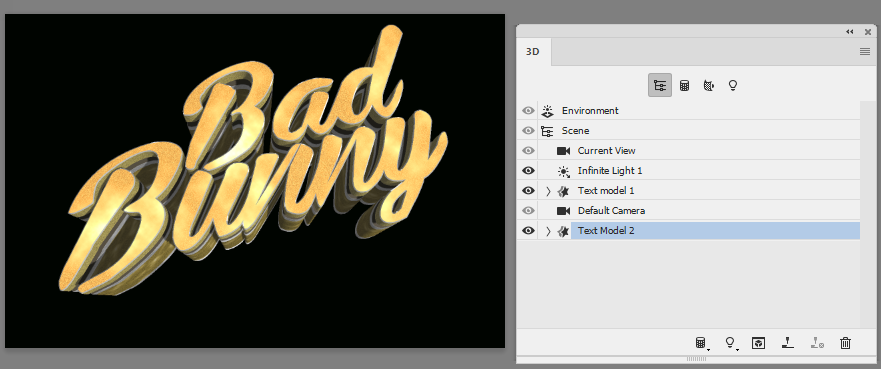
Dav
...Explore related tutorials & articles
Copy link to clipboard
Copied
Can you try again with the image? If you copy it to the clip board, you can paste it directly to this thread.
Copy link to clipboard
Copied
We can't see your image...
Copy link to clipboard
Copied
hahaha, this was so simple to answer. I just watch this video two hours ago.
Copy link to clipboard
Copied
Whilst you may be right with your "so simple to answer", given that the OP has not posted the text sample he is referring to, the OPs issue may not be achievable with a simple font. ![]()
Dave
Copy link to clipboard
Copied
This video will show you how to match any font in an image or video correctly. I know that I gave the correct answer without even seeing the font
Copy link to clipboard
Copied
MichaelSummers wrote
This video will show you how to match any font in an image or video correctly. I know that I gave the correct answer without even seeing the font
The OP mentions effects, styles and 3D, so it is not just a font issue.
Copy link to clipboard
Copied
This guy Jesus Rameris has an Adobe certification in Photoshop and has a very successful YouTube channel and talks across the country about the features and how-to on Photoshop. So I know that the video has the right answer to king- huey question
Copy link to clipboard
Copied
Hi
We know who Jesus is (he is an ACP here also). The point we are making is that without seeing the text, we cannot assume that it is about font matching. As an example, font matching will not tell you how to do this :

Dave
Copy link to clipboard
Copied
Yes here is the Pic Again
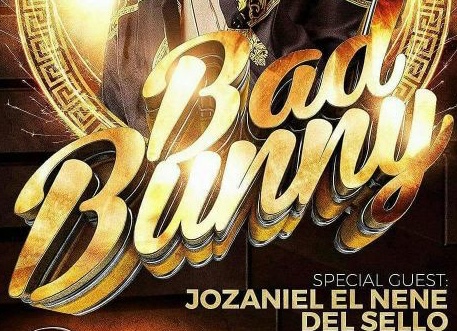
Copy link to clipboard
Copied
Hi
You can do something similar in Photoshop 3D.
Start with a font - or as I did here just trace the letters with the pen tool.
Make a 3d Extrusion.
On the front material - make it gold and add a noise and cloud texture
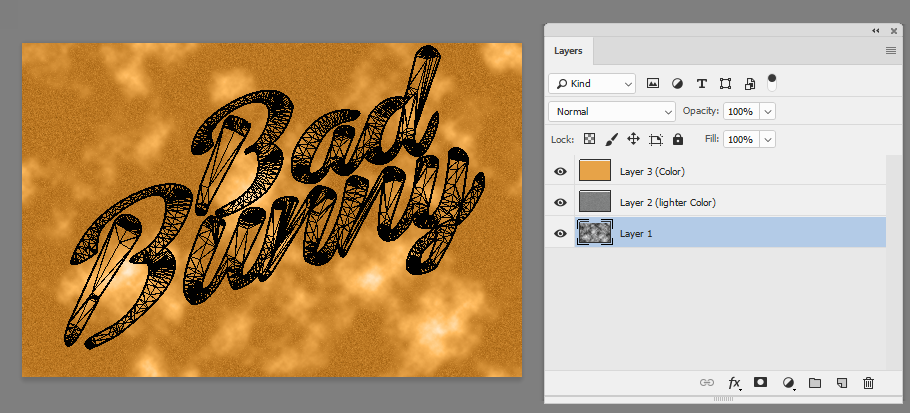
Duplicate the model and move the second model back so there is a slight gap
On the second model make the diffuse for the extrusion silver and gold (again with the noise and clouds, and add a map to the reflection property so that the silver edge reflects more.)
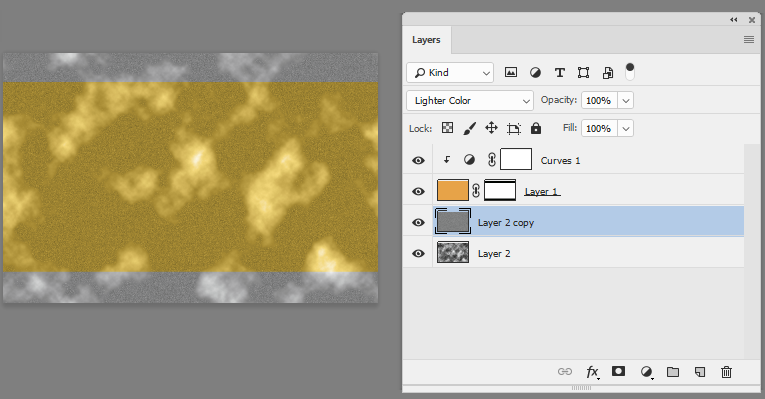
Quick and dirty below:
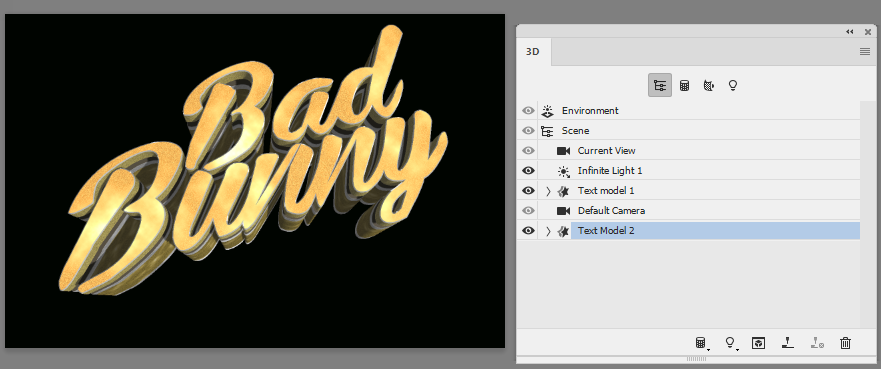
Dave
Copy link to clipboard
Copied
Thanks Dave for breaking this down.
Copy link to clipboard
Copied
THANK YOU VERY MUCH , Dave !!!!!!!!
Copy link to clipboard
Copied
You're welcome ![]()
Dave
Find more inspiration, events, and resources on the new Adobe Community
Explore Now
