- Home
- Photoshop ecosystem
- Discussions
- Need to know what is this pattern...
- Need to know what is this pattern...
Copy link to clipboard
Copied

Hello guys.
New to this forum.
Did anyone know similar or exact pattern like in this picture?
Thanks.
(Sorry for my bad english)
 1 Correct answer
1 Correct answer
An idea to play with:
Define a new brush preset something like this

Adjust spacing and set the angle to 45°

Make a horizontal stroke on a new layer (holding down the Shift key)
Copy the layer and offset, and repeat a few times
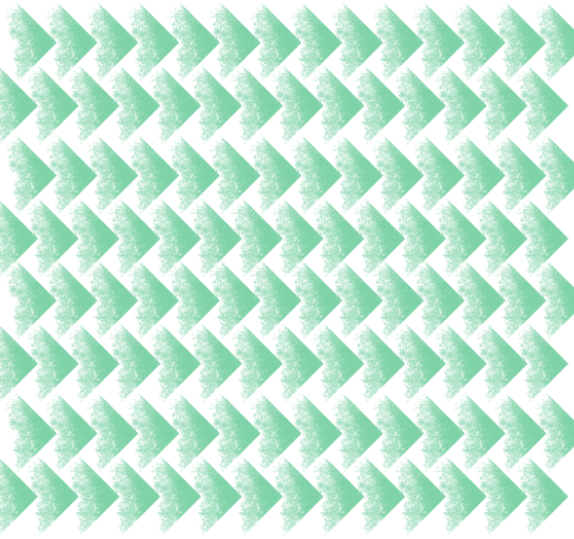
Rotate the layer 45°

Make a square selection going from corner to corner

Go Image > Crop, and Edit > Define new pattern
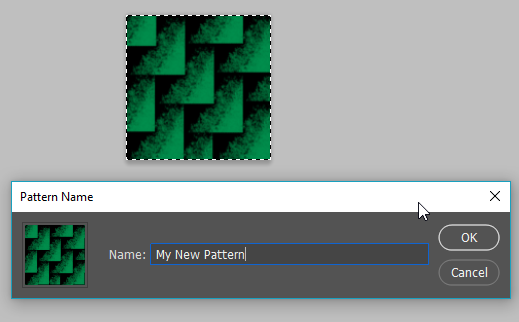
And you are good to go

Explore related tutorials & articles
Copy link to clipboard
Copied
If you look at it close it is nothing more than stair-stepping at a 45 degree angle. This pattern can easily be reproduce in Illustrator. It can be done in photoshop, but it would be a bit more involved.
Copy link to clipboard
Copied
An idea to play with:
Define a new brush preset something like this

Adjust spacing and set the angle to 45°

Make a horizontal stroke on a new layer (holding down the Shift key)
Copy the layer and offset, and repeat a few times
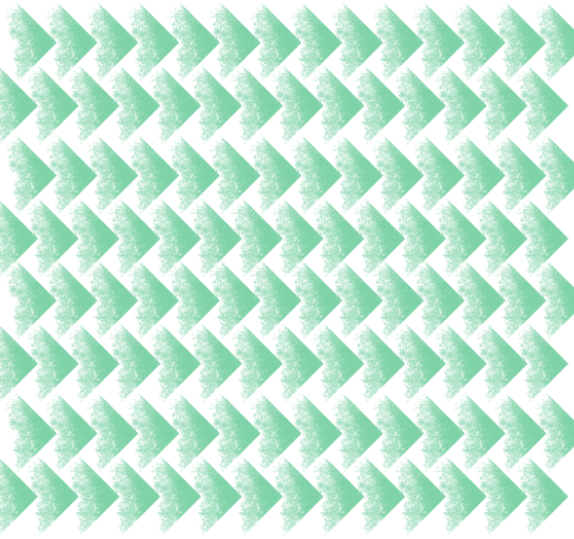
Rotate the layer 45°

Make a square selection going from corner to corner

Go Image > Crop, and Edit > Define new pattern
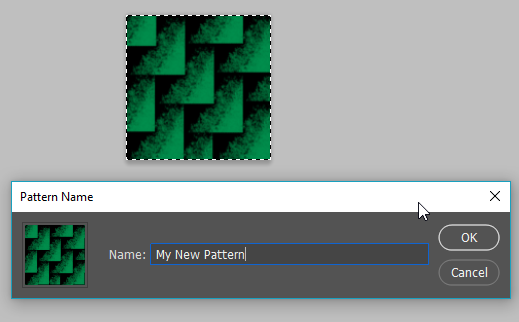
And you are good to go

