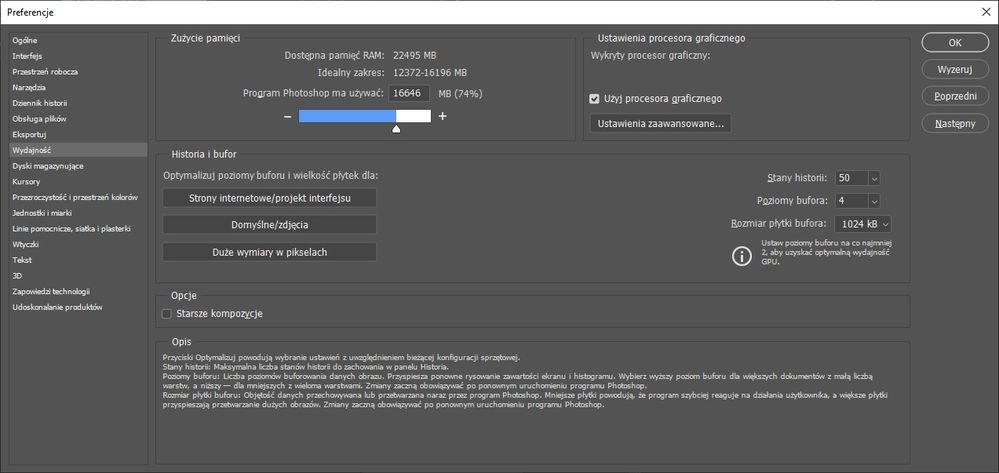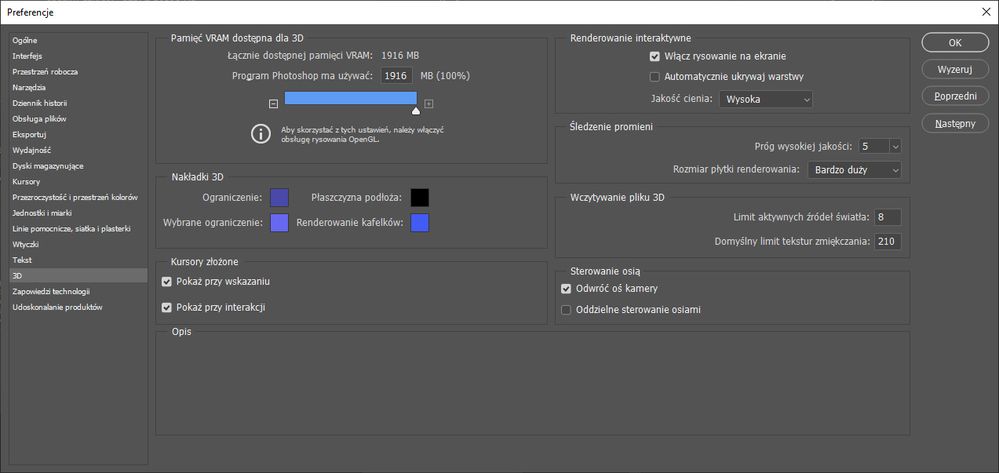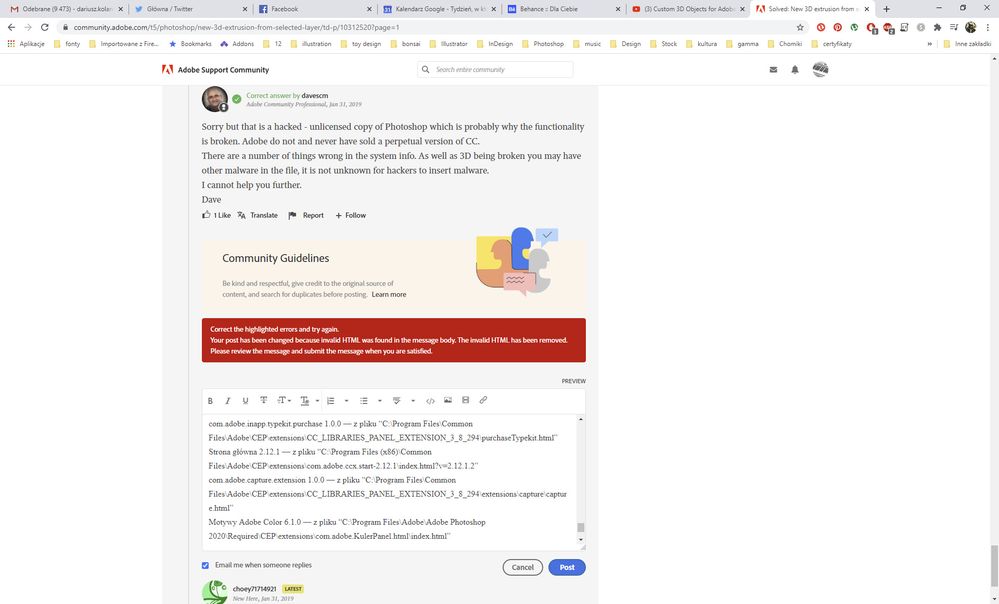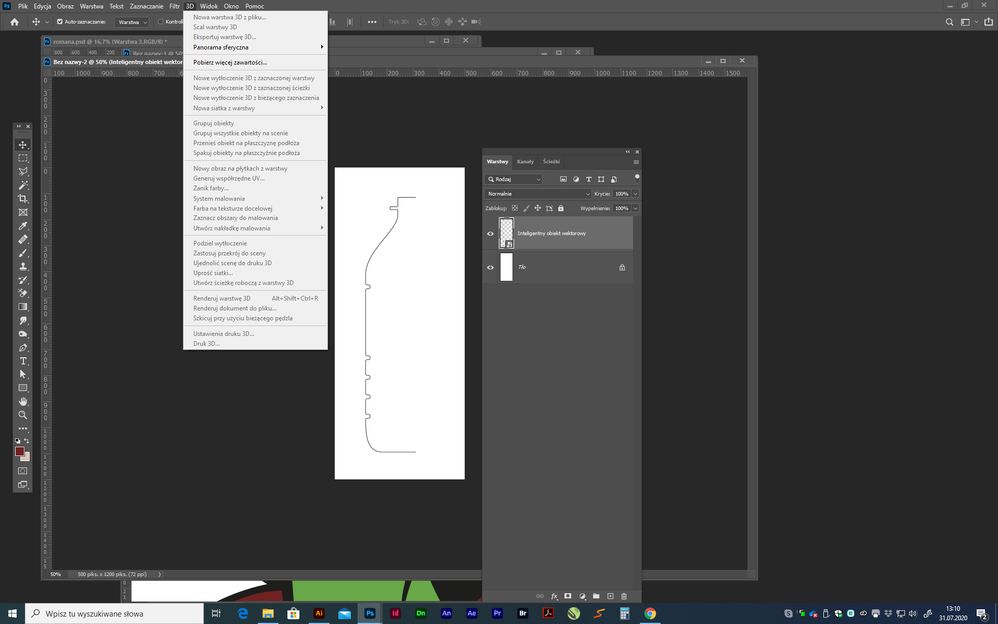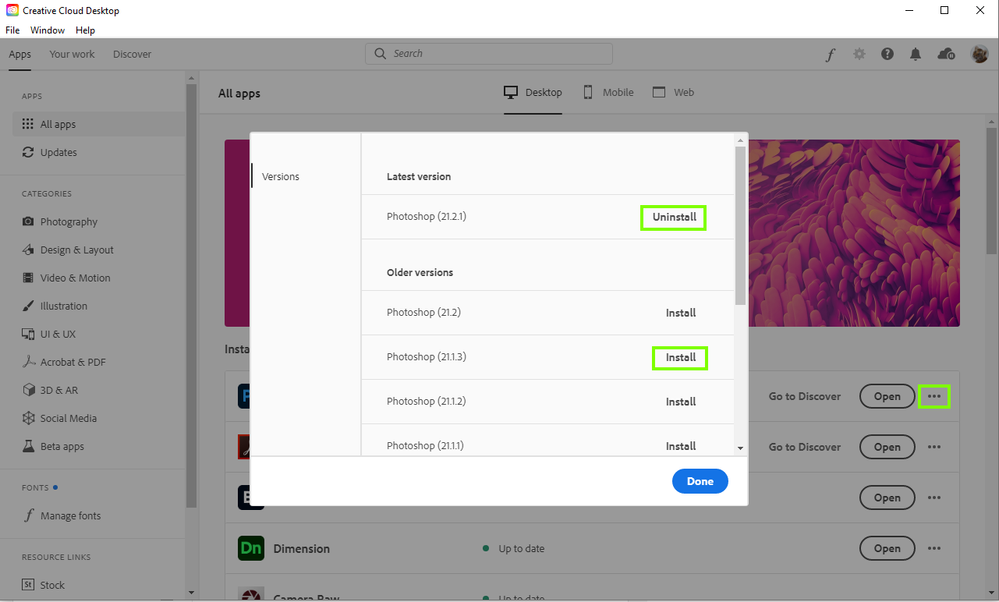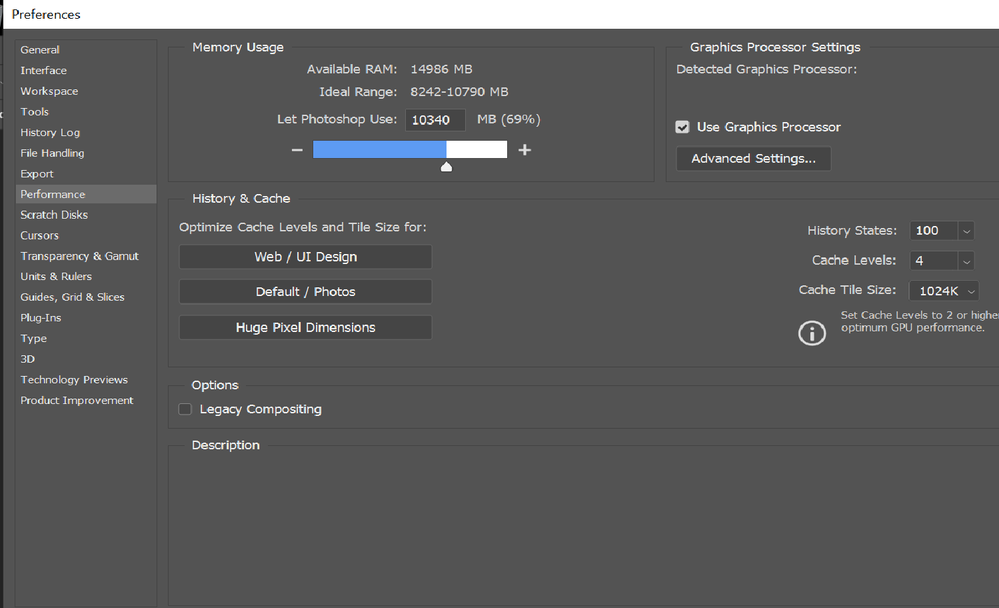- Home
- Photoshop ecosystem
- Discussions
- Re: New 3D extrusion from selected layer
- Re: New 3D extrusion from selected layer
Copy link to clipboard
Copied
I can't select to "new 3d extrusion from selected layer"
i don't know why i cant select.
 1 Correct answer
1 Correct answer
Sorry but that is a hacked - unlicensed copy of Photoshop which is probably why the functionality is broken. Adobe do not and never have sold a perpetual version of CC.
There are a number of things wrong in the system info. As well as 3D being broken you may have other malware in the file, it is not unknown for hackers to insert malware.
I cannot help you further.
Dave
Explore related tutorials & articles
Copy link to clipboard
Copied
choey71714921 wrote
I can't select to "new 3d extrusion from selected layer"
Moved from Forum comments to Photoshop
Copy link to clipboard
Copied
If your Preference > 3D is greyed out, can you check if your Preference > Performance > Use Graphics Processor is enabled?
Copy link to clipboard
Copied
it setting like this but still i can't select
Copy link to clipboard
Copied
Hi
Can you show the 3D tab in Preferences and also go to Help- System info click copy and pasted the info here. It may help us to see what is stopping it working for you.
Dave
Copy link to clipboard
Copied
Adobe Photoshop Version: 19.0 20170929.r.165 2017/09/29: 1138933 x64
Number of Launches: 10
Operating System: Windows 8 64-bit
Version: 8 6.2.17763.1
System architecture: Intel CPU Family:6, Model:12, Stepping:4 with MMX, SSE Integer, SSE FP, SSE2, SSE3, SSE4.1, SSE4.2
Physical processor count: 2
Processor speed: 1600 MHz
Built-in memory: 3944 MB
Free memory: 2546 MB
Memory available to Photoshop: 3637 MB
Memory used by Photoshop: 70 %
Surface Dial: Enabled.
Alias Layers: Disabled.
Modifier Palette: Enabled.
Highbeam: Disabled.
Image tile size: 128K
Image cache levels: 4
Font Preview: Medium
TextComposer: East Asian
Display: 1
Display Bounds: top=0, left=0, bottom=720, right=1280
OpenGL Drawing: Enabled.
OpenGL Allow Old GPUs: Not Detected.
OpenGL Drawing Mode: Advanced
OpenGL Allow Normal Mode: True.
OpenGL Allow Advanced Mode: True.
AIFCoreInitialized=1
AIFOGLInitialized=1
OGLContextCreated=1
NumGLGPUs=1
NumCLGPUs=1
NumNativeGPUs=0
glgpu[0].GLVersion="4.1"
glgpu[0].IsIntegratedGLGPU=1
glgpu[0].GLMemoryMB=1100
glgpu[0].GLName="Intel(R) HD Graphics"
glgpu[0].GLVendor="Intel"
glgpu[0].GLVendorID=32902
glgpu[0].GLDriverVersion="20.19.15.4531"
glgpu[0].GLRectTextureSize=16384
glgpu[0].GLRenderer="Intel(R) HD Graphics 400"
glgpu[0].GLRendererID=8881
glgpu[0].HasGLNPOTSupport=1
glgpu[0].GLDriver="igdumdim64.dll,igd10iumd64.dll,igd10iumd64.dll,igd12umd64.dll"
glgpu[0].GLDriverDate="20160929000000.000000-000"
glgpu[0].CanCompileProgramGLSL=1
glgpu[0].GLFrameBufferOK=1
glgpu[0].glGetString[GL_SHADING_LANGUAGE_VERSION]="1.30 - Build 20.19.15.4531"
glgpu[0].glGetProgramivARB[GL_FRAGMENT_PROGRAM_ARB][GL_MAX_PROGRAM_INSTRUCTIONS_ARB]=[1447]
glgpu[0].glGetIntegerv[GL_MAX_TEXTURE_UNITS]=[8]
glgpu[0].glGetIntegerv[GL_MAX_COMBINED_TEXTURE_IMAGE_UNITS]=[192]
glgpu[0].glGetIntegerv[GL_MAX_VERTEX_TEXTURE_IMAGE_UNITS]=[32]
glgpu[0].glGetIntegerv[GL_MAX_TEXTURE_IMAGE_UNITS]=[32]
glgpu[0].glGetIntegerv[GL_MAX_DRAW_BUFFERS]=[8]
glgpu[0].glGetIntegerv[GL_MAX_VERTEX_UNIFORM_COMPONENTS]=[4096]
glgpu[0].glGetIntegerv[GL_MAX_FRAGMENT_UNIFORM_COMPONENTS]=[4096]
glgpu[0].glGetIntegerv[GL_MAX_VARYING_FLOATS]=[64]
glgpu[0].glGetIntegerv[GL_MAX_VERTEX_ATTRIBS]=[16]
glgpu[0].extension[AIF::OGL::GL_ARB_VERTEX_PROGRAM]=1
glgpu[0].extension[AIF::OGL::GL_ARB_FRAGMENT_PROGRAM]=1
glgpu[0].extension[AIF::OGL::GL_ARB_VERTEX_SHADER]=1
glgpu[0].extension[AIF::OGL::GL_ARB_FRAGMENT_SHADER]=1
glgpu[0].extension[AIF::OGL::GL_EXT_FRAMEBUFFER_OBJECT]=1
glgpu[0].extension[AIF::OGL::GL_ARB_TEXTURE_RECTANGLE]=1
glgpu[0].extension[AIF::OGL::GL_ARB_TEXTURE_FLOAT]=1
glgpu[0].extension[AIF::OGL::GL_ARB_OCCLUSION_QUERY]=1
glgpu[0].extension[AIF::OGL::GL_ARB_VERTEX_BUFFER_OBJECT]=1
glgpu[0].extension[AIF::OGL::GL_ARB_SHADER_TEXTURE_LOD]=0
clgpu[0].CLPlatformVersion="1.2 "
clgpu[0].CLDeviceVersion="1.2 "
clgpu[0].IsIntegratedCLGPU=1
clgpu[0].CLMemoryMB=1569
clgpu[0].CLName="Intel(R) HD Graphics 400"
clgpu[0].CLVendor="Intel(R) Corporation"
clgpu[0].CLVendorID=32902
clgpu[0].CLDriverVersion="20.19.15.4531"
clgpu[0].CLBandwidth=3.52615e+09
clgpu[0].CLCompute=28.0023
License Type: Perpetual
Serial number: 91198126390575465095
GUIDBucket:
Application folder: C:\Program Files\Adobe\Adobe Photoshop CC 2018\
Temporary file path: C:\Users\최예현\AppData\Local\Temp\
Photoshop scratch has async I/O enabled
Scratch volume(s):
Startup, 118.7G, 37.0G free
Required Plug-ins folder: C:\Program Files\Adobe\Adobe Photoshop CC 2018\Required\Plug-Ins\
Primary Plug-ins folder: C:\Program Files\Adobe\Adobe Photoshop CC 2018\Plug-Ins\
Installed components:
A3DLIBS.dll A3DLIB Dynamic Link Library 9.2.0.112
ACE.dll ACE 2017/09/19-18:51:44 79.586793 79.586793
AdbePM.dll PatchMatch 2016/11/03:19:48:57 1.578146 1.578146
AdobeLinguistic.dll Adobe Linguisitc Library 10.0.0
AdobeOwl.dll Adobe Owl 5.2.11
AdobePDFL.dll PDFL 2017/09/01-01:08:01 79.239219 79.239219
AdobePIP.dll Adobe Product Improvement Program 7.4.1.60.45263
AdobeSVGAGM.dll AdobeSVGAGM 79.586793 79.586793
AdobeXMP.dll Adobe XMP Core 2017/07/13-01:06:39 79.160924 79.160924
AdobeXMPFiles.dll Adobe XMP Files 2017/07/13-01:06:39 79.160924 79.160924
AdobeXMPScript.dll Adobe XMP Script 2017/07/13-01:06:39 79.160924 79.160924
adobe_caps.dll Adobe CAPS 10,0,0,6
AGM.dll AGM 2017/09/19-18:51:44 79.586793 79.586793
ahclient.dll AdobeHelp Dynamic Link Library 3.0.0.6
AIDE.dll AIDE 2016/05/27-01:08:49 79.574279 79.574279
amtlib.dll AMTEmu 10.0.0.3BuildVersion: 10.0; BuildDate: Thu Apr 21 2016 3:6:38)
ARE.dll ARE 2017/09/19-18:51:44 79.586793 79.586793
AXE8SharedExpat.dll AXE8SharedExpat 2015/03/13-23:40:54 79.562390 79.562390
AXEDOMCore.dll AXEDOMCore 2015/03/13-23:40:54 79.562390 79.562390
Bib.dll BIB 2017/09/19-18:51:44 79.586793 79.586793
BIBUtils.dll BIBUtils 2017/09/19-18:51:44 79.586793 79.586793
boost_date_time.dll photoshopdva 11.1.0
boost_filesystem.dll photoshopdva 11.1.0
boost_signals.dll photoshopdva 11.1.0
boost_system.dll photoshopdva 11.1.0
boost_threads.dll photoshopdva 11.1.0
cg.dll NVIDIA Cg Runtime 3.0.00007
cgGL.dll NVIDIA Cg Runtime 3.0.00007
CITThreading.dll Adobe CITThreading 2.1.0.1 2.1.0.1
CoolType.dll CoolType 2017/09/19-18:51:44 79.586793 79.586793
CRClient.dll Adobe Crash Reporter Client DLL 1.6.1.0
dnssd.dll Bonjour 3,0,0,2
dvaaudiodevice.dll photoshopdva 11.1.0
dvacore.dll photoshopdva 11.1.0
dvacrashhandler.dll Adobe Audition CC 2017 10.0.0
dvamarshal.dll photoshopdva 11.1.0
dvamediatypes.dll photoshopdva 11.1.0
dvametadata.dll photoshopdva 11.1.0
dvametadataapi.dll photoshopdva 11.1.0
dvametadataui.dll photoshopdva 11.1.0
dvaplayer.dll photoshopdva 11.1.0
dvatransport.dll photoshopdva 11.1.0
dvaui.dll photoshopdva 11.1.0
dvaunittesting.dll photoshopdva 11.1.0
dynamiclink.dll photoshopdva 11.1.0
ExtendScript.dll ExtendScript 2017/08/31-12:13:14 81.1133690 81.1133690
icucnv40.dll International Components for Unicode 2014/10/31-16:52:45 Build gtlib_6.0.21339
icudt40.dll International Components for Unicode 2014/10/31-16:52:45 Build gtlib_6.0.21339
icuuc40.dll International Components for Unicode 2014/10/31-16:52:45 Build gtlib_6.0.21339
igestep30.dll IGES Reader 9.3.0.113
imslib.dll IMSLib DLL 10.0.0.22
JP2KLib.dll JP2KLib 2017/08/23-01:11:25 79.267771 79.267771
libifcoremd.dll Intel(r) Visual Fortran Compiler 10.0 (Update A)
libiomp5md.dll Intel(R) OpenMP* Runtime Library 5.0
libmmd.dll Intel(R) C/C++/Fortran Compiler 17.0.0
LogSession.dll LogSession 7.4.1.60.45263
mediacoreif.dll photoshopdva 11.1.0
MPS.dll MPS 2017/09/01-01:08:01 79.586120 79.586120
pdfsettings.dll Adobe PDFSettings 1.04
Photoshop.dll Adobe Photoshop CC 2018 19.0
Plugin.dll Adobe Photoshop CC 2018 19.0
PlugPlugExternalObject.dll Adobe(R) CEP PlugPlugExternalObject Standard Dll (64 bit) 8.0.0
PlugPlugOwl.dll Adobe(R) CSXS PlugPlugOwl Standard Dll (64 bit) 8.0.0.55
PSArt.dll Adobe Photoshop CC 2018 19.0
PSCloud.dll 1.0.0.1
PSViews.dll Adobe Photoshop CC 2018 19.0
SCCore.dll ScCore 2017/08/31-12:13:14 81.1133690 81.1133690
SVGRE.dll SVGRE 79.586793 79.586793
svml_dispmd.dll Intel(R) C/C++/Fortran Compiler 17.0.0
tbb.dll Intel(R) Threading Building Blocks for Windows 2017, 0, 2017, 0118
tbbmalloc.dll Intel(R) Threading Building Blocks for Windows 2017, 0, 2017, 0118
TfFontMgr.dll FontMgr 9.3.0.113
TfKernel.dll Kernel 9.3.0.113
TFKGEOM.dll Kernel Geom 9.3.0.113
TFUGEOM.dll Adobe, UGeom© 9.3.0.113
updaternotifications.dll Adobe Updater Notifications Library 10.0.0.1 (BuildVersion: 1.0; BuildDate: BUILDDATETIME) 10.0.0.1
VulcanControl.dll Vulcan Application Control Library 5.3.0.16
VulcanMessage5.dll Vulcan Message Library 5.3.0.16
WRServices.dll WRServices Thu Jan 07 2016 04:50:10 Build 0.21960 0.21960
wu3d.dll U3D Writer 9.3.0.113
Required plug-ins:
3D Studio 19.0 (20170929.r.165 2017/09/29: 1138933) - from the file “U3D.8bi”
Accented Edges 19.0 - from the file “Filter Gallery.8bf”
Adaptive Wide Angle 19.0 - from the file “Adaptive Wide Angle.8bf”
Angled Strokes 19.0 - from the file “Filter Gallery.8bf”
Average 19.0 (20170929.r.165 2017/09/29: 1138933) - from the file “Average.8bf”
Bas Relief 19.0 - from the file “Filter Gallery.8bf”
BMP 19.0 - from the file “Standard MultiPlugin.8bf”
Camera Raw 10.0 - from the file “Camera Raw.8bi”
Camera Raw Filter 10.0 - from the file “Camera Raw.8bi”
Chalk && Charcoal 19.0 - from the file “Filter Gallery.8bf”
Charcoal 19.0 - from the file “Filter Gallery.8bf”
Chrome 19.0 - from the file “Filter Gallery.8bf”
Cineon 19.0 (20170929.r.165 2017/09/29: 1138933) - from the file “Cineon.8bi”
Clouds 19.0 (20170929.r.165 2017/09/29: 1138933) - from the file “Clouds.8bf”
Collada 19.0 (20170929.r.165 2017/09/29: 1138933) - from the file “U3D.8bi”
Color Halftone 19.0 - from the file “Standard MultiPlugin.8bf”
Colored Pencil 19.0 - from the file “Filter Gallery.8bf”
CompuServe GIF 19.0 - from the file “Standard MultiPlugin.8bf”
Conté Crayon 19.0 - from the file “Filter Gallery.8bf”
Craquelure 19.0 - from the file “Filter Gallery.8bf”
Crop and Straighten Photos 19.0 (20170929.r.165 2017/09/29: 1138933) - from the file “CropPhotosAuto.8li”
Crop and Straighten Photos Filter 19.0 - from the file “Standard MultiPlugin.8bf”
Crosshatch 19.0 - from the file “Filter Gallery.8bf”
Crystallize 19.0 - from the file “Standard MultiPlugin.8bf”
Cutout 19.0 - from the file “Filter Gallery.8bf”
Dark Strokes 19.0 - from the file “Filter Gallery.8bf”
De-Interlace 19.0 - from the file “Standard MultiPlugin.8bf”
Dicom 19.0 - from the file “Dicom.8bi”
Difference Clouds 19.0 (20170929.r.165 2017/09/29: 1138933) - from the file “Clouds.8bf”
Diffuse Glow 19.0 - from the file “Filter Gallery.8bf”
Displace 19.0 - from the file “Standard MultiPlugin.8bf”
Dry Brush 19.0 - from the file “Filter Gallery.8bf”
Eazel Acquire 19.0 (20170929.r.165 2017/09/29: 1138933) - from the file “EazelAcquire.8ba”
Entropy 19.0 (20170929.r.165 2017/09/29: 1138933) - from the file “statistics.8ba”
Export Color Lookup Tables 19.0 (20170929.r.165 2017/09/29: 1138933) - from the file “Export3DLUT.8be”
Extrude 19.0 - from the file “Standard MultiPlugin.8bf”
FastCore Routines 19.0 (20170929.r.165 2017/09/29: 1138933) - from the file “FastCore.8bx”
Fibers 19.0 - from the file “Standard MultiPlugin.8bf”
Film Grain 19.0 - from the file “Filter Gallery.8bf”
Filter Gallery 19.0 - from the file “Filter Gallery.8bf”
Flash 3D 19.0 (20170929.r.165 2017/09/29: 1138933) - from the file “U3D.8bi”
Fresco 19.0 - from the file “Filter Gallery.8bf”
Glass 19.0 - from the file “Filter Gallery.8bf”
Glowing Edges 19.0 - from the file “Filter Gallery.8bf”
Google Earth 4 19.0 (20170929.r.165 2017/09/29: 1138933) - from the file “U3D.8bi”
Grain 19.0 - from the file “Filter Gallery.8bf”
Graphic Pen 19.0 - from the file “Filter Gallery.8bf”
Halftone Pattern 19.0 - from the file “Filter Gallery.8bf”
Halide Bottlenecks 19.0 (20170929.r.165 2017/09/29: 1138933) - from the file “HalideBottlenecks.8bx”
HDRMergeUI 19.0 - from the file “HDRMergeUI.8bf”
HSB/HSL 19.0 - from the file “Standard MultiPlugin.8bf”
IFF Format 19.0 - from the file “Standard MultiPlugin.8bf”
IGES 19.0 (20170929.r.165 2017/09/29: 1138933) - from the file “U3D.8bi”
Ink Outlines 19.0 - from the file “Filter Gallery.8bf”
JPEG 2000 19.0 - from the file “JPEG2000.8bi”
Kurtosis 19.0 (20170929.r.165 2017/09/29: 1138933) - from the file “statistics.8ba”
Lens Blur 19.0 - from the file “Lens Blur.8bf”
Lens Correction 19.0 - from the file “Lens Correction.8bf”
Lens Flare 19.0 - from the file “Standard MultiPlugin.8bf”
Liquify 19.0 - from the file “Liquify.8bf”
Matlab Operation 19.0 (20170929.r.165 2017/09/29: 1138933) - from the file “ChannelPort.8bf”
Maximum 19.0 (20170929.r.165 2017/09/29: 1138933) - from the file “statistics.8ba”
Mean 19.0 (20170929.r.165 2017/09/29: 1138933) - from the file “statistics.8ba”
Measurement Core 19.0 (20170929.r.165 2017/09/29: 1138933) - from the file “MeasurementCore.8me”
Median 19.0 (20170929.r.165 2017/09/29: 1138933) - from the file “statistics.8ba”
Mezzotint 19.0 - from the file “Standard MultiPlugin.8bf”
Minimum 19.0 (20170929.r.165 2017/09/29: 1138933) - from the file “statistics.8ba”
MMXCore Routines 19.0 (20170929.r.165 2017/09/29: 1138933) - from the file “MMXCore.8bx”
Mosaic Tiles 19.0 - from the file “Filter Gallery.8bf”
Multiprocessor Support 19.0 (20170929.r.165 2017/09/29: 1138933) - from the file “MultiProcessor Support.8bx”
Neon Glow 19.0 - from the file “Filter Gallery.8bf”
Note Paper 19.0 - from the file “Filter Gallery.8bf”
NTSC Colors 19.0 (20170929.r.165 2017/09/29: 1138933) - from the file “NTSC Colors.8bf”
Ocean Ripple 19.0 - from the file “Filter Gallery.8bf”
OpenEXR 19.0 - from the file “Standard MultiPlugin.8bf”
Paint Daubs 19.0 - from the file “Filter Gallery.8bf”
Palette Knife 19.0 - from the file “Filter Gallery.8bf”
Patchwork 19.0 - from the file “Filter Gallery.8bf”
Paths to Illustrator 19.0 - from the file “Standard MultiPlugin.8bf”
PCX 19.0 (20170929.r.165 2017/09/29: 1138933) - from the file “PCX.8bi”
Photocopy 19.0 - from the file “Filter Gallery.8bf”
Photoshop 3D Engine 19.0 (20170929.r.165 2017/09/29: 1138933) - from the file “Photoshop3DEngine.8bi”
Photoshop Touch 19.0 - from the file “PSDX.8bi”
Picture Package Filter 19.0 (20170929.r.165 2017/09/29: 1138933) - from the file “ChannelPort.8bf”
Pinch 19.0 - from the file “Standard MultiPlugin.8bf”
Pixar 19.0 (20170929.r.165 2017/09/29: 1138933) - from the file “Pixar.8bi”
Plaster 19.0 - from the file “Filter Gallery.8bf”
Plastic Wrap 19.0 - from the file “Filter Gallery.8bf”
PLY 19.0 (20170929.r.165 2017/09/29: 1138933) - from the file “U3D.8bi”
Pointillize 19.0 - from the file “Standard MultiPlugin.8bf”
Polar Coordinates 19.0 - from the file “Standard MultiPlugin.8bf”
Portable Bit Map 19.0 (20170929.r.165 2017/09/29: 1138933) - from the file “PBM.8bi”
Poster Edges 19.0 - from the file “Filter Gallery.8bf”
PRC 19.0 (20170929.r.165 2017/09/29: 1138933) - from the file “U3D.8bi”
Radial Blur 19.0 - from the file “Standard MultiPlugin.8bf”
Radiance 19.0 (20170929.r.165 2017/09/29: 1138933) - from the file “Radiance.8bi”
Range 19.0 (20170929.r.165 2017/09/29: 1138933) - from the file “statistics.8ba”
Render Color Lookup Grid 19.0 (20170929.r.165 2017/09/29: 1138933) - from the file “Export3DLUT.8be”
Reticulation 19.0 - from the file “Filter Gallery.8bf”
Ripple 19.0 - from the file “Standard MultiPlugin.8bf”
Rough Pastels 19.0 - from the file “Filter Gallery.8bf”
Save for Web 19.0 - from the file “Save for Web.8be”
ScriptingSupport 19.0 - from the file “ScriptingSupport.8li”
Shake Reduction 19.0 - from the file “Shake Reduction.8bf”
Shear 19.0 - from the file “Standard MultiPlugin.8bf”
Skewness 19.0 (20170929.r.165 2017/09/29: 1138933) - from the file “statistics.8ba”
Smart Blur 19.0 - from the file “Standard MultiPlugin.8bf”
Smudge Stick 19.0 - from the file “Filter Gallery.8bf”
Solarize 19.0 (20170929.r.165 2017/09/29: 1138933) - from the file “Solarize.8bf”
Spaces 19.0 - from the file “Spaces.8li”
Spatter 19.0 - from the file “Filter Gallery.8bf”
Spherize 19.0 - from the file “Standard MultiPlugin.8bf”
Sponge 19.0 - from the file “Filter Gallery.8bf”
Sprayed Strokes 19.0 - from the file “Filter Gallery.8bf”
Stained Glass 19.0 - from the file “Filter Gallery.8bf”
Stamp 19.0 - from the file “Filter Gallery.8bf”
Standard Deviation 19.0 (20170929.r.165 2017/09/29: 1138933) - from the file “statistics.8ba”
STL 19.0 (20170929.r.165 2017/09/29: 1138933) - from the file “U3D.8bi”
Sumi-e 19.0 - from the file “Filter Gallery.8bf”
Summation 19.0 (20170929.r.165 2017/09/29: 1138933) - from the file “statistics.8ba”
Targa 19.0 - from the file “Standard MultiPlugin.8bf”
Texturizer 19.0 - from the file “Filter Gallery.8bf”
Tiles 19.0 - from the file “Standard MultiPlugin.8bf”
Torn Edges 19.0 - from the file “Filter Gallery.8bf”
Twirl 19.0 - from the file “Standard MultiPlugin.8bf”
U3D 19.0 (20170929.r.165 2017/09/29: 1138933) - from the file “U3D.8bi”
Underpainting 19.0 - from the file “Filter Gallery.8bf”
Vanishing Point 19.0 - from the file “VanishingPoint.8bf”
Variance 19.0 (20170929.r.165 2017/09/29: 1138933) - from the file “statistics.8ba”
Virtual Reality Modeling Language | VRML 19.0 (20170929.r.165 2017/09/29: 1138933) - from the file “U3D.8bi”
Water Paper 19.0 - from the file “Filter Gallery.8bf”
Watercolor 19.0 - from the file “Filter Gallery.8bf”
Wave 19.0 - from the file “Standard MultiPlugin.8bf”
Wavefront|OBJ 19.0 (20170929.r.165 2017/09/29: 1138933) - from the file “U3D.8bi”
WIA Support 19.0 (20170929.r.165 2017/09/29: 1138933) - from the file “WIASupport.8li”
Wind 19.0 - from the file “Standard MultiPlugin.8bf”
Wireless Bitmap 19.0 (20170929.r.165 2017/09/29: 1138933) - from the file “WBMP.8bi”
ZigZag 19.0 - from the file “Standard MultiPlugin.8bf”
Optional and third party plug-ins: NONE
Duplicate and Disabled plug-ins: NONE
Plug-ins that failed to load: NONE
Extensions:
com.adobe.Butler.backend 2.0.0 - from the file “C:\Program Files\Adobe\Adobe Photoshop CC 2018\Required\CEP\extensions\com.adobe.Butler.backend\index.html”
com.adobe.inapp.purchase 1.0.0 - from the file “C:\Program Files (x86)\Common Files\Adobe\CEP\extensions\CC_LIBRARIES_PANEL_EXTENSION_3_1_125\purchaseStock.html”
새로 만들기 문서 2.1.0 - from the file “C:\Program Files\Adobe\Adobe Photoshop CC 2018\Required\CEP\extensions\com.adobe.ccx.fnft\fnft.html”
라이브러리 1.0.0 - from the file “C:\Program Files (x86)\Common Files\Adobe\CEP\extensions\CC_LIBRARIES_PANEL_EXTENSION_3_1_125\index.html”
com.adobe.inapp.typekit.purchase 1.0.0 - from the file “C:\Program Files (x86)\Common Files\Adobe\CEP\extensions\CC_LIBRARIES_PANEL_EXTENSION_3_1_125\purchaseTypekit.html”
시작 2.1.0 - from the file “C:\Program Files\Adobe\Adobe Photoshop CC 2018\Required\CEP\extensions\com.adobe.ccx.start\index.html”
Adobe Color 테마 6.1.0 - from the file “C:\Program Files\Adobe\Adobe Photoshop CC 2018\Required\CEP\extensions\com.adobe.KulerPanel.html\index.html”
내보내기 형식 3.0.13 - from the file “C:\Program Files\Adobe\Adobe Photoshop CC 2018\Required\CEP\extensions\com.adobe.photoshop.crema\PSPanel\dialog.html”
내보내기 형식 3.0.13 - from the file “C:\Program Files\Adobe\Adobe Photoshop CC 2018\Required\CEP\extensions\com.adobe.photoshop.crema\PSPanel\dialog.html”
Installed TWAIN devices: NONE
Copy link to clipboard
Copied
Sorry but that is a hacked - unlicensed copy of Photoshop which is probably why the functionality is broken. Adobe do not and never have sold a perpetual version of CC.
There are a number of things wrong in the system info. As well as 3D being broken you may have other malware in the file, it is not unknown for hackers to insert malware.
I cannot help you further.
Dave
Copy link to clipboard
Copied
thank you for tried help
Copy link to clipboard
Copied
Hi, i have similar problem but i have licensed copy of Adobe CC. I got polish version of Adobe Products, so i don't know is it possible to resolve this problem with persons no polish speaking/reading.
Performance tab in preferences looks like:
and this is 3D tab in preferences
finaly, System info from Help menu (i removed serial number form the line, because this post is avalaible for other users - but i can send it in a private message if it is neccessary):
Wersja programu Adobe Photoshop: 21.2.1 20200716.r.265 2020/07/16: 2b9692040b x64
Liczba uruchomień: 120
System operacyjny: Windows 10 64 bity
Wersja: 10 lub nowsza 10.0.18362.959
Architektura systemu: Intel rodzina CPU:6, Model:12, Stopień:2 z MMX, SSE dla liczb całkowitych, SSE FP, SSE2, SSE3, SSE4.1, SSE4.2, HyperThreading
Fizyczny licznik procesora: 6
Logiczny licznik procesora: 12
Szybkość procesora: 2660 MHz
Wbudowana pamięć: 24574 MB
Wolna pamięć: 16647 MB
Pamięć dostępna dla programu Photoshop: 22496 MB
Pamięć używana przez program Photoshop: 74 %
Stan zmiennej ACP.local:
— Wersja zestawu SDK: 1.30.8.3
— Stan synchronizacji głównej: Osiągalna i zgodna
— Działa synchronizacja główna: 4.3.51.3
— Wymagana minimalna synchronizacja główna: 4.3.4.2^Konfiguracja pamięci podręcznej ACPL:
— Czas do wejścia na żywo: 5184000 s
— Rozmiar maksymalny: 20480 MB
— Procent czyszczenia: 50%
— Procent progu: 85%
— Interwał czyszczenia: 60 s
Obszar roboczy Manta: Wył.
Warstwy aliasów: Wył.
Paleta modyfikatorów: Wył.
Światła długie: Wył.
Rozmiar płytki obrazu: 1024K
Poziomy pamięci podręcznej obrazu: 4
Podgląd czcionki: Średnia
Tworzenie tekstu: Latin
Monitor: 1
Granice ekranu: góra= 0, lewa strona= 0, dół= 1200, prawa strona= 1920
Monitor: 2
Granice ekranu: góra= 0, lewa strona= 1920, dół= 1200, prawa strona= 3840
Rysowanie OpenGL: Wł.
Zezwalaj na obsługę OpenGL na procesorach GPU starszego typu: Nie wykryto.
Tryb rysowania OpenGL: Zaawansowane
Zezwalaj na tryb normalny OpenGL: Prawda.
Zezwalaj na tryb zaawansowany OpenGL: Prawda.
AIFCoreInitialized=1
AIFOGLInitialized=1
OGLContextCreated=1
NumGLGPUs=1
NumNativeGPUs=0
glgpu[0].GLVersion="4.1"
glgpu[0].IsIntegratedGLGPU=0
glgpu[0].GLMemoryMB=2048
glgpu[0].GLName="NVIDIA Quadro 4000"
glgpu[0].GLVendor="NVIDIA Corporation"
glgpu[0].GLVendorID=4318
glgpu[0].GLDriverVersion="10.18.13.5362"
glgpu[0].GLRectTextureSize=16384
glgpu[0].GLRenderer="Quadro 4000/PCIe/SSE2"
glgpu[0].GLRendererID=1757
glgpu[0].HasGLNPOTSupport=1
glgpu[0].GLDriver="nvd3dumx.dll,nvwgf2umx.dll,nvwgf2umx.dll,nvwgf2umx.dll"
glgpu[0].GLDriverDate="20150722000000.000000-000"
glgpu[0].CanCompileProgramGLSL=1
glgpu[0].GLFrameBufferOK=1
glgpu[0].glGetString[GL_SHADING_LANGUAGE_VERSION]="4.50 NVIDIA"
glgpu[0].glGetProgramivARB[GL_FRAGMENT_PROGRAM_ARB][GL_MAX_PROGRAM_INSTRUCTIONS_ARB]=[65536]
glgpu[0].glGetIntegerv[GL_MAX_TEXTURE_UNITS]=[4]
glgpu[0].glGetIntegerv[GL_MAX_COMBINED_TEXTURE_IMAGE_UNITS]=[192]
glgpu[0].glGetIntegerv[GL_MAX_VERTEX_TEXTURE_IMAGE_UNITS]=[32]
glgpu[0].glGetIntegerv[GL_MAX_TEXTURE_IMAGE_UNITS]=[32]
glgpu[0].glGetIntegerv[GL_MAX_DRAW_BUFFERS]=[8]
glgpu[0].glGetIntegerv[GL_MAX_VERTEX_UNIFORM_COMPONENTS]=[4096]
glgpu[0].glGetIntegerv[GL_MAX_FRAGMENT_UNIFORM_COMPONENTS]=[4096]
glgpu[0].glGetIntegerv[GL_MAX_VARYING_FLOATS]=[124]
glgpu[0].glGetIntegerv[GL_MAX_VERTEX_ATTRIBS]=[16]
glgpu[0].extension[AIF::OGL::GL_ARB_VERTEX_PROGRAM]=1
glgpu[0].extension[AIF::OGL::GL_ARB_FRAGMENT_PROGRAM]=1
glgpu[0].extension[AIF::OGL::GL_ARB_VERTEX_SHADER]=1
glgpu[0].extension[AIF::OGL::GL_ARB_FRAGMENT_SHADER]=1
glgpu[0].extension[AIF::OGL::GL_EXT_FRAMEBUFFER_OBJECT]=1
glgpu[0].extension[AIF::OGL::GL_ARB_TEXTURE_RECTANGLE]=1
glgpu[0].extension[AIF::OGL::GL_ARB_TEXTURE_FLOAT]=1
glgpu[0].extension[AIF::OGL::GL_ARB_OCCLUSION_QUERY]=1
glgpu[0].extension[AIF::OGL::GL_ARB_VERTEX_BUFFER_OBJECT]=1
glgpu[0].extension[AIF::OGL::GL_ARB_SHADER_TEXTURE_LOD]=1
Typ licencji: Członkostwo
Numer seryjny:
GUIDBucket:Composite Core (enable_composite_core): onComposite Core GPU (comp_core_gpu): offComposite Core UI (comp_core_ui): offDocument Graph (enable_doc_graph): off
Folder aplikacji: C:\Program Files\Adobe\Adobe Photoshop 2020\
Tymczasowa ścieżka pliku: C:\Users\D2B83~1.KOL\AppData\Local\Temp\
Magazyn programu Photoshop ma we/wy asynchroniczne włączony
Dyski magazynujące:
D:\, 1,82 TB, 1,25 TB wolne
Wymagany folder wtyczek: C:\Program Files\Adobe\Adobe Photoshop 2020\Required\Plug-ins\
Podstawowy folder wtyczek: C:\Program Files\Adobe\Adobe Photoshop 2020\Plug-ins\
Zainstalowane składniki:
A3DLIBS.dll A3DLIB Dynamic Link Library 9.2.0.112
ACE.dll ACE 2020/05/06-01:42:24 79.620289 79.620289
AdbePM.dll PatchMatch 2020/05/26:23:18:05 1.620877 1.620877
AdobeLinguistic.dll Adobe Linguisitc Library 14.0.0.0
AdobeOwl.dll Adobe Owl 5.5.0
AdobePDFL.dll PDFL 2020/05/07-01:07:42 79.382206 79.382206
AdobePIP.dll Adobe Product Improvement Program 8.1.0.68.49183
AdobeSVGAGM.dll AdobeSVGAGM 79.620289 79.620289
AdobeXMP.dll Adobe XMP Core 2020/05/12-16:04:17 79.164460 79.164460
AdobeXMPFiles.dll Adobe XMP Files 2020/05/12-16:04:17 79.164460 79.164460
AdobeXMPScript.dll Adobe XMP Script 2020/05/12-16:04:17 79.164460 79.164460
adobe_caps.dll Adobe CAPS 10,0,0,6
AGM.dll AGM 2020/05/06-01:42:24 79.620289 79.620289
ahclient.dll AdobeHelp Dynamic Link Library 4.1.0.0
AID.dll AID DLL 1.0.0.7
AIDE.dll AIDE 2020/05/13-01:07:45 79.620495 79.620495
ARE.dll ARE 2020/05/06-01:42:24 79.620289 79.620289
AXE8SharedExpat.dll AXE8SharedExpat 2020/04/29-19:51:01 79.620005 79.620005
AXEDOMCore.dll AXEDOMCore 2020/04/29-19:51:01 79.620005 79.620005
Bib.dll BIB 2020/05/06-01:42:24 79.620289 79.620289
BIBUtils.dll BIBUtils 2020/05/06-01:42:24 79.620289 79.620289
boost_date_time.dll photoshopdva 12.1.0
boost_filesystem.dll photoshopdva 12.1.0
boost_system.dll photoshopdva 12.1.0
boost_threads.dll photoshopdva 12.1.0
CoolType.dll CoolType 2020/05/06-01:42:24 79.620289 79.620289
CRClient.dll Adobe Crash Reporter Client DLL 3.0.2.0
dnssd.dll Bonjour 3,0,0,2
dvaaccelerate.dll photoshopdva 12.1.0
dvaappsupport.dll photoshopdva 12.1.0
dvaaudiodevice.dll photoshopdva 12.1.0
dvacore.dll photoshopdva 12.1.0
dvacrashhandler.dll Adobe Audition CC 2017 10.0.0
dvamarshal.dll photoshopdva 12.1.0
dvamediatypes.dll photoshopdva 12.1.0
dvametadata.dll photoshopdva 12.1.0
dvametadataapi.dll photoshopdva 12.1.0
dvametadataui.dll photoshopdva 12.1.0
dvaplayer.dll photoshopdva 12.1.0
dvascripting.dll photoshopdva 12.1.0
dvatransport.dll photoshopdva 12.1.0
dvaui.dll photoshopdva 12.1.0
dvaunittesting.dll photoshopdva 12.1.0
dynamic-torqnative.dll Universal Extensibility Platform uxp-3.8.0.45
dynamiclink.dll photoshopdva 12.1.0
ExtendScript.dll ExtendScript 2019/07/29-10:07:31 82.2 82.2
icucnv64.dll International Components for Unicode Build gtlib_12.0.24171
icudt64.dll International Components for Unicode Build gtlib_12.0.24171
icuuc64.dll International Components for Unicode Build gtlib_12.0.24171
igestep30.dll IGES Reader 9.3.0.113
JP2KLib.dll JP2KLib 2020/04/28-11:43:26 79.274989 79.274989
libifcoremd.dll Intel(r) Visual Fortran Compiler 10.0 (Update A)
libiomp5md.dll Intel(R) OpenMP* Runtime Library 5.0
libmmd.dll Intel(R) C/C++/Fortran Compiler 19.0.0
LogSession.dll LogSession 8.1.0.68.49183
mediacoreif.dll photoshopdva 12.1.0
MPS.dll MPS 2020/05/06-01:42:24 79.620254 79.620254
pdfsettings.dll Adobe PDFSettings 1.07
Photoshop.dll Adobe Photoshop 2020 21.2
Plugin.dll Adobe Photoshop 2020 21.2
PlugPlugExternalObject.dll Adobe(R) CEP PlugPlugExternalObject Standard Dll (64 bit) 9.4.0
PlugPlugOwl.dll Adobe(R) CSXS PlugPlugOwl Standard Dll (64 bit) 9.4.0.146
PSCloud.dll 1.0.0.1
PSViews.dll Adobe Photoshop 2020 21.2
ScCore.dll ScCore 2019/07/29-10:07:31 82.2 82.2
SVGRE.dll SVGRE 79.620289 79.620289
svml_dispmd.dll Intel(R) C/C++/Fortran Compiler 19.0.0
tbb.dll Intel(R) Threading Building Blocks for Windows 2019, 0, 2019, 0410
tbbmalloc.dll Intel(R) Threading Building Blocks for Windows 2019, 0, 2019, 0410
TfFontMgr.dll FontMgr 9.3.0.113
TfKernel.dll Kernel 9.3.0.113
TFKGEOM.dll Kernel Geom 9.3.0.113
TFUGEOM.dll Adobe, UGeom© 9.3.0.113
VulcanControl.dll Vulcan Application Control Library 6.0.0.14
VulcanMessage5.dll Vulcan Message Library 6.0.0.14
WinRTSupport.dll Adobe Photoshop Windows RT Support 21.0.0.0
WRServices.dll WRServices Build 15.3.0.24640 15.3.0.24640
wu3d.dll U3D Writer 9.3.0.113
Unified Extensibility Platform uxp-3.8.0.45
Wtyczki wymagane:
Adaptacyjny szeroki kąt 21.2 — z pliku “Adaptive Wide Angle.8bf”
Akcentowane krawędzi 21.2 — z pliku “Filter Gallery.8bf”
Akwarele 21.2 — z pliku “Filter Gallery.8bf”
Blask neonu 21.2 — z pliku “Filter Gallery.8bf”
Błyszczące krawędzie 21.2 — z pliku “Filter Gallery.8bf”
BMP 21.2 — z pliku “Standard MultiPlugin.8bf”
Bryły 3D 21.2 — z pliku “Standard MultiPlugin.8bf”
Bryzganie 21.2 — z pliku “Filter Gallery.8bf”
Camera Raw 12.3 — z pliku “Camera Raw.8bi”
Chmury 21.2 (20200716.r.265 2020/07/16: 2b9692040b) — z pliku “Clouds.8bf”
Chmury różnicowe 21.2 (20200716.r.265 2020/07/16: 2b9692040b) — z pliku “Clouds.8bf”
Chrom 21.2 — z pliku “Filter Gallery.8bf”
Ciemne kreski 21.2 — z pliku “Filter Gallery.8bf”
Cienkopis 21.2 — z pliku “Filter Gallery.8bf”
Cineon 21.2 (20200716.r.265 2020/07/16: 2b9692040b) — z pliku “Cineon.8bi”
Dicom 21.2 — z pliku “Dicom.8bi”
Dodanie tekstury 21.2 — z pliku “Filter Gallery.8bf”
Eazel Acquire 21.2 (20200716.r.265 2020/07/16: 2b9692040b) — z pliku “EazelAcquire.8ba”
Eksportowanie tabel wyszukiwania kolorów 21.2 (20200716.r.265 2020/07/16: 2b9692040b) — z pliku “Export3DLUT.8be”
Entropia 21.2 (20200716.r.265 2020/07/16: 2b9692040b) — z pliku “statistics.8ba”
Fala 21.2 — z pliku “Standard MultiPlugin.8bf”
Falowanie 21.2 — z pliku “Standard MultiPlugin.8bf”
Filtr Camera Raw 12.3 — z pliku “Camera Raw.8bi”
Filtr do kadrowania i prostowania zdjęć 21.2 — z pliku “Standard MultiPlugin.8bf”
Filtr Pakiet obrazów 21.2 (20200716.r.265 2020/07/16: 2b9692040b) — z pliku “ChannelPort.8bf”
Flara obiektywu 21.2 — z pliku “Standard MultiPlugin.8bf”
Foliowanie 21.2 — z pliku “Filter Gallery.8bf”
Format IFF 21.2 — z pliku “Standard MultiPlugin.8bf”
Formowanie 21.2 — z pliku “Liquify.8bf”
Fresk 21.2 — z pliku “Filter Gallery.8bf”
Gąbka 21.2 — z pliku “Filter Gallery.8bf”
Galeria filtrów 21.2 — z pliku “Filter Gallery.8bf”
Halide Bottlenecks 21.2 (20200716.r.265 2020/07/16: 2b9692040b) — z pliku “HalideBottlenecks.8bx”
HDRMergeUI 21.2 — z pliku “HDRMergeUI.8bf”
HSB/HSL 21.2 — z pliku “Standard MultiPlugin.8bf”
IGES 21.2 (20200716.r.265 2020/07/16: 2b9692040b) — z pliku “U3D.8bi”
Inteligentne rozmycie 21.2 — z pliku “Standard MultiPlugin.8bf”
JPEG 2000 21.2 — z pliku “JPEG2000.8bi”
Kadrowanie i prostowanie zdjęć 21.2 (20200716.r.265 2020/07/16: 2b9692040b) — z pliku “CropPhotosAuto.8li”
Kolorowanie kredkami 21.2 — z pliku “Filter Gallery.8bf”
Kolory NTSC 21.2 (20200716.r.265 2020/07/16: 2b9692040b) — z pliku “NTSC Colors.8bf”
Kontury tuszem 21.2 — z pliku “Filter Gallery.8bf”
Korekcja obiektywu 21.2 — z pliku “Lens Correction.8bf”
Kreda i &węgiel 21.2 — z pliku “Filter Gallery.8bf”
Kredka Conte 21.2 — z pliku “Filter Gallery.8bf”
Kreskowanie 21.2 — z pliku “Filter Gallery.8bf”
Krystalizacja 21.2 — z pliku “Standard MultiPlugin.8bf”
Kserokopia 21.2 — z pliku “Filter Gallery.8bf”
Kurtoza 21.2 (20200716.r.265 2020/07/16: 2b9692040b) — z pliku “statistics.8ba”
Łatki 21.2 — z pliku “Filter Gallery.8bf”
Maksimum 21.2 (20200716.r.265 2020/07/16: 2b9692040b) — z pliku “statistics.8ba”
Maźnięcia farbą 21.2 — z pliku “Filter Gallery.8bf”
Mediana 21.2 (20200716.r.265 2020/07/16: 2b9692040b) — z pliku “statistics.8ba”
Mezzotinta 21.2 — z pliku “Standard MultiPlugin.8bf”
Minimum 21.2 (20200716.r.265 2020/07/16: 2b9692040b) — z pliku “statistics.8ba”
Mokry papier 21.2 — z pliku “Filter Gallery.8bf”
Morskie fale 21.2 — z pliku “Filter Gallery.8bf”
Napylone linie 21.2 — z pliku “Filter Gallery.8bf”
Obsługa skryptów 21.2 — z pliku “ScriptingSupport.8li”
Obsługa WIA 21.2 (20200716.r.265 2020/07/16: 2b9692040b) — z pliku “WIASupport.8li”
Obsługa wieloprocesorowa 21.2 (20200716.r.265 2020/07/16: 2b9692040b) — z pliku “MultiProcessor Support.8bx”
Odchylenie standardowe 21.2 (20200716.r.265 2020/07/16: 2b9692040b) — z pliku “statistics.8ba”
OpenEXR 21.2 — z pliku “Standard MultiPlugin.8bf”
Operacje w Matlabie 21.2 (20200716.r.265 2020/07/16: 2b9692040b) — z pliku “ChannelPort.8bf”
Papier listowy 21.2 — z pliku “Filter Gallery.8bf”
Pastele 21.2 — z pliku “Filter Gallery.8bf”
PCX 21.2 (20200716.r.265 2020/07/16: 2b9692040b) — z pliku “PCX.8bi”
Pixar 21.2 (20200716.r.265 2020/07/16: 2b9692040b) — z pliku “Pixar.8bi”
Płytki 21.2 — z pliku “Standard MultiPlugin.8bf”
Płytki mozaiki 21.2 — z pliku “Filter Gallery.8bf”
Pociągnięcia pod kątem 21.2 — z pliku “Filter Gallery.8bf”
Podkład 21.2 — z pliku “Filter Gallery.8bf”
Podstawa pomiaru 21.2 (20200716.r.265 2020/07/16: 2b9692040b) — z pliku “MeasurementCore.8me”
Portable Bit Map 21.2 (20200716.r.265 2020/07/16: 2b9692040b) — z pliku “PBM.8bi”
Posteryzacja krawędzi 21.2 — z pliku “Filter Gallery.8bf”
Poszarpane krawędzie 21.2 — z pliku “Filter Gallery.8bf”
PRC 21.2 (20200716.r.265 2020/07/16: 2b9692040b) — z pliku “U3D.8bi”
Przemieszczanie 21.2 — z pliku “Standard MultiPlugin.8bf”
Punkt zbiegu 21.2 — z pliku “VanishingPoint.8bf”
Punktylizacja 21.2 — z pliku “Standard MultiPlugin.8bf”
Radiance 21.2 (20200716.r.265 2020/07/16: 2b9692040b) — z pliku “Radiance.8bi”
Rastrowanie półtonu.. 21.2 — z pliku “Standard MultiPlugin.8bf”
Redukcja potrząśnięć 21.2 — z pliku “Shake Reduction.8bf”
Relief 21.2 — z pliku “Filter Gallery.8bf”
Rozmycie promieniste 21.2 — z pliku “Standard MultiPlugin.8bf”
Rozmycie soczewkowe 21.2 — z pliku “Lens Blur.8bf”
Ścieżki do Illustratora 21.2 — z pliku “Standard MultiPlugin.8bf”
Ścinanie 21.2 — z pliku “Standard MultiPlugin.8bf”
Ściśnięcie 21.2 — z pliku “Standard MultiPlugin.8bf”
Sferyzacja 21.2 — z pliku “Standard MultiPlugin.8bf”
Siatka pęknięć na filmie 21.2 — z pliku “Filter Gallery.8bf”
Siatka wyszukiwania kolorów renderowania 21.2 (20200716.r.265 2020/07/16: 2b9692040b) — z pliku “Export3DLUT.8be”
Skośność 21.2 (20200716.r.265 2020/07/16: 2b9692040b) — z pliku “statistics.8ba”
Smużenie 21.2 — z pliku “Filter Gallery.8bf”
Solaryzacja 21.2 (20200716.r.265 2020/07/16: 2b9692040b) — z pliku “Solarize.8bf”
Spaces 21.2 — z pliku “Spaces.8li”
Spękalina 21.2 — z pliku “Filter Gallery.8bf”
Średnia 21.2 (20200716.r.265 2020/07/16: 2b9692040b) — z pliku “Average.8bf”
Średnia arytmetyczna 21.2 (20200716.r.265 2020/07/16: 2b9692040b) — z pliku “statistics.8ba”
Stempel 21.2 — z pliku “Filter Gallery.8bf”
Suchy pędzel 21.2 — z pliku “Filter Gallery.8bf”
Sumi-e 21.2 — z pliku “Filter Gallery.8bf”
Sumowanie 21.2 (20200716.r.265 2020/07/16: 2b9692040b) — z pliku “statistics.8ba”
Szkło 21.2 — z pliku “Filter Gallery.8bf”
Szpachla malarska 21.2 — z pliku “Filter Gallery.8bf”
Sztukateria 21.2 — z pliku “Filter Gallery.8bf”
Targa 21.2 — z pliku “Standard MultiPlugin.8bf”
U3D 21.2 (20200716.r.265 2020/07/16: 2b9692040b) — z pliku “U3D.8bi”
Układy FastCore 21.2 (20200716.r.265 2020/07/16: 2b9692040b) — z pliku “FastCore.8bx”
Układy MMXCore 21.2 (20200716.r.265 2020/07/16: 2b9692040b) — z pliku “MMXCore.8bx”
Usuń przeplot 21.2 — z pliku “Standard MultiPlugin.8bf”
Wariancja 21.2 (20200716.r.265 2020/07/16: 2b9692040b) — z pliku “statistics.8ba”
WBMP 21.2 (20200716.r.265 2020/07/16: 2b9692040b) — z pliku “WBMP.8bi”
Węgiel drzewny 21.2 — z pliku “Filter Gallery.8bf”
Wiatr 21.2 — z pliku “Standard MultiPlugin.8bf”
Wirówka 21.2 — z pliku “Standard MultiPlugin.8bf”
Witraż 21.2 — z pliku “Filter Gallery.8bf”
Włókna 21.2 — z pliku “Standard MultiPlugin.8bf”
Współrzędne biegunowe 21.2 — z pliku “Standard MultiPlugin.8bf”
Wycinanka 21.2 — z pliku “Filter Gallery.8bf”
Wzór rastra 21.2 — z pliku “Filter Gallery.8bf”
Zakres 21.2 (20200716.r.265 2020/07/16: 2b9692040b) — z pliku “statistics.8ba”
Zapisz dla Internetu 21.2 — z pliku “Save for Web.8be”
Ziarno 21.2 — z pliku “Filter Gallery.8bf”
Ziarno błony fotograficznej 21.2 — z pliku “Filter Gallery.8bf”
Zmiękczona poświata 21.2 — z pliku “Filter Gallery.8bf”
Zygzak 21.2 — z pliku “Standard MultiPlugin.8bf”
Wtyczki opcjonalne i wtyczki innych firm: BRAK
Powielone i wyłączone wtyczki: BRAK
Wtyczki, których wczytanie nie powiodło się: BRAK
Roszerzenia Unified Extensibility Platform:
com.adobe.ccx.start 3.5.0.95 — z pliku „C:\Program Files\Common Files\Adobe/UXP/Extensions\com.adobe.ccx.start-3.5.0\”
CDO: 1.68.5
CmdN: 1.4.11
CDP: 1.95.4
com.adobe.photoshop.exportAs 0.1.0.0 — z pliku „C:\Program Files\Adobe\Adobe Photoshop 2020\Required\UXP/\com.adobe.photoshop.exportAs\”
com.adobe.photoshop.personalization 1.0.0.0 — z pliku „C:\Program Files\Adobe\Adobe Photoshop 2020\Required\UXP/\com.adobe.photoshop.personalization\”
Rozszerzenia:
com.adobe.stock.panel.licensing 0.1.0 — z pliku “C:\Program Files\Adobe\Adobe Photoshop 2020\Required\CEP\extensions\com.adobe.stock.panel.licensing\index.html”
Nowy Dokument 3.2.0 — z pliku “C:\Program Files (x86)\Common Files\Adobe\CEP\extensions\com.adobe.ccx.fnft-3.2.0\fnft.html?v=3.2.0.18”
Biblioteki 1.0.0 — z pliku “C:\Program Files\Common Files\Adobe\CEP\extensions\CC_LIBRARIES_PANEL_EXTENSION_3_8_294\index.html”
com.adobe.inapp.typekit.purchase 1.0.0 — z pliku “C:\Program Files\Common Files\Adobe\CEP\extensions\CC_LIBRARIES_PANEL_EXTENSION_3_8_294\purchaseTypekit.html”
Strona główna 2.12.1 — z pliku “C:\Program Files (x86)\Common Files\Adobe\CEP\extensions\com.adobe.ccx.start-2.12.1\index.html?v=2.12.1.2”
com.adobe.capture.extension 1.0.0 — z pliku “C:\Program Files\Common Files\Adobe\CEP\extensions\CC_LIBRARIES_PANEL_EXTENSION_3_8_294\extensions\capture\capture.html”
Motywy Adobe Color 6.1.0 — z pliku “C:\Program Files\Adobe\Adobe Photoshop 2020\Required\CEP\extensions\com.adobe.KulerPanel.html\index.html”
Eksportowanie jako 4.8.12 — z pliku “C:\Program Files\Adobe\Adobe Photoshop 2020\Required\CEP\extensions\com.adobe.photoshop.crema\index.html”
Eksportowanie jako 4.8.12 — z pliku “C:\Program Files\Adobe\Adobe Photoshop 2020\Required\CEP\extensions\com.adobe.photoshop.crema\index.html”
Zainstalowane urządzenia TWAIN: BRAK
Thanks in advice,
Dariusz
P.S.
after first attemt of sending this post a got a message in red box, i hope there was no changes in system info.
Copy link to clipboard
Copied
Oh, mailing system removed first picture with Photoshop's working area.

Copy link to clipboard
Copied
Hi
There are issues with Photoshop version 21.2 and 21.2.1 not detecting older GPU's, more info
You could try updating your GPU driver from the Nvidia website.
glgpu [0] = .GLDriverDate "20150722000000.000000-000"
If the driver update doesn't fix the issue, you may need to revert back to version 21.1.3
Copy link to clipboard
Copied
Thanks, i will try.
Copy link to clipboard
Copied
I'm also having problems in Photoshop with the 3D options grayed out (it has worked in the past!) on my MacBook Pro on Mac OS Big Sur 11.1. I'm using an official verison via my Creative Cloud subscription. Tried the things mentioned here in the forum and still can't get it to work. Installed the latest version 22.3.1 and that didn't fix it. Option to uninstall but the oldest version I see in CC to install is 21.2.7. Please help? On a deadline... thanks kindly
Copy link to clipboard
Copied
First check your image document is in RGB mode.
If it is, check in Preferences >Performance to see if your GPU is being detected
Dave
Copy link to clipboard
Copied
Dave you're the best! Thank you RGB did the trick!!
Copy link to clipboard
Copied
You're welcome 🙂
Dave
Copy link to clipboard
Copied
Hi Dave, I am having the same issue. Using 21.2.9 Doc is in RGB mode GPU is there.