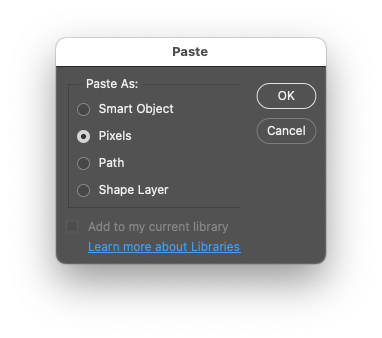Adobe Community
Adobe Community
- Home
- Photoshop ecosystem
- Discussions
- Re: New Document profile - I want to paste clipboa...
- Re: New Document profile - I want to paste clipboa...
New Document profile - I want to paste clipboard items at 300ppi ALWAYS
Copy link to clipboard
Copied
I just want to paste clipboard items at 300ppi with the minimum of extra clicks and activity--the way it use to work. I've searched for answers and have seen posts from people struggling with this going back four years.
I often copy vector elements from Illustrator to paste into Photoshop. In the past, Photoshop would remember the resolution I'd set for the last new document (300 ppi) and would use the same resolution for each subsequent new document until the app was quit and restarted. It would use this resolution while filling the appropriate dimensions of whatever object I was pasting from the clipboard.
Now, no matter what I do, it always defaults to 72 ppi. My source Illustrator documents are 300 ppi. I can't just change it to 300ppi, I have to change units to inches first, then change res to 300ppi, and once my document is open and object pasted, set the units back to pixels. And do this for every new document I create.
FIRST OF ALL, when was the last time any manufacturer made any device with a screen that's that low of a resolution? It's an out-of-date and useless number in the first place. Four years ago when this issue first appeared, that resolution was already laughably archaic.
I've seen the solutions offered on the old posts about this issue and they all are lacking compared to the way it used to work (suggestions included: make an action, set the settings to inches then change the ppi setting, make an extra large document, paste, crop, etc...)
These workarounds may be fine if you don't have to do this type of thing multiple times a day every day.
I know I can create a new preset that makes the units into inches and the resolution at 300 ppi, but that doesn't customize the document dimensions to the object being pasted. And also I don't really want to use inches in a raster editing program, that's just a setting I have to change first in order to switch to 300 ppi and keep my object its original size.
Explore related tutorials & articles
Copy link to clipboard
Copied
@Ballookey Klugeypop wrote:
"Now, no matter what I do, it always defaults to 72 ppi. My source Illustrator documents are 300 ppi. I can't just change it to 300ppi,
"...when was the last time any manufacturer made any device with a screen that's that low of a resolution?"
Illustrator is vector and is resolution independent. The PPI setting is in the Effects menu and clearly says it is for raster effects (such as Gaussian blur, et cetera.) It does not apply to the vector artwork.
PPI (pixels per inch) in Photoshop is for print and not for screen. Is your output for screen (which you mentioned) or for print? Photoshop works in pixels.
I work back and forth with Illustrator and Photoshop all the time. My method is to set both documents to pixels. Then I copy from Illustrator > right-click in PS > and choose one of the five options for pasting. This always works for me.
If I paste to PS and the artwork is the wrong size, I do this:
- scale in PS with Cmd+T
- look in the options bar and get the percentage
- cancel and undo
- return to Illustrator and scale the vector artwork to the same percentage
- copy and paste again
Others might chime in, but this works consistently for me.
I don't worry about PPI in Photoshop unless it's going to print. By then I'm usually in InDesign where I can scale the image non-destructively and use the Effective PPI. When I export to PDF, I set the .joboptions to say: if the image is over 300 ppi, reduce it to 300 ppi.
Jane
Copy link to clipboard
Copied
Your workaround has a lot of extra steps that simply weren't necessary in the past. Like I said, I used to set the resolution for the first new document at 300 ppi and then Photoshop would remember that for every subsequent new document.
I know that Illustrator is resolution-independant, but I mentioned the setting being 300 ppi because in past discussions on this very forum, people insisted that the problem was the Illustrator source document not being set to the correct resolution. I know that's not the problem, but I wanted to head off useless responses. FWIW, the setting is 300ppi in Illustrator.
And if the PPI in Photoshop is for print and not screen, why is the default so low?! There is no use for such a low default, particularly since it can't be adapted to an individual's print needs.
I'm glad it works for you, but I don't know why it can't just have every new Clipboard document set to 300ppi, and the relevant dimensions for whatever is on the clipboard. Why is that impossible?
Copy link to clipboard
Copied
@Ballookey Klugeypop - A script should be able to make this into a single user step, I'll look into it for you.
What do you do when presented with the following dialog?
And just to clarify, if the Illustrator content was say 4x5" or 100x150mm in size, that is the size you require in Photoshop – just at 300 ppi?
Copy link to clipboard
Copied
Maybe an event script can be created on New Document, so the user doesn't even have to run it and be ok (unless he changes his mind).